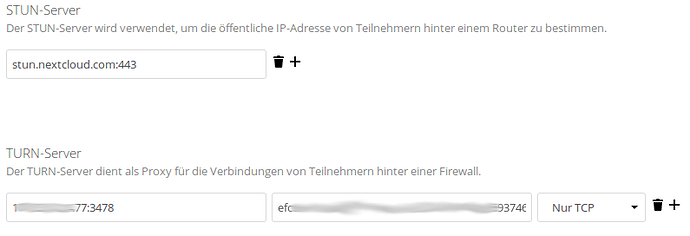Mit DYNDNS und Nextcloud zuhause auf virtueller Maschine? - Da bin ich raus und kann leider nicht mitreden.
Abschließend villeicht noch mal der Hinweise auf meine Konfiguration. Und mit der bin ich seit über einem Jahr ziemlich glücklich:
Eingerichtet habe ich den coturn-Server nach dieser Anleitung: Setting up a TURN Server for Nextcloud Video Calls - NETWAYS GmbH , wobei ich habe auf TLS verzichtet habe.
Hier nun ein Screenshot meiner Eingaben in Nextcloud:
Und nun noch meine config vom coturn (übrigens die Version aus den Paketquellen von ubuntu 18.04). Schaue einfach auf die nicht auskommentierten Stellen:
# Coturn TURN SERVER configuration file
#
# Boolean values note: where boolean value is supposed to be used,
# you can use '0', 'off', 'no', 'false', 'f' as 'false,
# and you can use '1', 'on', 'yes', 'true', 't' as 'true'
# If the value is missed, then it means 'true'.
#
# Listener interface device (optional, Linux only).
# NOT RECOMMENDED.
#
#listening-device=eth0
# TURN listener port for UDP and TCP (Default: 3478).
# Note: actually, TLS & DTLS sessions can connect to the
# "plain" TCP & UDP port(s), too - if allowed by configuration.
#
listening-port=3478
# TURN listener port for TLS (Default: 5349).
# Note: actually, "plain" TCP & UDP sessions can connect to the TLS & DTLS
# port(s), too - if allowed by configuration. The TURN server
# "automatically" recognizes the type of traffic. Actually, two listening
# endpoints (the "plain" one and the "tls" one) are equivalent in terms of
# functionality; but we keep both endpoints to satisfy the RFC 5766 specs.
# For secure TCP connections, we currently support SSL version 3 and
# TLS version 1.0, 1.1 and 1.2.
# For secure UDP connections, we support DTLS version 1.
#
tls-listening-port=443
# Alternative listening port for UDP and TCP listeners;
# default (or zero) value means "listening port plus one".
# This is needed for RFC 5780 support
# (STUN extension specs, NAT behavior discovery). The TURN Server
# supports RFC 5780 only if it is started with more than one
# listening IP address of the same family (IPv4 or IPv6).
# RFC 5780 is supported only by UDP protocol, other protocols
# are listening to that endpoint only for "symmetry".
#
#alt-listening-port=0
# Alternative listening port for TLS and DTLS protocols.
# Default (or zero) value means "TLS listening port plus one".
#
#alt-tls-listening-port=0
# Listener IP address of relay server. Multiple listeners can be specified.
# If no IP(s) specified in the config file or in the command line options,
# then all IPv4 and IPv6 system IPs will be used for listening.
#
listening-ip=IP des coturn-Servers
#listening-ip=10.207.21.238
#listening-ip=2607:f0d0:1002:51::4
# Auxiliary STUN/TURN server listening endpoint.
# Aux servers have almost full TURN and STUN functionality.
# The (minor) limitations are:
#
# 1) Auxiliary servers do not have alternative ports and
# they do not support STUN RFC 5780 functionality (CHANGE REQUEST).
#
# 2) Auxiliary servers also are never returning ALTERNATIVE-SERVER reply.
#
# Valid formats are 1.2.3.4:5555 for IPv4 and [1:2::3:4]:5555 for IPv6.
#
# There may be multiple aux-server options, each will be used for listening
# to client requests.
#
#aux-server=172.17.19.110:33478
#aux-server=[2607:f0d0:1002:51::4]:33478
# (recommended for older Linuxes only)
# Automatically balance UDP traffic over auxiliary servers (if configured).
# The load balancing is using the ALTERNATE-SERVER mechanism.
# The TURN client must support 300 ALTERNATE-SERVER response for this
# functionality.
#
#udp-self-balance
# Relay interface device for relay sockets (optional, Linux only).
# NOT RECOMMENDED.
#
#relay-device=eth1
# Relay address (the local IP address that will be used to relay the
# packets to the peer).
# Multiple relay addresses may be used.
# The same IP(s) can be used as both listening IP(s) and relay IP(s).
#
# If no relay IP(s) specified, then the turnserver will apply the default
# policy: it will decide itself which relay addresses to be used, and it
# will always be using the client socket IP address as the relay IP address
# of the TURN session (if the requested relay address family is the same
# as the family of the client socket).
#
relay-ip=IP des coturn-Servers
#relay-ip=2607:f0d0:1002:51::5
# For Amazon EC2 users:
#
# TURN Server public/private address mapping, if the server is behind NAT.
# In that situation, if a -X is used in form "-X <ip>" then that ip will be reported
# as relay IP address of all allocations. This scenario works only in a simple case
# when one single relay address is be used, and no RFC5780 functionality is required.
# That single relay address must be mapped by NAT to the 'external' IP.
# The "external-ip" value, if not empty, is returned in XOR-RELAYED-ADDRESS field.
# For that 'external' IP, NAT must forward ports directly (relayed port 12345
# must be always mapped to the same 'external' port 12345).
#
# In more complex case when more than one IP address is involved,
# that option must be used several times, each entry must
# have form "-X <public-ip/private-ip>", to map all involved addresses.
# RFC5780 NAT discovery STUN functionality will work correctly,
# if the addresses are mapped properly, even when the TURN server itself
# is behind A NAT.
#
# By default, this value is empty, and no address mapping is used.
#
#external-ip=60.70.80.91
#
#OR:
#
external-ip=IP des coturn-Servers
#external-ip=60.70.80.92/172.17.19.102
# Number of the relay threads to handle the established connections
# (in addition to authentication thread and the listener thread).
# If explicitly set to 0 then application runs relay process in a
# single thread, in the same thread with the listener process
# (the authentication thread will still be a separate thread).
#
# If this parameter is not set, then the default OS-dependent
# thread pattern algorithm will be employed. Usually the default
# algorithm is the most optimal, so you have to change this option
# only if you want to make some fine tweaks.
#
# In the older systems (Linux kernel before 3.9),
# the number of UDP threads is always one thread per network listening
# endpoint - including the auxiliary endpoints - unless 0 (zero) or
# 1 (one) value is set.
#
#relay-threads=0
# Lower and upper bounds of the UDP relay endpoints:
# (default values are 49152 and 65535)
#
#min-port=49152
#max-port=65535
# Uncomment to run TURN server in 'normal' 'moderate' verbose mode.
# By default the verbose mode is off.
#verbose
# Uncomment to run TURN server in 'extra' verbose mode.
# This mode is very annoying and produces lots of output.
# Not recommended under any normal circumstances.
#
#Verbose
# Uncomment to use fingerprints in the TURN messages.
# By default the fingerprints are off.
#
fingerprint
# Uncomment to use long-term credential mechanism.
# By default no credentials mechanism is used (any user allowed).
#
lt-cred-mech
# This option is opposite to lt-cred-mech.
# (TURN Server with no-auth option allows anonymous access).
# If neither option is defined, and no users are defined,
# then no-auth is default. If at least one user is defined,
# in this file or in command line or in usersdb file, then
# lt-cred-mech is default.
#
#no-auth
# TURN REST API flag.
# Flag that sets a special authorization option that is based upon authentication secret.
# This feature can be used with the long-term authentication mechanism, only.
# This feature purpose is to support "TURN Server REST API", see
# "TURN REST API" link in the project's page
# https://github.com/coturn/coturn/
#
# This option is used with timestamp:
#
# usercombo -> "timestamp:userid"
# turn user -> usercombo
# turn password -> base64(hmac(secret key, usercombo))
#
# This allows TURN credentials to be accounted for a specific user id.
# If you don't have a suitable id, the timestamp alone can be used.
# This option is just turning on secret-based authentication.
# The actual value of the secret is defined either by option static-auth-secret,
# or can be found in the turn_secret table in the database (see below).
#
use-auth-secret
# 'Static' authentication secret value (a string) for TURN REST API only.
# If not set, then the turn server
# will try to use the 'dynamic' value in turn_secret table
# in user database (if present). The database-stored value can be changed on-the-fly
# by a separate program, so this is why that other mode is 'dynamic'.
#
static-auth-secret=************GEHEIMES WORT**********
# Server name used for
# the oAuth authentication purposes.
# The default value is the realm name.
#
#server-name=blackdow.carleon.gov
# Flag that allows oAuth authentication.
#
#oauth
#The default realm to be used for the users when no explicit origin/realm
#relationship was found in the database. Must be used with long-term
#credentials mechanism or with TURN REST API.
#
#realm=realm
# 'Static' user accounts for long term credentials mechanism, only.
# This option cannot be used with TURN REST API.
# This option require a realm.
# 'Static' user accounts are NOT dynamically checked by the turnserver process,
# so that they can NOT be changed while the turnserver is running.
#
#user=username1:key1
#user=username2:key2
# OR:
#user=username1:password1
#user=username2:password2
#
# Keys must be generated by turnadmin utility. The key value depends
# on user name, realm, and password:
#
# Example:
# $ turnadmin -k -u ninefingers -r north.gov -p youhavetoberealistic
# Output: 0xbc807ee29df3c9ffa736523fb2c4e8ee
# ('0x' in the beginning of the key is what differentiates the key from
# password. If it has 0x then it is a key, otherwise it is a password).
#
# The corresponding user account entry in the config file will be:
#
#user=ninefingers:0xbc807ee29df3c9ffa736523fb2c4e8ee
# Or, equivalently, with open clear password (less secure):
#user=ninefingers:youhavetoberealistic
#
# SQLite database file name.
#
# Default file name is /var/db/turndb or /usr/local/var/db/turndb or
# /var/lib/turn/turndb.
#
#userdb=/var/db/turndb
# PostgreSQL database connection string in the case that we are using PostgreSQL
# as the user database.
# This database can be used for long-term credential mechanism
# and it can store the secret value for secret-based timed authentication in TURN RESP API.
# See http://www.postgresql.org/docs/8.4/static/libpq-connect.html for 8.x PostgreSQL
# versions connection string format, see
# http://www.postgresql.org/docs/9.2/static/libpq-connect.html#LIBPQ-CONNSTRING
# for 9.x and newer connection string formats.
#
#psql-userdb="host=<host> dbname=<database-name> user=<database-user> password=<database-user-password> connect_timeout=30"
# MySQL database connection string in the case that we are using MySQL
# as the user database.
# This database can be used for long-term credential mechanism
# and it can store the secret value for secret-based timed authentication in TURN RESP API.
#
# Optional connection string parameters for the secure communications (SSL):
# ca, capath, cert, key, cipher
# (see http://dev.mysql.com/doc/refman/5.1/en/ssl-options.html for the
# command options description).
#
# Use string format as below (space separated parameters, all optional):
#
#mysql-userdb="host=<host> dbname=<database-name> user=<database-user> password=<database-user-password> port=<port> connect_timeout=<seconds> read_timeout=<seconds>"
# MongoDB database connection string in the case that we are using MongoDB
# as the user database.
# This database can be used for long-term credential mechanism
# and it can store the secret value for secret-based timed authentication in TURN RESP API.
# Use string format is described at http://hergert.me/docs/mongo-c-driver/mongoc_uri.html
#
#mongo-userdb="mongodb://[username:password@]host1[:port1][,host2[:port2],...[,hostN[:portN]]][/[database][?options]]"
# Redis database connection string in the case that we are using Redis
# as the user database.
# This database can be used for long-term credential mechanism
# and it can store the secret value for secret-based timed authentication in TURN RESP API.
# Use string format as below (space separated parameters, all optional):
#
#redis-userdb="ip=<ip-address> dbname=<database-number> password=<database-user-password> port=<port> connect_timeout=<seconds>"
# Redis status and statistics database connection string, if used (default - empty, no Redis stats DB used).
# This database keeps allocations status information, and it can be also used for publishing
# and delivering traffic and allocation event notifications.
# The connection string has the same parameters as redis-userdb connection string.
# Use string format as below (space separated parameters, all optional):
#
#redis-statsdb="ip=<ip-address> dbname=<database-number> password=<database-user-password> port=<port> connect_timeout=<seconds>"
# The default realm to be used for the users when no explicit
# origin/realm relationship was found in the database, or if the TURN
# server is not using any database (just the commands-line settings
# and the userdb file). Must be used with long-term credentials
# mechanism or with TURN REST API.
#
realm=meineNextclouddomain.de
# The flag that sets the origin consistency
# check: across the session, all requests must have the same
# main ORIGIN attribute value (if the ORIGIN was
# initially used by the session).
#
#check-origin-consistency
# Per-user allocation quota.
# default value is 0 (no quota, unlimited number of sessions per user).
# This option can also be set through the database, for a particular realm.
#
#user-quota=0
# Total allocation quota.
# default value is 0 (no quota).
# This option can also be set through the database, for a particular realm.
#
total-quota=100
# Max bytes-per-second bandwidth a TURN session is allowed to handle
# (input and output network streams are treated separately). Anything above
# that limit will be dropped or temporary suppressed (within
# the available buffer limits).
# This option can also be set through the database, for a particular realm.
#
#max-bps=0
#
# Maximum server capacity.
# Total bytes-per-second bandwidth the TURN server is allowed to allocate
# for the sessions, combined (input and output network streams are treated separately).
#
bps-capacity=0
# Uncomment if no UDP client listener is desired.
# By default UDP client listener is always started.
#
#no-udp
# Uncomment if no TCP client listener is desired.
# By default TCP client listener is always started.
#
#no-tcp
# Uncomment if no TLS client listener is desired.
# By default TLS client listener is always started.
#
#no-tls
# Uncomment if no DTLS client listener is desired.
# By default DTLS client listener is always started.
#
#no-dtls
# Uncomment if no UDP relay endpoints are allowed.
# By default UDP relay endpoints are enabled (like in RFC 5766).
#
#no-udp-relay
# Uncomment if no TCP relay endpoints are allowed.
# By default TCP relay endpoints are enabled (like in RFC 6062).
#
#no-tcp-relay
# Uncomment if extra security is desired,
# with nonce value having limited lifetime.
# By default, the nonce value is unique for a session,
# and has unlimited lifetime.
# Set this option to limit the nonce lifetime.
# It defaults to 600 secs (10 min) if no value is provided. After that delay,
# the client will get 438 error and will have to re-authenticate itself.
#
#stale-nonce=600
stale-nonce
# Uncomment if you want to set the maximum allocation
# time before it has to be refreshed.
# Default is 3600s.
#
#max-allocate-lifetime=3600
# Uncomment to set the lifetime for the channel.
# Default value is 600 secs (10 minutes).
# This value MUST not be changed for production purposes.
#
#channel-lifetime=600
# Uncomment to set the permission lifetime.
# Default to 300 secs (5 minutes).
# In production this value MUST not be changed,
# however it can be useful for test purposes.
#
#permission-lifetime=300
# Certificate file.
# Use an absolute path or path relative to the
# configuration file.
#
#cert=/usr/local/etc/turn_server_cert.pem
# Private key file.
# Use an absolute path or path relative to the
# configuration file.
# Use PEM file format.
#
#pkey=/usr/local/etc/turn_server_pkey.pem
# Private key file password, if it is in encoded format.
# This option has no default value.
#
#pkey-pwd=...
# Allowed OpenSSL cipher list for TLS/DTLS connections.
# Default value is "DEFAULT".
#
#cipher-list="DEFAULT"
# CA file in OpenSSL format.
# Forces TURN server to verify the client SSL certificates.
# By default it is not set: there is no default value and the client
# certificate is not checked.
#
# Example:
#CA-file=/etc/ssh/id_rsa.cert
# Curve name for EC ciphers, if supported by OpenSSL
# library (TLS and DTLS). The default value is prime256v1,
# if pre-OpenSSL 1.0.2 is used. With OpenSSL 1.0.2+,
# an optimal curve will be automatically calculated, if not defined
# by this option.
#
#ec-curve-name=prime256v1
# Use 566 bits predefined DH TLS key. Default size of the key is 1066.
#
#dh566
# Use 2066 bits predefined DH TLS key. Default size of the key is 1066.
#
#dh2066
# Use custom DH TLS key, stored in PEM format in the file.
# Flags --dh566 and --dh2066 are ignored when the DH key is taken from a file.
#
#dh-file=<DH-PEM-file-name>
# Flag to prevent stdout log messages.
# By default, all log messages are going to both stdout and to
# the configured log file. With this option everything will be
# going to the configured log only (unless the log file itself is stdout).
#
#no-stdout-log
# Option to set the log file name.
# By default, the turnserver tries to open a log file in
# /var/log, /var/tmp, /tmp and current directories directories
# (which open operation succeeds first that file will be used).
# With this option you can set the definite log file name.
# The special names are "stdout" and "-" - they will force everything
# to the stdout. Also, the "syslog" name will force everything to
# the system log (syslog).
# In the runtime, the logfile can be reset with the SIGHUP signal
# to the turnserver process.
#
#log-file=/var/tmp/turn.log
# Option to redirect all log output into system log (syslog).
#
#syslog
# This flag means that no log file rollover will be used, and the log file
# name will be constructed as-is, without PID and date appendage.
# This option can be used, for example, together with the logrotate tool.
#
#simple-log
# Option to set the "redirection" mode. The value of this option
# will be the address of the alternate server for UDP & TCP service in form of
# <ip>[:<port>]. The server will send this value in the attribute
# ALTERNATE-SERVER, with error 300, on ALLOCATE request, to the client.
# Client will receive only values with the same address family
# as the client network endpoint address family.
# See RFC 5389 and RFC 5766 for ALTERNATE-SERVER functionality description.
# The client must use the obtained value for subsequent TURN communications.
# If more than one --alternate-server options are provided, then the functionality
# can be more accurately described as "load-balancing" than a mere "redirection".
# If the port number is omitted, then the default port
# number 3478 for the UDP/TCP protocols will be used.
# Colon (:) characters in IPv6 addresses may conflict with the syntax of
# the option. To alleviate this conflict, literal IPv6 addresses are enclosed
# in square brackets in such resource identifiers, for example:
# [2001:db8:85a3:8d3:1319:8a2e:370:7348]:3478 .
# Multiple alternate servers can be set. They will be used in the
# round-robin manner. All servers in the pool are considered of equal weight and
# the load will be distributed equally. For example, if we have 4 alternate servers,
# then each server will receive 25% of ALLOCATE requests. A alternate TURN server
# address can be used more than one time with the alternate-server option, so this
# can emulate "weighting" of the servers.
#
# Examples:
#alternate-server=1.2.3.4:5678
#alternate-server=11.22.33.44:56789
#alternate-server=5.6.7.8
#alternate-server=[2001:db8:85a3:8d3:1319:8a2e:370:7348]:3478
# Option to set alternative server for TLS & DTLS services in form of
# <ip>:<port>. If the port number is omitted, then the default port
# number 5349 for the TLS/DTLS protocols will be used. See the previous
# option for the functionality description.
#
# Examples:
#tls-alternate-server=1.2.3.4:5678
#tls-alternate-server=11.22.33.44:56789
#tls-alternate-server=[2001:db8:85a3:8d3:1319:8a2e:370:7348]:3478
# Option to suppress TURN functionality, only STUN requests will be processed.
# Run as STUN server only, all TURN requests will be ignored.
# By default, this option is NOT set.
#
#stun-only
# Option to suppress STUN functionality, only TURN requests will be processed.
# Run as TURN server only, all STUN requests will be ignored.
# By default, this option is NOT set.
#
no-stun
# This is the timestamp/username separator symbol (character) in TURN REST API.
# The default value is ':'.
# rest-api-separator=:
# Flag that can be used to disallow peers on the loopback addresses (127.x.x.x and ::1).
# This is an extra security measure.
#
no-loopback-peers
# Flag that can be used to disallow peers on well-known broadcast addresses (224.0.0.0 and above, and FFXX:*).
# This is an extra security measure.
#
no-multicast-peers
# Option to set the max time, in seconds, allowed for full allocation establishment.
# Default is 60 seconds.
#
#max-allocate-timeout=60
# Option to allow or ban specific ip addresses or ranges of ip addresses.
# If an ip address is specified as both allowed and denied, then the ip address is
# considered to be allowed. This is useful when you wish to ban a range of ip
# addresses, except for a few specific ips within that range.
#
# This can be used when you do not want users of the turn server to be able to access
# machines reachable by the turn server, but would otherwise be unreachable from the
# internet (e.g. when the turn server is sitting behind a NAT)
#
# Examples:
# denied-peer-ip=83.166.64.0-83.166.95.255
# allowed-peer-ip=83.166.68.45
# File name to store the pid of the process.
# Default is /var/run/turnserver.pid (if superuser account is used) or
# /var/tmp/turnserver.pid .
#
#pidfile="/var/run/turnserver.pid"
# Require authentication of the STUN Binding request.
# By default, the clients are allowed anonymous access to the STUN Binding functionality.
#
#secure-stun
# Mobility with ICE (MICE) specs support.
#
#mobility
# User name to run the process. After the initialization, the turnserver process
# will make an attempt to change the current user ID to that user.
#
#proc-user=<user-name>
# Group name to run the process. After the initialization, the turnserver process
# will make an attempt to change the current group ID to that group.
#
#proc-group=<group-name>
# Turn OFF the CLI support.
# By default it is always ON.
# See also options cli-ip and cli-port.
#
#no-cli
#Local system IP address to be used for CLI server endpoint. Default value
# is 127.0.0.1.
#
#cli-ip=127.0.0.1
# CLI server port. Default is 5766.
#
#cli-port=5766
# CLI access password. Default is empty (no password).
# For the security reasons, it is recommended to use the encrypted
# for of the password (see the -P command in the turnadmin utility).
#
# Secure form for password 'qwerty':
#
#cli-password=$5$79a316b350311570$81df9cfb9af7f5e5a76eada31e7097b663a0670f99a3c07ded3f1c8e59c5658a
#
# Or unsecure form for the same paassword:
#
#cli-password=qwerty
# Server relay. NON-STANDARD AND DANGEROUS OPTION.
# Only for those applications when we want to run
# server applications on the relay endpoints.
# This option eliminates the IP permissions check on
# the packets incoming to the relay endpoints.
#
#server-relay
# Maximum number of output sessions in ps CLI command.
# This value can be changed on-the-fly in CLI. The default value is 256.
#
#cli-max-output-sessions
# Set network engine type for the process (for internal purposes).
#
#ne=[1|2|3]
# Do not allow an TLS/DTLS version of protocol
#
#no-tlsv1
#no-tlsv1_1
#no-tlsv1_2