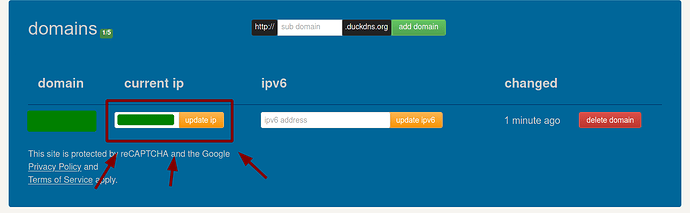I am having problems to enable remote access using Nexctcloudpi, Port Forwarding should have been set up correctly.
Question 1:
I am using DuckDNS, what am I supposed to type in the current IP field, this field comes automatically prefilled, I assumed it takes the IP form the machine I am visiting the page with, and not the IP of my Pi. But this IP does not seem to match with it either, so what is it?
Question 2:
When I try to run Letsencrypt i get the following error
[ letsencrypt ] (Mon Feb 22 17:35:40 GMT 2021)
Saving debug log to /var/log/letsencrypt/letsencrypt.log
Plugins selected: Authenticator webroot, Installer None
Obtaining a new certificate
Performing the following challenges:
http-01 challenge for cloud.duckdns.org
Using the webroot path /var/www/nextcloud for all unmatched domains.
Waiting for verification...
Cleaning up challenges
Failed authorization procedure. cloud.duckdns.org (http-01): urn:ietf:params:acme:error:connection :: The server could not connect to the client to verify the domain :: Fetching http://cloud.duckdns.org/.well-known/acme-challenge/DBvsZzeBALqxLRFUWAex0dKZ_SEeC_5YwtS_HvvDFpU: Timeout during connect (likely firewall problem)
IMPORTANT NOTES:
- The following errors were reported by the server:
Domain: cloud.duckdns.org
Type: connection
Detail: Fetching
http://cloud.duckdns.org/.well-known/acme-challenge/DBvsZzeBALqxLRFUWAex0dKZ_SEeC_5YwtS_HvvDFpU:
Timeout during connect (likely firewall problem)
To fix these errors, please make sure that your domain name was
entered correctly and the DNS A/AAAA record(s) for that domain
contain(s) the right IP address. Additionally, please check that
your computer has a publicly routable IP address and that no
firewalls are preventing the server from communicating with the
client. If you're using the webroot plugin, you should also verify
that you are serving files from the webroot path you provided.