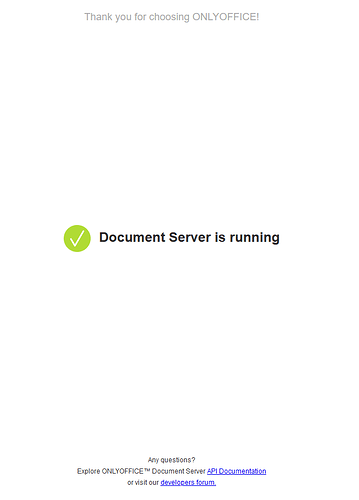Good evening.
I have a machine running Debian 10 Buster set up with a Nextcloud server on port 80 and an Onlyoffice document server on port 81. (And Webmin on port 10000)
Nextcloud and OnlyOffice doesn’t use ssl but Webmin does. It hasn’t been portforwarded (yet).
Table of contents
- The problem
- Open ports
- Installation details
- Configuration
- Previous topics (that doesn’t help)
The problem
The Onlyoffice document server only works without a secret key. With a secret key configured the logs say:
Error onlyoffice GetConvertedUri on check error: Error occurred in the document service: Error while downloading the document file to be converted.
Fatal onlyoffice Download empty without jwt
and it won’t let me use the document server.
And the document server is up and running:
Open ports
Netid State Recv-Q Send-Q Local Address:Port Peer Address:Port
udp UNCONN 0 0 0.0.0.0:8125 0.0.0.0:* users:(("statsd ./config",pid=7369,fd=21))
udp UNCONN 0 0 0.0.0.0:40943 0.0.0.0:* users:(("beam.smp",pid=18915,fd=67))
udp UNCONN 0 0 0.0.0.0:68 0.0.0.0:* users:(("dhclient",pid=355,fd=7))
udp UNCONN 0 0 0.0.0.0:10000 0.0.0.0:* users:(("miniserv.pl",pid=3788,fd=6))
tcp LISTEN 0 80 127.0.0.1:3306 0.0.0.0:* users:(("mysqld",pid=3324,fd=21))
tcp LISTEN 0 128 127.0.0.1:6379 0.0.0.0:* users:(("redis-server",pid=18801,fd=6))
tcp LISTEN 0 128 0.0.0.0:10000 0.0.0.0:* users:(("miniserv.pl",pid=3788,fd=5))
tcp LISTEN 0 128 0.0.0.0:81 0.0.0.0:* users:(("nginx",pid=7501,fd=8),("nginx",pid=7500,fd=8),("nginx",pid=7499,fd=8),("nginx",pid=7498,fd=8),("nginx",pid=7497,fd=8))
tcp LISTEN 0 128 0.0.0.0:22 0.0.0.0:* users:(("sshd",pid=365,fd=3))
tcp LISTEN 0 128 127.0.0.1:5432 0.0.0.0:* users:(("postgres",pid=15547,fd=5))
tcp LISTEN 0 128 0.0.0.0:25672 0.0.0.0:* users:(("beam.smp",pid=18915,fd=65))
tcp LISTEN 0 128 [::1]:6379 [::]:* users:(("redis-server",pid=18801,fd=7))
tcp LISTEN 0 128 *:8080 *:* users:(("spellchecker",pid=7370,fd=20))
tcp LISTEN 0 128 *:80 *:* users:(("apache2",pid=15005,fd=4),("apache2",pid=15004,fd=4),("apache2",pid=14989,fd=4),("apache2",pid=14502,fd=4),("apache2",pid=3319,fd=4),("apache2",pid=3318,fd=4),("apache2",pid=3131,fd=4),("apache2",pid=3020,fd=4),("apache2",pid=3018,fd=4),("apache2",pid=3017,fd=4),("apache2",pid=3015,fd=4))
tcp LISTEN 0 128 [::]:81 [::]:* users:(("nginx",pid=7501,fd=9),("nginx",pid=7500,fd=9),("nginx",pid=7499,fd=9),("nginx",pid=7498,fd=9),("nginx",pid=7497,fd=9))
tcp LISTEN 0 128 *:4369 *:* users:(("epmd",pid=18626,fd=3),("systemd",pid=1,fd=46))
tcp LISTEN 0 128 [::]:22 [::]:* users:(("sshd",pid=365,fd=4))
tcp LISTEN 0 128 [::1]:5432 [::]:* users:(("postgres",pid=15547,fd=3))
tcp LISTEN 0 128 *:8126 *:* users:(("statsd ./config",pid=7369,fd=20))
tcp LISTEN 0 128 *:8000 *:* users:(("docservice",pid=7371,fd=21))
tcp LISTEN 0 128 *:5672 *:* users:(("beam.smp",pid=18915,fd=76))
Installation details
Nextcloud is installed at /var/www/html and uses Apache2 without ssl.
Onlyoffice document server is installed at /var/www/onlyoffice without ssl.
Apache version: 2.4.38 (Debian)
Nextcloud version: 18.0.2
Php version: 7.3.14
MySql version: Version: 10.3.22
Onlyoffice document server version: 5.5.0-165
Configuration:
/etc/onlyoffice/documentserver/local.json
{
"services": {
"CoAuthoring": {
"sql": {
"type": "postgres",
"dbHost": "localhost",
"dbPort": "5432",
"dbName": "onlyoffice",
"dbUser": "onlyoffice",
"dbPass": "(database password)"
},
"redis": {
"host": "localhost"
},
"token": {
"enable": {
"request": {
"inbox": true,
"outbox": true
},
"browser": true
},
"inbox": {
"header": "Authorization"
},
"outbox": {
"header": "Authorization"
}
},
"secret": {
"inbox": {
"string": "(secret)"
},
"outbox": {
"string": "(secret)"
},
"session": {
"string": "(secret)"
}
}
}
},
"rabbitmq": {
"url": "amqp://guest:guest@localhost"
}
}
/var/www/html/config.php
<?php
$CONFIG = array (
'instanceid' => 'ocwrilbqju03',
'passwordsalt' => '(salt)',
'secret' => '(secret)',
'trusted_domains' =>
array (
0 => '192.168.1.238',
),
'datadirectory' => '/data',
'dbtype' => 'mysql',
'version' => '18.0.2.2',
'overwrite.cli.url' => 'http://192.168.1.238',
'dbname' => '(database name)',
'dbhost' => 'localhost',
'dbport' => '',
'dbtableprefix' => 'oc_',
'mysql.utf8mb4' => true,
'dbuser' => 'hampus',
'dbpassword' => '(database password)',
'installed' => true,
'memcache.local' => '\\OC\\Memcache\\APCu',
'maintenance' => false,
'onlyoffice' =>
array (
'jwt_secret' => '(secret)',
'jwt_header' => 'Authorization',
),
);
Previous Topics
There are some previous topics relating to this issue. These being:
and
But they never got resolved.
And
which seems to be some kind of https issue.
Thanks for reading. I hope you can help.