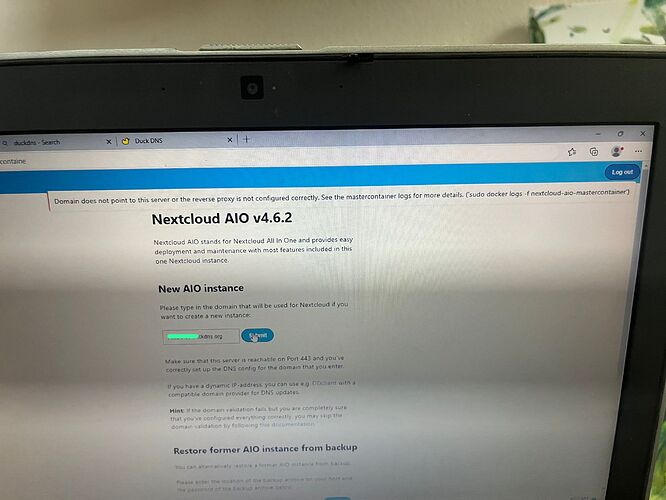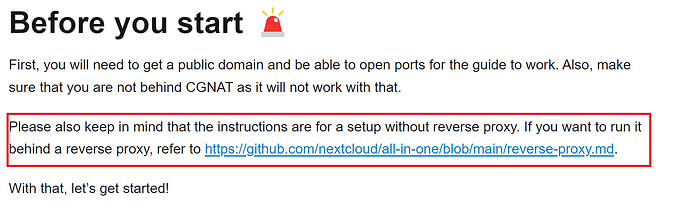Hi
, I am running and hosting my website with apache server on my PC, it happens that when I do the NextCloud installation process through Docker, when entering the domain I get this error "Domain does not point to this server or the reverse proxy is not configured correctly. See the mastercontainer logs for more details. (sudo docker logs -f nextcloud-aio-mastercontainer)”. When I search in the browser for the domain that I want to use in my nextcloud, it opens the same page that I host in Apache. How can I solve this problem?
No, I just did this process https://nextcloud.com/blog/your-guide-to-the-nextcloud-all-in-one-on-windows-10-11/. I considered that it was not necessary to make a reverse proxy
You probably missed this then in the guide:
Yes, I had seen it, but I thought it was not necessary to do the reverse proxy. So in case I use Apache for my website, is it necessary to make a reverse proxy?
yes.
In that case is Apache the reverse proxy 
Is there any better explanation to understand the guide. Do I have to configure in the Apache files, or the Nextcloud Apache files? all-in-one/reverse-proxy.md at main · nextcloud/all-in-one · GitHub