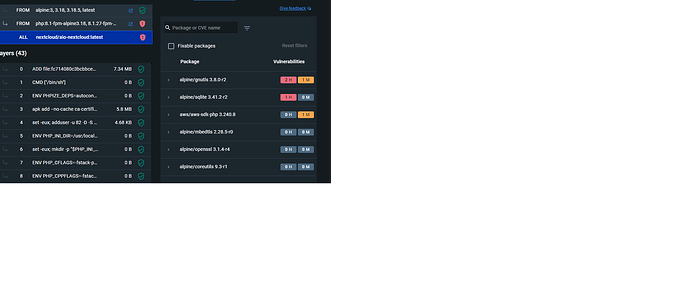Nextcloud version (eg, 20.0.5) : 28(eg, Ubuntu 20.04) : Win 11(eg, 7.4) : Docker
The issue you are facing:
Is this the first time you’ve seen this error? (Y/N) : Y
Steps to replicate it:
I restarted the HDD ncdata is on
After restart I get the error: Ensure there is a file called “.ocdata” in the root of the data directory
This error is on a webpage that was left open during my shutdown of the HDD.
When I try to log in to a new web page via url I get: This site can’t be reached
The webpage at https://xxxxxxx.duckdns.org/
ERR_QUIC_PROTOCOL_ERROR
checking docker i see that nextcloud-aio-nextcloud is orange
when I clicked on it, I see 2 High-severity volunerabilities
I am a real begginer and I don’t know how to pull the different logs via cmd or if there is another way.
Help???
Hi, can you post the output of docker logs nextcloud-aio-mastercontainer here?
1 Like
NOTICE: PHP message: Slim Application ErrorPOST http://localhost/v1.41/containers/nextcloud-aio-nextcloud/start resulted in a 500 Internal Server Error response:
Do you have an idea how I can fix it?
I have no idea how I caused it.
Did you make sure that the drive is still correctly connected and available in windows under R:\ ?
1 Like
closed not needed. resolved .
Can you try to restart Docker Desktop and then open the AIO interface on port 8080 and try to start the containers again?
2 Likes
Wow. I am back.
Thank you so much.
Was the issue that I needed to restart docker?
szaimen
January 30, 2024, 4:13pm
10
You disconnected the drive
2 Likes
I see. thank you.
can I ask you one more beginners question?
system
February 7, 2024, 4:15pm
12
This topic was automatically closed 8 days after the last reply. New replies are no longer allowed.