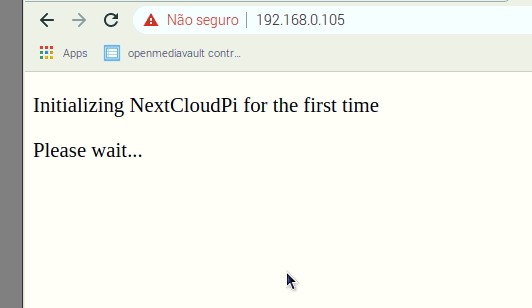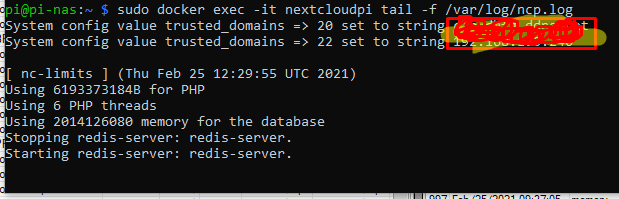I just installed armhf version of NextCloudPi and spun it up in a docker container. Logged in, was able to access but made no changes to the NextCloudPI Panel. But when I go to the main page and it reads “Initializing NextCloudPi for the first time Please wait…” as it refreshes the page every few seconds, but it never gets past this stage, it just sits there forever.
I’m relatively new to docker, so I won’t e able to do anything complicated, but I have tried removing just the container and leaving the image, then running the container. As well as deleting both the container and the volume, and creating a new container from scratch.
Does anyone know the cause of this? Could the most recent docker image be broken?