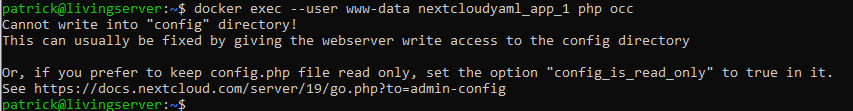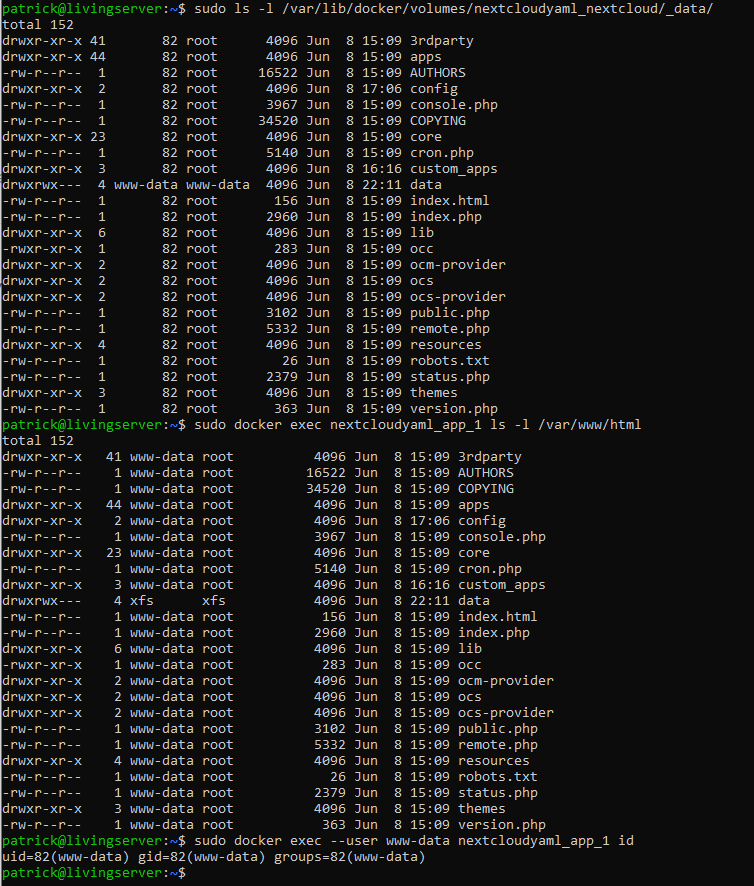Hello folks,
After trying for a couple hours i decided i have to ask you for help. My set-up is a Ubuntu 20.04 server with docker installed. Based on the example of github i ran Nextcloud in a container.
I’m able to start it up by using docker-compose. However once everything is loaded im not able to login on the web portal, it gives a server fault.
{“reqId”:“m28nhHnjoCHRjjnfKjS6”,“level”:3,“time”:“2020-06-08T19:47:45+00:00”,“remoteAddr”:“XXX.XXX.XXX.XXX”,“user”:“–”,“app”:“index”,“method”:“GET”,“url”:“/core/js/dist/main.js.map”,“message”:{“Exception”:“OC\HintException”,“Message”:“Can’t write into config directory!”,“Code”:0,“Trace”:[{“file”:“/var/www/html/lib/private/Config.php”,“line”:134,“function”:“writeData”,“class”:“OC\Config”,“type”:“->”,“args”:},{“file”:“/var/www/html/lib/private/SystemConfig.php”,“line”:111,“function”:“setValue”,“class”:“OC\Config”,“type”:“->”,“args”:[“instanceid”,“oclnkhyggj90”]},{“file”:“/var/www/html/lib/private/legacy/OC_Util.php”,“line”:1146,“function”:“setValue”,“class”:“OC\SystemConfig”,“type”:“->”,“args”:[“instanceid”,“oclnkhyggj90”]},{“file”:“/var/www/html/lib/base.php”,“line”:419,“function”:“getInstanceId”,“class”:“OC_Util”,“type”:“::”,“args”:},{“file”:“/var/www/html/lib/base.php”,“line”:649,“function”:“initSession”,“class”:“OC”,“type”:“::”,“args”:},{“file”:“/var/www/html/lib/base.php”,“line”:1090,“function”:“init”,“class”:“OC”,“type”:“::”,“args”:},{“file”:“/var/www/html/index.php”,“line”:35,“args”:[“/var/www/html/lib/base.php”],“function”:“require_once”}],“File”:“/var/www/html/lib/private/Config.php”,“Line”:250,“Hint”:“This can usually be fixed by giving the webserver write access to the config directory.”,“CustomMessage”:“–”},“userAgent”:“Mozilla/5.0 (Windows NT 10.0; Win64; x64) AppleWebKit/537.36 (KHTML, like Gecko) Chrome/83.0.4103.61 Safari/537.36”,“version”:“”}
Also when i try to use the nextcloud cli i also get an error
So i understand i need to change the permission on the config directory and possibly more, but how am i able to do that will running in docker containers???
I’m totally new to docker containers, just started using them like a week ago.