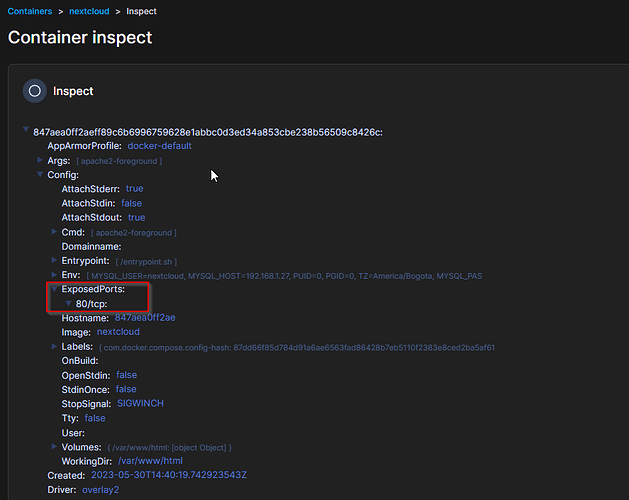Hi All,
My docker compose using Portainer/Stacks does not using the exposed port as configured (8080), it is using the default port 80
Below my compose/stacks:
version: ‘3’
services:
nextcloud:
image: nextcloud
container_name: nextcloud
restart: always
ports:
- “8080:80”
volumes:
- nextcloud_data:/var/www/html
environment:
- MYSQL_PASSWORD=mypass
- MYSQL_DATABASE=nextcloud
- MYSQL_USER=nextcloud
- MYSQL_HOST=192.168.1.27
- PUID=0
- PGID=0
- TZ=America/Bogota
networks:
macvlan-favernet:
ipv4_address: 192.168.1.32networks:
macvlan-favernet:
external: true
name: macvlan-favernetvolumes:
nextcloud_data:
external: true
So, nextcloud starts and i can use, but using http://192.168.1.32:80.
Using inspect option on portainer, it is show me the default port exposed:
Need i config something else to work on 8080/tcp? Thanks for your support!