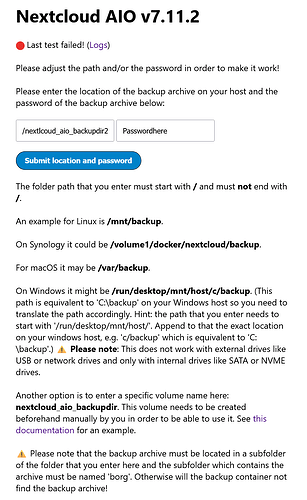I have the docker aio installed on my localhost and I cannot get past the backup location with a password.
Hi, is this a new instance or did you try to rewtore a former AIO instance from backup?
New and Its on a Ubuntu 22.04 (LTS) desktop install.
All right. Then please follow GitHub - nextcloud/all-in-one: The official Nextcloud installation method. Provides easy deployment and maintenance with most features included in this one Nextcloud instance. and try again since apparently you missed to enter your domain to create a new aio instance.
What if this is localhost?
What do you mean?
This is a localhost install, meaning – its on a desktop install, so not a server.
I should also add that we cannot use the ports as outlined in the README due to other docker conatiners using those ports, so we are currently starting the nextcloud AIO as follows:
docker run \
-d \
--init \
--sig-proxy=false \
--name nextcloud-aio-mastercontainer \
--restart always \
--publish 9000:80 \
--publish 9080:8080 \
--publish 9443:8443 \
--volume nextcloud_aio_mastercontainer:/mnt/docker-aio-config \
--volume /var/run/docker.sock:/var/run/docker.sock:ro \
--env NEXTCLOUD_MOUNT="/home/vahera/nextcloud/mnt" \
--env NEXTCLOUD_DATA="/home/vahera/nextcloud/data" \
--env AIO_DISABLE_BACKUP_SECTION=true \
nextcloud/all-in-one:latest
If there is anything that should change or if there is a docker-compose we can base this on, please let us know.