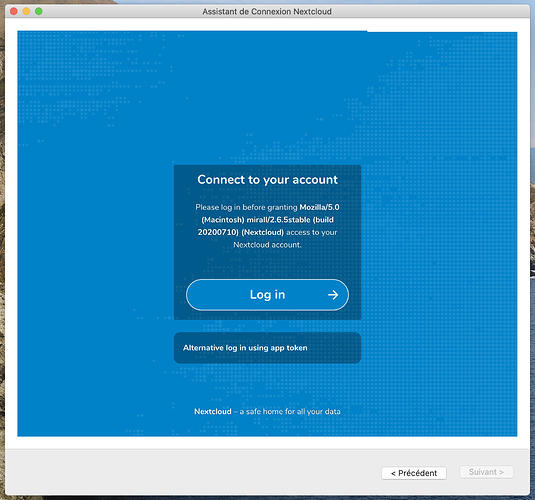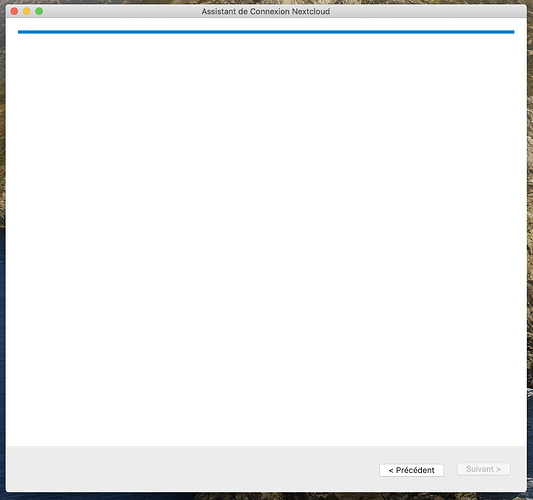Hi all,
This is my first message on that forum, so please be merciful!
I installed the nextcloud app (v2.6.5.20200710) on an iMac running with macOS Catalina 10.15.2. When trying to log in for the first time, a stupid display bug prevent me from actually logging in. The pop-up window that is supposed to display the “Log In” button, that is:
appears for the fraction of a second, and then becomes blank:
That fraction of a second is enough to take a quick capture, but not to click on the fugitive button. It is a bit of a ridiculous problem, but it is extremely annoying. A possibility may be to sign in via a terminal, but I could not find how to do that.
I tried with previous versions of the nextcloud app and had the same issue. The problem did not happen on my MacBook Pro running on macOS Mojave, so it may be specific to either the iMac display or to the OS Catalina.
Thanks in advance!