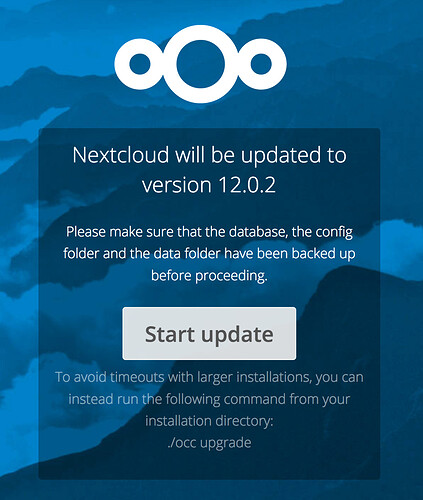Happy that the update fixed the no X button on video preview and any other improvements. Thanks for that.
However…
I did an update in admin few days ago. Everything finished. I went on to browse files and do the usual.
Today, one of the users was like “is there an update to do?” I was like huh? I went to the login screen and saw:
“Nextcloud will be updated to version 12.0.2”… etc…etc… with a Start Update button.
Sorry, but that is ridiculous! NO PUBLIC OR NON ADMIN USER SHOULD SEE THAT!
Nextcloud: I love the product. I hope you well with your endeavors. But stuff like this is not good. Why didn’t the update say “[cloudname] will be updated…”? Why was the logo replaced? Why is there a publicly view-able notice like this??
Maybe some of this is something I missed… I don’t know… but not happy about this.
I want to disable that public notice make sure there’s no automatic updates. Can anyone please let me know how to do this?