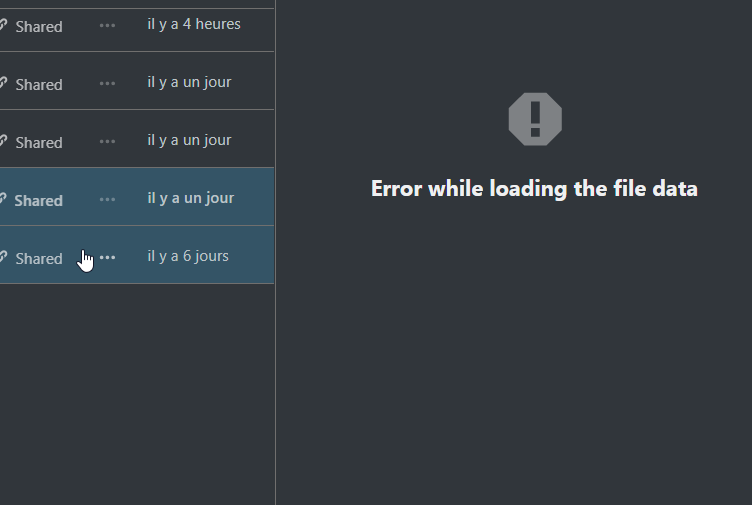Thank you for your answers.
Sorry for the response time but I have tested your solutions before.
I have not managed to solve the problem of access to the details of certain videos.
I deleted the ransoware application but I still get the same error.
I tried to delete and resend but it doesn’t work.
For the problem of shared links I tried to use the Sharing Path application but when I add the share link in my html5 player I get the net message: ERR_TOO_MANY_REDIRECTS
For the webdav version I get an error 503.
To get around the problem I put a vhost which goes to the folder containing my videos and it works very well but I find it unfortunate that it does not work directly with nextcloud.
Thanks for your help.
I will continue to seek I do not like to leave on a defeat :).
Voici quelques images