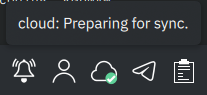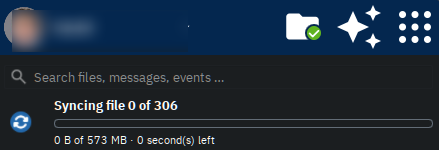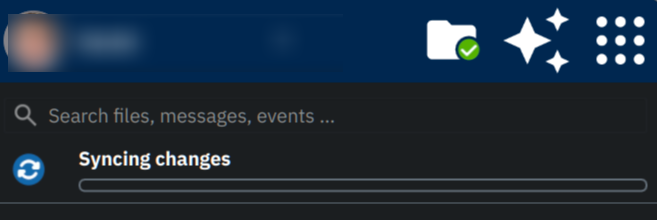Hi everybody, I am seeking assistance in troubleshooting an issue with my Nextcloud Desktop client, which suddenly stopped synchronizing files a few days ago.
- Client: 3.16.5 (I also tried older versions including 3.15.x, to no avail)
- OS: Fedora 42 KDE Edition, fully updated
- Server: 31.0.5.1, self-hosted on a rented server
The server itself works: My cell phone synchronizes just fine, and I installed Fedora 42 KDE Edition in a VirtualBox on the laptop that has the issue; installed the client in that virtual machine and started to synchronize from scratch, works well, including newly added files.
So it must be something specific to my laptop.
Symptoms:
- Client starts well.
- Client reports recent activity appropriately, including files that have been added by others.
- Pending changes/updates to files are being discovered.
- But then nothing happens, the client says “Syncing changes” forever, the tooltip that appears when hovering over the taskbar icon says “Preparing for sync”.
Given the current issue with slow remote discovery on the first run of client version 3.16.5, I had it sit overnight, nothing happened, and I tried older versions which also no longer sync my files.
The only thing that seems remotely meaningful in the client logs are mentions of “Etag poll timer timeout” like this (timestamps removed for clarity):
[ info nextcloud.gui.folder.manager /home/user/src/gui/folderman.cpp:1009 ]: Etag poll timer timeout
[ info nextcloud.gui.folder.manager /home/user/src/gui/folderman.cpp:1013 ]: Folders to sync: 1
[ info nextcloud.gui.folder.manager /home/user/src/gui/folderman.cpp:1023 ]: Number of folders that don't use push notifications: 1
[ info nextcloud.gui.folder.manager /home/user/src/gui/folderman.cpp:1040 ]: Run etag job on folder OCC::Folder(0x5587cbf21e40)
[ info nextcloud.gui.folder.manager /home/user/src/gui/folderman.cpp:1046 ]: Can not run etag job: Sync is running
[ info nextcloud.sync.credentials.webflow /home/user/src/gui/creds/webflowcredentials.cpp:406 ]: request finished
[ info nextcloud.sync.networkjob.jsonapi /home/user/src/libsync/networkjobs.cpp:969 ]: JsonApiJob of QUrl("https://***/ocs/v2.php/apps/notifications/api/v2/notifications?format=json") FINISHED WITH STATUS "OK"
[ warning nextcloud.sync.***me/user/src/libsync/networkjobs.cpp:990 ]: Nothing changed so nothing to retrieve - status code: 304
Thank you for any hints to get this back to a working state!