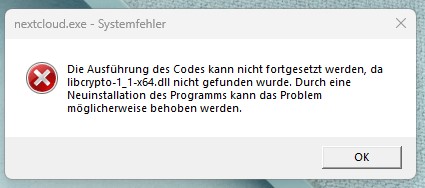Today, after a turning on the my Windows 11 client, NC prompted me to update the client. Installation went trough, but there was error window that popped up. Clicking OK did not help, because it reopened itself.
I decided to reboot, but the problem still persists. When I try to open Nextcloud, the client won’t start and show me this error. Only after clicking 5-6 times OK, the window will finally close.
Reinstalling the client (without Explorer restart but reboot) solved the problem.
Nextcloud 3.9.1.202330724
Edition
Windows 11 Pro
Version
22H2
Installiert am
18.10.2022
Betriebssystembuild
22621.1992
Leistung
Windows Feature Experience Pack 1000.22644.1000.0
I have saved the Nextcloud Roaming folder with the logs, if developers are interested.
bb77
July 26, 2023, 9:55am
2
Hi @saettel.beifuss0
This has been fixed already. Seems like you have to reinstall the client, or use the same installer in repair mode in order to fix it on your system:
opened 08:53AM - 26 Jul 23 UTC
closed 09:04AM - 26 Jul 23 UTC
0. Needs triage
### ⚠️ Before submitting, please verify the following: ⚠️
- [X] This is a **bug… **, not a question or a configuration issue.
- [X] This issue is **not** already reported on Github (I've searched it).
- [X] Nextcloud Server and Desktop Client are **up to date**. See [Server Maintenance and Release Schedule](https://github.com/nextcloud/server/wiki/Maintenance-and-Release-Schedule) and [Desktop Releases](https://nextcloud.com/install/#install-clients) for supported versions.
- [X] I agree to follow Nextcloud's [Code of Conduct](https://nextcloud.com/contribute/code-of-conduct/)
### Bug description
After updating to 3.9.1 my previously fully functional installation now throws an error on startup.
### Steps to reproduce
1. update to 3.9.1
2. (try to) start the programm
### Expected behavior
No error or provide the required dll.
### Which files are affected by this bug
libcrypto-1_1-x64.dll
### Operating system
Windows
### Which version of the operating system you are running.
Windows 11
### Package
Other
### Nextcloud Server version
27.0.1
### Nextcloud Desktop Client version
3.9.1
### Is this bug present after an update or on a fresh install?
Updated from a minor version (ex. 3.4.2 to 3.4.4)
### Are you using the Nextcloud Server Encryption module?
Encryption is Disabled
### Are you using an external user-backend?
- [X] Default internal user-backend
- [ ] LDAP/ Active Directory
- [ ] SSO - SAML
- [ ] Other
### Nextcloud Server logs
_No response_
### Additional info

1 Like
Sorry, not solved.
Same problem here with Windows 10 and NC v3.9.1. Reinstall with or without reboot didn’t help, even complete uninstall and new installation didn’t.
Missing files:
libcrypto-1_1-x64.dll
libssl-1_1-x64.dll
Repair mode with “same installer” not possible, because I can just find v3.9.0 on the web site.
After uninstallation I installed v3.9.0, which works fine.
Same here. Still not fixed. Win11 pro
Download the installer from the website. Using it will solve the problem.
1 Like
as already mentioned the website still offers 3.9.0 (at least here in germany) - downloading 3.9.1 from https://github.com/nextcloud-releases/desktop/releases/download/v3.9.1/Nextcloud-3.9.1-x64.msi fixed the problem for me.
2 Likes