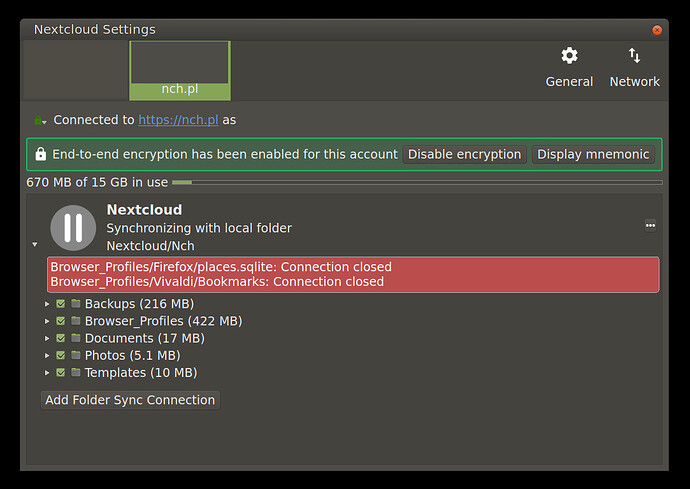I too am getting “connection closed” errors for 2 specific files (10.5 MB and 31.8 MB) on Ubuntu 23.04 Lunar. Rest of the files (including a 281 MB .tgz file) syncs just fine.
Nextcloud client version is 3.10.50. I’m syncing these files with nch.pl.
QNetworkReply :: RemoteHostClosedError "Connection closed" QVariant (Invalid)
The solution mentioned by @TimLisemer and as described in this GitHub issue, is not working for me.
https://github.com/nextcloud/desktop/issues/4278#issuecomment-1099587102
nano $HOME/.config/Nextcloud/nextcloud.cfg
and add:
[General]
chunkSize=10000000
minChunkSize=1000000
maxChunkSize=50000000
targetChunkUploadDuration=6000
In my case the files are well below 50 MB:
1, places.sqlite - 10.5 MB (File comes from Firefox)
2, Bookmarks - 31.8 MB (There’s no file extension. File comes from Vivaldi)
These 2 files resides into a separate Nextcloud directory. In other words, I am NOT syncing these files directly from Firefox or Vivaldi profile directories.
First, I am transferring selected browser data files into a separate Nextcloud directory (within my home directory) and from there they are being synced with nch.pl.
Syncing worked okay for few weeks but around Sep 15, 2023 or so, these Connection closed errors started showing up.
Related log entries:
[ warning nextcloud.sync.networkjob ./src/libsync/abstractnetworkjob.cpp:221 ]: QNetworkReply::RemoteHostClosedError "Connection closed" QVariant(Invalid)
[ warning nextcloud.sync.credentials.webflow ./src/gui/creds/webflowcredentials.cpp:208 ]: QNetworkReply::RemoteHostClosedError
[ warning nextcloud.sync.credentials.webflow ./src/gui/creds/webflowcredentials.cpp:209 ]: "Connection closed"
[ info nextcloud.sync.networkjob.put ./src/libsync/propagateupload.cpp:87 ]: PUT of "https://nch.pl/remote.php/dav/uploads/<UserName>/<000000000>/00001" FINISHED WITH STATUS "RemoteHostClosedError Connection closed" QVariant(Invalid) QVariant(Invalid)
[ warning nextcloud.sync.propagator ./src/libsync/owncloudpropagator.cpp:284 ]: Could not complete propagation of "Browser_Profiles/Firefox/places.sqlite" by OCC::PropagateUploadFileNG(0x55c1c36a1e80) with status OCC::SyncFileItem::NormalError and error: "Connection closed"
[ warning nextcloud.gui.activity ./src/gui/tray/usermodel.cpp:878 ]: Item "Browser_Profiles/Firefox/places.sqlite" retrieved resulted in "Connection closed"
[ warning nextcloud.gui.activity ./src/gui/tray/usermodel.cpp:840 ]: Item "Browser_Profiles/Firefox/places.sqlite" retrieved resulted in error "Connection closed"
[ warning nextcloud.sync.networkjob ./src/libsync/abstractnetworkjob.cpp:221 ]: QNetworkReply::RemoteHostClosedError "Connection closed" QVariant(Invalid)
[ warning nextcloud.sync.credentials.webflow ./src/gui/creds/webflowcredentials.cpp:208 ]: QNetworkReply::RemoteHostClosedError
[ warning nextcloud.sync.credentials.webflow ./src/gui/creds/webflowcredentials.cpp:209 ]: "Connection closed"
[ info nextcloud.sync.networkjob.put ./src/libsync/propagateupload.cpp:87 ]: PUT of "https://nch.pl/remote.php/dav/uploads/<UserName>/<000000000>/00001" FINISHED WITH STATUS "RemoteHostClosedError Connection closed" QVariant(Invalid) QVariant(Invalid)
[ warning nextcloud.sync.propagator ./src/libsync/owncloudpropagator.cpp:284 ]: Could not complete propagation of "Browser_Profiles/Vivaldi/Bookmarks" by OCC::PropagateUploadFileNG(0x55c1c31bbf70) with status OCC::SyncFileItem::NormalError and error: "Connection closed"
[ warning nextcloud.gui.activity ./src/gui/tray/usermodel.cpp:878 ]: Item "Browser_Profiles/Vivaldi/Bookmarks" retrieved resulted in "Connection closed"
[ warning nextcloud.gui.activity ./src/gui/tray/usermodel.cpp:840 ]: Item "Browser_Profiles/Vivaldi/Bookmarks" retrieved resulted in error "Connection closed"
Any help is greatly appreciated.