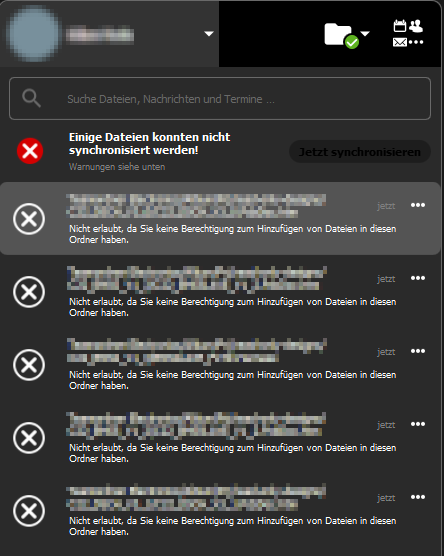Support intro
Sorry to hear you’re facing problems ![]()
help.nextcloud.com is for home/non-enterprise users. If you’re running a business, paid support can be accessed via portal.nextcloud.com where we can ensure your business keeps running smoothly.
In order to help you as quickly as possible, before clicking Create Topic please provide as much of the below as you can. Feel free to use a pastebin service for logs, otherwise either indent short log examples with four spaces:
example
Or for longer, use three backticks above and below the code snippet:
longer
example
here
Some or all of the below information will be requested if it isn’t supplied; for fastest response please provide as much as you can ![]()
Nextcloud version (eg, 20.0.5): 28.0.5
Operating system and version (eg, Ubuntu 20.04): Debian 10
Apache or nginx version (eg, Apache 2.4.25): nginx 1.22.0
PHP version (eg, 7.4): 8.2.17
Desktop Client: 3.13.0?
Desktop OS: Windows 10 64-Bit
The issue you are facing:
Context:
- I have set up a group folder for multiple people to work on
- Write-Permissions haven been locked down for most members to prevent accidents
- We sync files locally with Nextcloud Desktop Client
- Accident has happened. Member has modified some of the protected files locally. (Don’t know what they’ve changed)
- Nextcloud Desktop Client now shows an error message about the member lacking permissions to change the file (as we want it to do)
My questions:
- Is there a way to tell the Desktop Client to (automatically) discard local changes on read-only files?
Additional factors that come into play:
- We have >50k files synched, so removing and adding back synchronisation on a folder takes quite a lot of time.
- There are 100? files affected, so manually downloading affected files via browser and replacing files locally is undesired.
Sadly, the desktop client leaves one a bit stranded on their own after correctly pointing out, you’re not allowed to change the file.
Here is a screenshot of the GUI:
Is this the first time you’ve seen this error? (Y/N):
Steps to replicate it:
- Set up a group folder. Create some file in it
- Set permissions of file to be read-only
- Sync files with desktop client
- Change file locally
- Let desktop client try to sync the read-only file
- Sync will fail (as intended)
- GUI will point out lack of permissions
- GUI doesn’t offer advice to fix the situation
(No server logs provided as the server behaves as intended.)