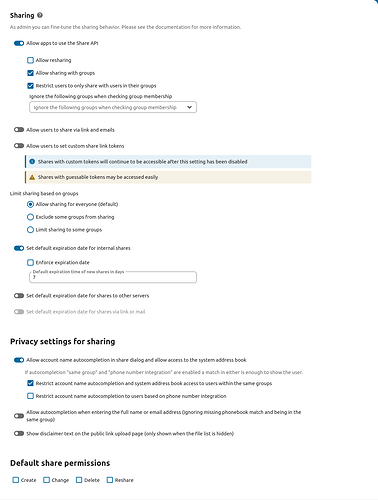The Basics
- Nextcloud Server version (e.g., 29.x.x):
- Nextcloud Hub 10 (31.0.2)
- Operating system and version (e.g., Ubuntu 24.04):
- Ubuntu 24.04.2 LTS
- Web server and version (e.g, Apache 2.4.25):
- Apache/2.4.58 (Ubuntu)
- Reverse proxy and version _(e.g. nginx 1.27.2)
- None
- PHP version (e.g, 8.3):
- PHP 8.3.6
- Is this the first time you’ve seen this error? (Yes / No):
- Yes
- When did this problem seem to first start?
- Since initial install.
- Installation method (e.g. AlO, NCP, Bare Metal/Archive, etc.)
- Archive
- Are you using CloudfIare, mod_security, or similar? (Yes / No)
- No
Summary of the issue:
Delete permission option disabled (grayed/greyed out) when setting up individual user directed file sharing. Unable to select. (Note: This is specific to files, folders/directories do not have this issue)
Appears to be independent of web browser.
Nextcloud
{
“system”: {
“instanceid”: “REMOVED SENSITIVE VALUE”,
“passwordsalt”: “REMOVED SENSITIVE VALUE”,
“secret”: “REMOVED SENSITIVE VALUE”,
“trusted_domains”: [
“REMOVED SENSITIVE VALUE”,
“REMOVED SENSITIVE VALUE”,
“REMOVED SENSITIVE VALUE”
],
“datadirectory”: “REMOVED SENSITIVE VALUE”,
“dbtype”: “mysql”,
“version”: “31.0.2.1”,
“overwrite.cli.url”: “REMOVED SENSITIVE VALUE”,
“dbname”: “REMOVED SENSITIVE VALUE”,
“dbhost”: “REMOVED SENSITIVE VALUE”,
“dbport”: “”,
“dbtableprefix”: “oc_”,
“mysql.utf8mb4”: true,
“dbuser”: “REMOVED SENSITIVE VALUE”,
“dbpassword”: “REMOVED SENSITIVE VALUE”,
“installed”: true,
“maintenance”: false,
“maintenance_window_start”: 1,
“opcache.interned_strings_buffer”: 10,
“memcache.locking”: “\OC\Memcache\Redis”,
“memcache.distributed”: “\OC\Memcache\Redis”,
“memcache.local”: “\OC\Memcache\Redis”,
“redis”: {
“host”: “REMOVED SENSITIVE VALUE”,
“port”: “REMOVED SENSITIVE VALUE”,
},
“mail_smtpmode”: “smtp”,
“mail_smtpsecure”: “ssl”,
“mail_sendmailmode”: “smtp”,
“mail_domain”: “REMOVED SENSITIVE VALUE”,
“mail_from_address”: “REMOVED SENSITIVE VALUE”,
“mail_smtpauth”: true,
“mail_smtphost”: “REMOVED SENSITIVE VALUE”,
“mail_smtpport”: “465”,
“mail_smtpname”: “REMOVED SENSITIVE VALUE”,
“mail_smtppassword”: “REMOVED SENSITIVE VALUE”,
“skeletondirectory”: “”,
“htaccess.RewriteBase”: “/nextcloud”,
“theme”: “”,
“loglevel”: 2
}
}
Apps
Enabled:
- activity: 4.0.0
- app_api: 5.0.2
- bruteforcesettings: 4.0.0
- circles: 31.0.0
- cloud_federation_api: 1.14.0
- comments: 1.21.0
- contactsinteraction: 1.12.0
- dashboard: 7.11.0
- dav: 1.33.0
- drop_account: 2.7.1
- encryption: 2.19.0
- federatedfilesharing: 1.21.0
- federation: 1.21.0
- files: 2.3.1
- files_downloadlimit: 4.0.0
- files_pdfviewer: 4.0.0
- files_reminders: 1.4.0
- files_sharing: 1.23.1
- files_trashbin: 1.21.0
- files_versions: 1.24.0
- firstrunwizard: 4.0.0
- groupfolders: 19.0.4
- logreader: 4.0.0
- lookup_server_connector: 1.19.0
- nextcloud_announcements: 3.0.0
- notifications: 4.0.0
- oauth2: 1.19.1
- password_policy: 3.0.0
- photos: 4.0.0-dev.1
- privacy: 3.0.0
- profile: 1.0.0
- provisioning_api: 1.21.0
- recommendations: 4.0.0
- related_resources: 2.0.0
- serverinfo: 3.0.0
- settings: 1.14.0
- sharebymail: 1.21.0
- support: 3.0.0
- survey_client: 3.0.0
- systemtags: 1.21.1
- terms_of_service: 4.3.0
- text: 5.0.0
- theming: 2.6.1
- twofactor_backupcodes: 1.20.0
- twofactor_totp: 13.0.0-dev.0
- updatenotification: 1.21.0
- user_status: 1.11.0
- viewer: 4.0.0
- weather_status: 1.11.0
- webhook_listeners: 1.2.0
- workflowengine: 2.13.0
Disabled: - admin_audit: 1.21.0
- files_external: 1.23.0
- suspicious_login: 9.0.1
- twofactor_nextcloud_notification: 5.0.0
- user_ldap: 1.22.0