Hi,
I encrypted a folter to test the end to end encryption.
As it’s (imho) far from usable I’d like to get rid of it. Can’t see where, though.
I’m speaking of the client side.
Regards.
Hi,
I encrypted a folter to test the end to end encryption.
As it’s (imho) far from usable I’d like to get rid of it. Can’t see where, though.
I’m speaking of the client side.
Regards.
I think you can copy the files in a not encrypted folder and then delete the encrypted folder.
I’m actually not sure where to find the encrypted folder… 
You use the e.g. Windows Nextcloud App. And in the app there is a folder which is encrypted (e.g. marked encrypted). I think you can copy it in a non encrypted folder with the windows app.
There isn’t any folder marked as encrypted.
I guess I would have to decrypt it first?
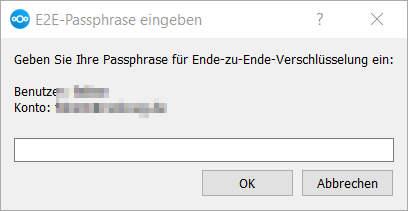
As it was for testing only I don’t know the passphrase anymore.
Any way to get rid of the annoying window?
I think you can uninstall the Nextcloud client and install the Nextcloud client again.
Remove the e2e app from your Nextcloud. It will nag client desktops whether they use e2e or not.