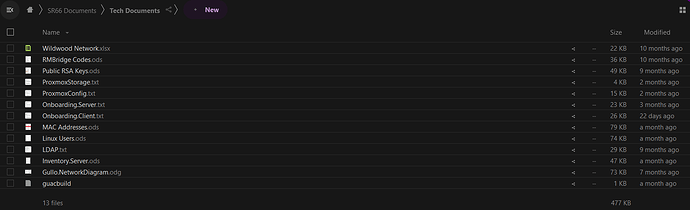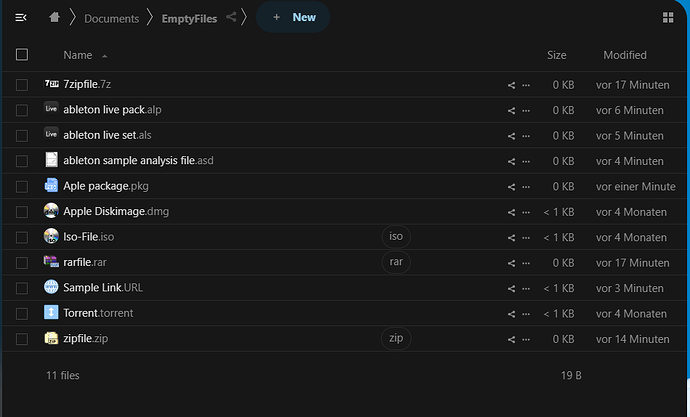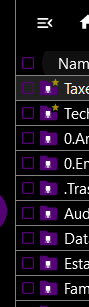Hi @surfrock66
meanwhile I bumped all my productive servers to 28, so I developed a workaround for that, since it is really annoying.
First let me explain, what exactly happens and where that is done.
The behaviour of loading only the visible files is done here:
… where it computes the number of visible lines with a hardcoded lineheight of 55 pixel:
In addition, it buffers 3 lines that are outside of each side of the visible scope:
What I have done and what solves this issue, is changing the hardcoded lineheight to the newly set height as defined in the custom CSS (in this example I use 24, since that is the height you have chosen for ultra slim view) and by increasing the number of buffered lines from 3 to 5.
Since these are source files that need to be compiled, meaning they are not available on the production server and do not look exactly like this after creation, you must be prepared to adapt the JavaScript file that contains this information.
To make this work without any problems, you should understand the steps I explain here exactly. Then you can always apply them again after an update has been carried out on the server.
This is the file containing the compiled JavaScript:
dist/files-main.js
Please do not try to edit this file with a normal editor, since it is compiled javascript, what means it is only one single line with more than 660k characters (+ one line for licence), which would freeze any normal editor.
That is why you should edit it only with sed.
Here the tools to query the is value:
(assuming that nextcloud is installed in /var/www/nextcloud)
grep -Eo 'itemHeight\(\)\{.{0,28}' /var/www/nextcloud/dist/files-main.js
grep -Eo 'bufferItems\(\)\{.{0,40}' /var/www/nextcloud/dist/files-main.js
and to set a new value:
(assuming the actual values are the default)
sed -i 's/197:55/197:24/' /var/www/nextcloud/dist/files-main.js
sed -i 's/Count:3/Count:5/' /var/www/nextcloud/dist/files-main.js
Here one more verbose example with echoes:
# cd into server root:
root@box:~# cd /var/www/nextcloud
root@box:/var/www/nextcloud#
# first create a backup of the original file:
root@box:/var/www/nextcloud# cp -a dist/files-main.js dist/files-main.js.bak
# Line height
# query:
root@box:/var/www/nextcloud# grep -Eo 'itemHeight\(\)\{.{0,28}' dist/files-main.js
itemHeight(){return this.gridMode?197:55}
# set:
root@box:/var/www/nextcloud# sed -i 's/197:55/197:24/' dist/files-main.js
# query again:
root@box:/var/www/nextcloud# grep -Eo 'itemHeight\(\)\{.{0,28}' dist/files-main.js
itemHeight(){return this.gridMode?197:24}
# Buffered lines
# query:
root@box:/var/www/nextcloud# grep -Eo 'bufferItems\(\)\{.{0,40}' dist/files-main.js
bufferItems(){return this.gridMode?this.columnCount:3}
# set:
root@box:/var/www/nextcloud# sed -i 's/Count:3/Count:5/' dist/files-main.js
# query again:
root@box:/var/www/nextcloud# grep -Eo 'bufferItems\(\)\{.{0,40}' dist/files-main.js
bufferItems(){return this.gridMode?this.columnCount:5}
Much and good luck,
ernolf