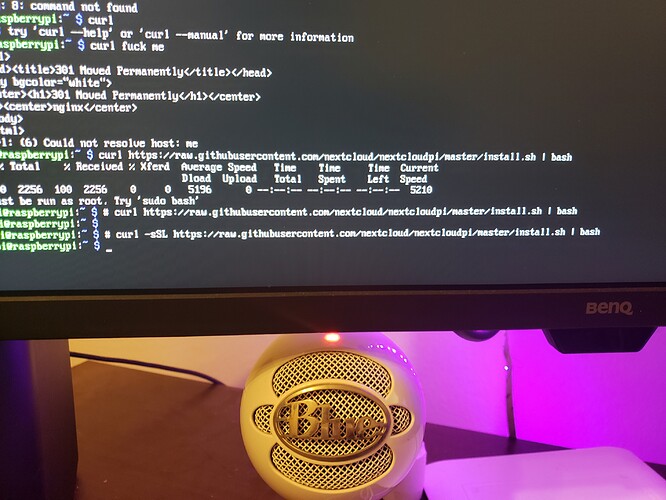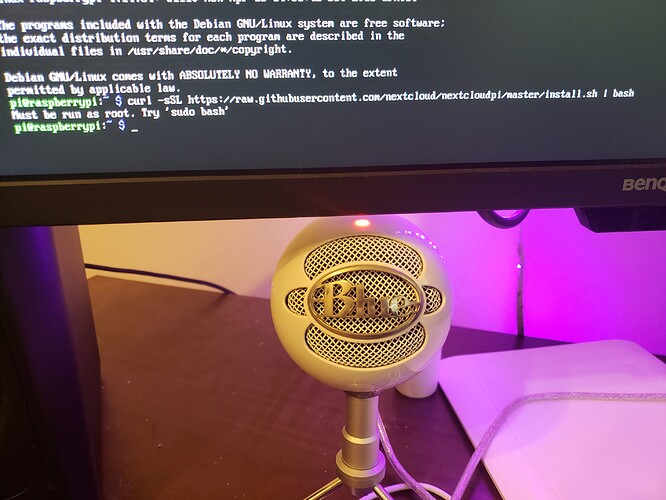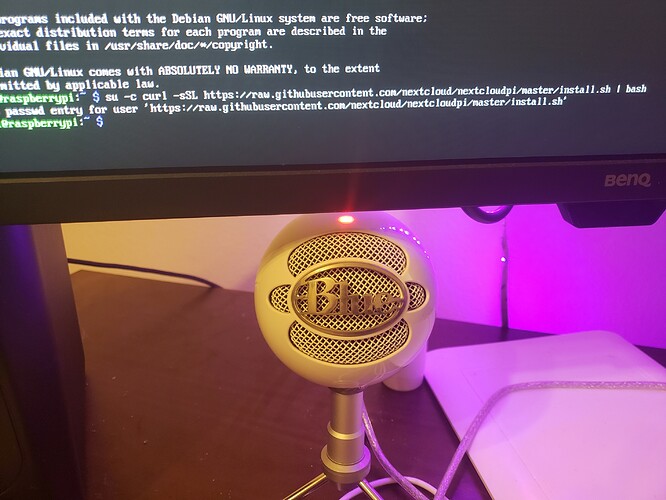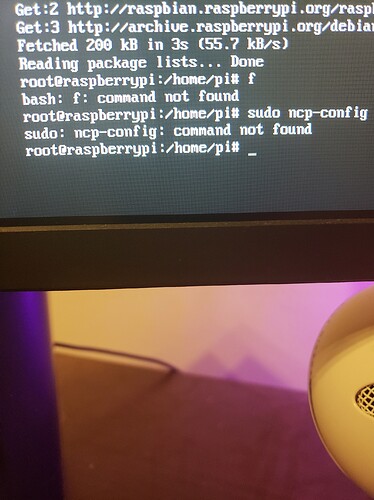Hi there yall so I was wanting to know what I might be doing wrong in regards to my installation of nextcloud on my raspberry pi 0. I have Raspbian Stretch Lite on it so far and used the apt-upate command to get the lasted update. It does have a wifi connection which took me some time but to my problem which is the “# curl -sSL https://raw.githubusercontent.com/nextcloud/nextcloudpi/master/install.sh | bash” which seems to do nothing on my end in the terminal. Now I should mention that I’m inputting the command verbatim so I start with the # and end with the bash. I should also mention that I have no GUI installed as of yet as this is my first raspberry pi project and only have the terminal available to me, and don’t know how to access the GUI.
A hash indicates that anything after it on the line is a comment (anything after it to the end of the line is ignored and not processed), so basically your entire line it is ignored by the OS. If you open the script itself (click on your own link) you can see some examples in it of hash comment lines.
Try your command again without it and see if that works any better.
There is no GUI in Raspbian lite - it’s entirely a command line operating system (the removal of the GUI is basically what makes it “lite”). In the case of NCP all of the general access is via a web server, where you will see the NCP panel and access in a web browser rather than on the Pi Zero itself directly.
I tried the command without the # and it didn’t work. So would it be easier to just get stretch (nonlite) in order to make the process of installing easier?
it wont be easier.
your screen say must be run a root.
to be root, you need to sudo the line like:
user command = curl -sSL bla bla bla
sudoer commend = su -c curl -sSL bla bla bla
this is B.A BA of linux management http://www.linuxcertif.com/man/1/su/
I couldn’t get it to work but I’m not sure what you mean by root. Do you mean do the curl command 1st then do the sudoer command. But how do I go about the password entry error? ----Update nevermind now I know what you meant by root I had to look up the root command in order to get to the super user on my raspberry pi! Thank you. I will update accordingly.! —update 2. So I’m trying to configure this nextcloud account but I have only gotten as far as putting in the curl command successfully. What should I do next? Should I exit root and then try and use the (sudo ncp-config) command ?
This topic was automatically closed 90 days after the last reply. New replies are no longer allowed.