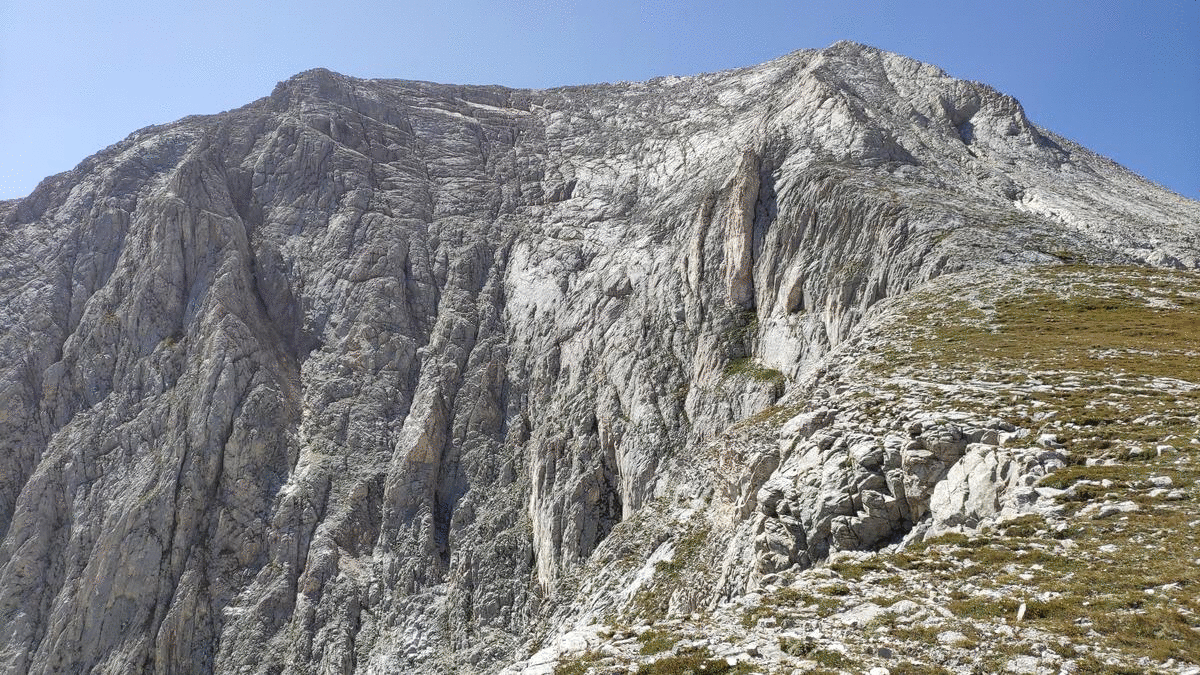### ⚠️ This issue respects the following points: ⚠️
- [X] This is a **bug**, no…t a question or a configuration/webserver/proxy issue.
- [X] This issue is **not** already reported on Github _(I've searched it)_.
- [X] Nextcloud Server **is** up to date. See [Maintenance and Release Schedule](https://github.com/nextcloud/server/wiki/Maintenance-and-Release-Schedule) for supported versions.
- [X] I agree to follow Nextcloud's [Code of Conduct](https://nextcloud.com/contribute/code-of-conduct/).
### Bug description
I saw this message:
Background jobs Some jobs didn’t execute since yesterday.
Please consider switching to system cron.
### Steps to reproduce
1. working instance 23.0
2. set the webcron
3 cron being run by webcron
### Expected behavior
The cron has seemingly run successfully, so I should not see this message in the UI? Can't see any issues in the Nextcloud log either.
### Installation method
Official Docker image
### Operating system
Debian/Ubuntu
### PHP engine version
PHP 8.0
### Web server
Apache (supported)
### Database engine version
MariaDB
### Is this bug present after an update or on a fresh install?
Fresh Nextcloud Server install
### Are you using the Nextcloud Server Encryption module?
Encryption is Disabled
### What user-backends are you using?
- [ ] Default user-backend _(database)_
- [X] LDAP/ Active Directory
- [ ] SSO - SAML
- [ ] Other
### Configuration report
```shell
{
"system": {
"htaccess.RewriteBase": "\/",
"memcache.local": "\\OC\\Memcache\\APCu",
"memcache.locking": "\\OC\\Memcache\\Redis",
"redis": {
"host": "***REMOVED SENSITIVE VALUE***",
"port": 6379
},
"apps_paths": [
{
"path": "\/var\/www\/html\/apps",
"url": "\/apps",
"writable": false
},
{
"path": "\/var\/www\/html\/custom_apps",
"url": "\/custom_apps",
"writable": true
}
],
"overwriteprotocol": "https",
"objectstore": {
"class": "\\OC\\Files\\ObjectStore\\S3",
"arguments": {
"bucket": "nextcloud-prod-01",
"key": "***REMOVED SENSITIVE VALUE***",
"secret": "***REMOVED SENSITIVE VALUE***",
"region": "hu-central-1",
"hostname": "staging.s3.einfra.hu",
"port": "",
"objectPrefix": "urn:oid:",
"autocreate": false,
"use_ssl": true,
"use_path_style": true,
"legacy_auth": false
}
},
"passwordsalt": "***REMOVED SENSITIVE VALUE***",
"secret": "***REMOVED SENSITIVE VALUE***",
"trusted_domains": [
"localhost",
"nextcloud-prod-01.prod.caas.einfra.hu",
"nextcloud.dinpi.hu"
],
"datadirectory": "***REMOVED SENSITIVE VALUE***",
"dbtype": "mysql",
"version": "23.0.0.10",
"overwrite.cli.url": "https:\/\/localhost",
"dbname": "***REMOVED SENSITIVE VALUE***",
"dbhost": "***REMOVED SENSITIVE VALUE***",
"dbport": "",
"dbtableprefix": "oc_",
"mysql.utf8mb4": true,
"dbuser": "***REMOVED SENSITIVE VALUE***",
"dbpassword": "***REMOVED SENSITIVE VALUE***",
"installed": true,
"instanceid": "***REMOVED SENSITIVE VALUE***",
"maintenance": false,
"mail_smtpmode": "smtp",
"mail_smtphost": "***REMOVED SENSITIVE VALUE***",
"mail_sendmailmode": "smtp",
"mail_smtpport": "25",
"loglevel": 0,
"debug": true,
"ldapProviderFactory": "OCA\\User_LDAP\\LDAPProviderFactory",
"mail_from_address": "***REMOVED SENSITIVE VALUE***",
"mail_domain": "***REMOVED SENSITIVE VALUE***"
}
}
```
### List of activated Apps
```shell
Enabled:
- accessibility: 1.9.0
- activity: 2.15.0
- admin_audit: 1.13.0
- calendar: 3.0.5
- cloud_federation_api: 1.6.0
- comments: 1.13.0
- contacts: 4.0.7
- contactsinteraction: 1.4.0
- dashboard: 7.3.0
- dav: 1.21.0
- event_update_notification: 1.4.0
- federatedfilesharing: 1.13.0
- federation: 1.13.0
- files: 1.18.0
- files_pdfviewer: 2.4.0
- files_rightclick: 1.2.0
- files_sharing: 1.15.0
- files_trashbin: 1.13.0
- files_versions: 1.16.0
- files_videoplayer: 1.12.0
- firstrunwizard: 2.12.0
- group_default_quota: 0.1.3
- logreader: 2.8.0
- lookup_server_connector: 1.11.0
- mail: 1.11.6
- nextcloud_announcements: 1.12.0
- notifications: 2.11.1
- oauth2: 1.11.0
- password_policy: 1.13.0
- photos: 1.5.0
- privacy: 1.7.0
- provisioning_api: 1.13.0
- recommendations: 1.2.0
- serverinfo: 1.13.0
- settings: 1.5.0
- sharebymail: 1.13.0
- support: 1.6.0
- survey_client: 1.11.0
- systemtags: 1.13.0
- text: 3.4.0
- theming: 1.14.0
- twofactor_backupcodes: 1.12.0
- updatenotification: 1.13.0
- user_ldap: 1.13.0
- user_status: 1.3.1
- viewer: 1.7.0
- weather_status: 1.3.0
- workflowengine: 2.5.0
Disabled:
- circles
- encryption
- files_external
```
### Nextcloud Signing status
```shell
No errors have been found.
```
### Nextcloud Logs
```shell
{"reqId":"j1YyIpzI8Jd67gESXKwa","level":0,"time":"2022-01-28T18:55:09+00:00","remoteAddr":"255.255.255.255","user":"--","app":"cron","method":"GET","url":"/cron.php","message":"Finished OCA\\Mail\\BackgroundJob\\TrainImportanceClassifierJob job with ID 2247 in 0 seconds","userAgent":"curl/7.81.0-DEV","version":"23.0.0.10","id":"61f43c0dcdef9"}
{"reqId":"j1YyIpzI8Jd67gESXKwa","level":0,"time":"2022-01-28T18:55:09+00:00","remoteAddr":"255.255.255.255","user":"--","app":"cron","method":"GET","url":"/cron.php","message":"Run OCA\\Mail\\BackgroundJob\\TrainImportanceClassifierJob job with ID 2247","userAgent":"curl/7.81.0-DEV","version":"23.0.0.10","id":"61f43c0dcdf95"}
{"reqId":"bXxjA2YbyH09Kix5PzKQ","level":0,"time":"2022-01-28T18:50:12+00:00","remoteAddr":"255.255.255.255","user":"--","app":"cron","method":"GET","url":"/cron.php","message":"Run OCA\\Mail\\BackgroundJob\\SyncJob job with ID 2502","userAgent":"curl/7.81.0-DEV","version":"23.0.0.10","id":"61f43ae53d1c1"}
```
### Additional info
Webcron container:
Image: curlimages/curl:7.81.0
Cron Schedule: */5 * * * *
Command: curl -L -s https://nextcloud.ltd/cron.php
Result: {"status":"success"}
When I run cron.php manually inside the container it is successful (sudo -u www-data PHP_MEMORY_LIMIT=512M php /var/html/cron.php)
![]()
![]()