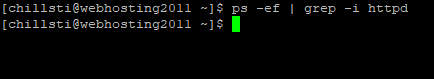Support intro
Sorry to hear you’re facing problems 
help.nextcloud.com is for home/non-enterprise users. If you’re running a business, paid support can be accessed via portal.nextcloud.com where we can ensure your business keeps running smoothly.
In order to help you as quickly as possible, before clicking Create Topic please provide as much of the below as you can. Feel free to use a pastebin service for logs, otherwise either indent short log examples with four spaces:
example
Or for longer, use three backticks above and below the code snippet:
longer
example
here
Some or all of the below information will be requested if it isn’t supplied; for fastest response please provide as much as you can 
Nextcloud version (eg, 12.0.2): 13.0.2
Operating system and version (eg, Ubuntu 17.04): Linux 3.10.0-714.10.2.lve1.4.79.el7.x86_64
Apache or nginx version (eg, Apache 2.4.25): Apache 2.4.33
PHP version (eg, 7.1): 7.2
The issue you are facing:
After installing NextCloud, changing the background job method to Webcron or Cron and running the cron job results in no response. The settings panel warns that the jobs are not being run and there are errors in the log.
If I run the Webcron using a browser I recieve the following response: status: “success”
The Cron job is set to email me a response, but when I run the command below it doesn’t respond with anything probably meaning that the cron job neither succeeded or failed when called, but failed somewhere else.
I had an installation of OwnCloud before switching to NextCloud, I was able to successfully run the OwnCloud Cron job when it was installed.
Is this the first time you’ve seen this error? (Y/N): Yes
Steps to replicate it:
- Install NectCloud 13.0.2
- Create Cron Job in cPanel: */5 * * * * /usr/bin/php -f /home/{path}/cron.php
- Set background job method to Cron
The output of your Nextcloud log in Admin > Logging:
Error PHP Undefined index: SCRIPT_FILENAME at /home/chillsti/public_html/cloud/lib/base.php#144
Fatal cron Undefined index: SERVER_PROTOCOL
Error base ErrorException: session_name(): Cannot change session name when headers already sent
Error PHP ini_set(): Headers already sent. You cannot change the session module's ini settings at this time at /home/chillsti/public_html/cloud/lib/base.php#424
Error PHP ini_set(): Headers already sent. You cannot change the session module's ini settings at this time at /home/chillsti/public_html/cloud/lib/base.php#420
Repeat each time the Cron is run
The output of your config.php file in /path/to/nextcloud (make sure you remove any identifiable information!):
<?php
$CONFIG = array (
'instanceid' => 'nope',
'passwordsalt' => 'supernope',
'secret' => 'ultranope',
'trusted_domains' =>
array (
0 => 'chillstice.com',
1 => 'cloud.chillstice.com',
),
'datadirectory' => '/home/chillsti/public_html/cloud/data',
'overwrite.cli.url' => 'https://cloud.chillstice.com',
'htaccess.RewriteBase' => '/',
'dbtype' => 'mysql',
'version' => '13.0.2.1',
'dbname' => 'nope',
'dbhost' => 'localhost',
'dbport' => '',
'dbtableprefix' => 'oc_',
'dbuser' => 'nope',
'dbpassword' => 'noooope',
'installed' => true,
'filelocking.enabled' => true,
'mail_smtpmode' => 'php',
'mail_smtpauthtype' => 'LOGIN',
'mail_smtpsecure' => 'ssl',
'mail_from_address' => 'cloud',
'mail_domain' => 'chillstice.com',
'maintenance' => false,
'htaccess.IgnoreFrontController' => true,
'skeletondirectory' => 'default-files',
);
The output of your Apache/nginx/system log in /var/log/____:
The folder is empty (shared hosting)
 I mean he knows the system much better than we do.
I mean he knows the system much better than we do.