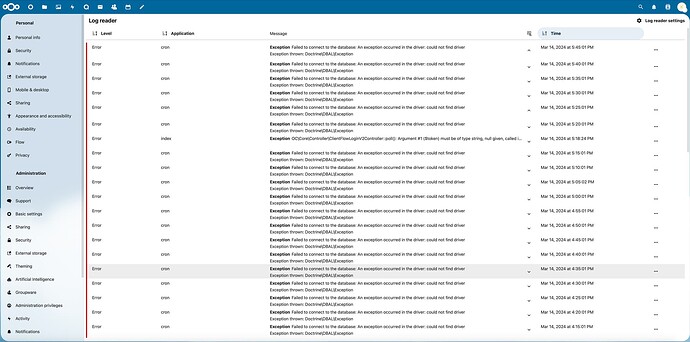Error description
Cron Jobs wont run
Expected behavior
cron jobs should work fine no error
Installation method
Community Manual installation with Archive
Nextcloud Server version
28
Operating system
Debian/Ubuntu
PHP engine version
PHP 8.2
Web server
Apache (supported)
Database engine version
MariaDB
Is this bug present after an update or on a fresh install?
Fresh Nextcloud Server install
Are you using the Nextcloud Server Encryption module?
Encryption is Disabled
What user-backends are you using?
- Default user-backend (database)
- LDAP/ Active Directory
- SSO - SAML
- Other
Configuration report
{
"system": {
"instanceid": "***REMOVED SENSITIVE VALUE***",
"passwordsalt": "***REMOVED SENSITIVE VALUE***",
"secret": "***REMOVED SENSITIVE VALUE***",
"trusted_domains": [
"192.168.50.52"
],
"datadirectory": "***REMOVED SENSITIVE VALUE***",
"dbtype": "mysql",
"version": "28.0.3.2",
"overwrite.cli.url": "http:\/\/192.168.50.52",
"dbname": "***REMOVED SENSITIVE VALUE***",
"dbhost": "***REMOVED SENSITIVE VALUE***",
"dbport": "",
"dbtableprefix": "oc_",
"mysql.utf8mb4": true,
"dbuser": "***REMOVED SENSITIVE VALUE***",
"dbpassword": "***REMOVED SENSITIVE VALUE***",
"maintenance_window_start": 1,
"memcache.local": "\\OC\\Memcache\\Redis",
"memcache.distributed": "\\OC\\Memcache\\Redis",
"memcache.locking": "\\OC\\Memcache\\Redis",
"redis": {
"host": "***REMOVED SENSITIVE VALUE***",
"port": 6379
},
"default_phone_region": "US",
"installed": true,
"maintenance": false,
"data-fingerprint": "d9406a10eced644733006f377a6be6cf"
}
}
List of activated Apps
Enabled:
- activity: 2.20.0
- calendar: 4.6.6
- circles: 28.0.0-dev
- cloud_federation_api: 1.11.0
- comments: 1.18.0
- contacts: 5.5.3
- contactsinteraction: 1.9.0
- dashboard: 7.8.0
- dav: 1.29.1
- federatedfilesharing: 1.18.0
- federation: 1.18.0
- files: 2.0.0
- files_antivirus: 5.4.2
- files_external: 1.20.0
- files_pdfviewer: 2.9.0
- files_reminders: 1.1.0
- files_sharing: 1.20.0
- files_trashbin: 1.18.0
- files_versions: 1.21.0
- firstrunwizard: 2.17.0
- logreader: 2.13.0
- lookup_server_connector: 1.16.0
- mail: 3.5.7
- nextcloud_announcements: 1.17.0
- notes: 4.9.2
- notifications: 2.16.0
- oauth2: 1.16.3
- password_policy: 1.18.0
- photos: 2.4.0
- privacy: 1.12.0
- provisioning_api: 1.18.0
- recommendations: 2.0.0
- related_resources: 1.3.0
- richdocuments: 8.3.2
- serverinfo: 1.18.0
- settings: 1.10.1
- sharebymail: 1.18.0
- spreed: 18.0.5
- support: 1.11.0
- survey_client: 1.16.0
- systemtags: 1.18.0
- text: 3.9.1
- theming: 2.3.0
- twofactor_backupcodes: 1.17.0
- updatenotification: 1.18.0
- user_status: 1.8.1
- viewer: 2.2.0
- weather_status: 1.8.0
- workflowengine: 2.10.0
Disabled:
- admin_audit: 1.18.0
- bruteforcesettings: 2.8.0
- encryption: 2.16.0
- suspicious_login: 6.0.0
- twofactor_totp: 10.0.0-beta.2
- user_ldap: 1.19.0
Nextcloud Signing status
Exception
Failed to connect to the database: An exception occurred in the driver: could not find driver
Exception thrown: Doctrine\DBAL\Exception```
Nextcloud Logs
Here is the error:
Exception
Failed to connect to the database: An exception occurred in the driver: could not find driver
Exception thrown: Doctrine\DBAL\Exception
Additional info
I have problem with cron jobs first I had ajax but that wasn’t working so today I switched it to cron bt have there too trouble!:
I have done like in the doc described nut I got the error up there I posted!:
sudo crontab -e -u www-data.
I added this line like in the doc:
*/5 * * * * php -f /var/www/nextcloud/cron.php
i’ve also tried to change in the nextcloud config the database ghost from localhost to 172.0.0.1 but it didn’t helped!