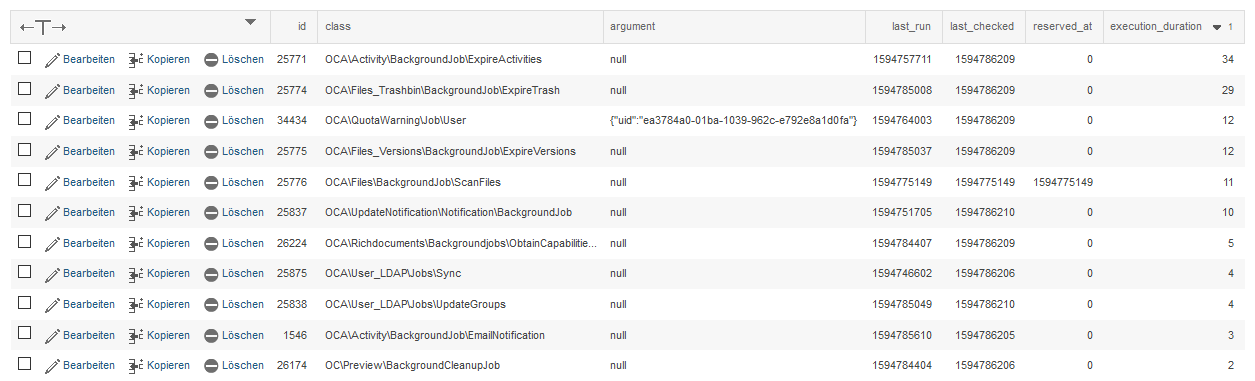Nextcloud version: 19.0.0
Operating system and version: 18.04.4.LTS
Apache or nginx version: nginx/1.18.0 (fpm-fcgi)
Database: mysql 10.1.44
PHP version: 7.4.8
apps
Enabled:
- accessibility: 1.5.0
- activity: 2.12.0
- apporder: 0.10.0
- bruteforcesettings: 1.6.0
- circles: 0.19.3
- cloud_federation_api: 1.2.0
- comments: 1.9.0
- contactsinteraction: 1.0.0
- dav: 1.15.0
- federatedfilesharing: 1.9.0
- federation: 1.9.0
- files: 1.14.0
- files_automatedtagging: 1.9.0
- files_downloadactivity: 1.8.0
- files_pdfviewer: 1.8.0
- files_rightclick: 0.16.0
- files_sharing: 1.11.0
- files_trashbin: 1.9.0
- files_versions: 1.12.0
- files_videoplayer: 1.8.0
- flowupload: 1.0.0
- groupfolders: 6.0.6
- imageconverter: 1.2.1
- logreader: 2.4.0
- lookup_server_connector: 1.7.0
- nextcloud_announcements: 1.8.0
- notifications: 2.7.0
- oauth2: 1.7.0
- password_policy: 1.9.1
- photos: 1.1.0
- privacy: 1.3.0
- provisioning_api: 1.9.0
- quota_warning: 1.8.0
- ransomware_protection: 1.7.0
- richdocuments: 3.7.3
- serverinfo: 1.9.0
- settings: 1.1.0
- sharebymail: 1.9.0
- spreed: 9.0.1
- support: 1.2.1
- survey_client: 1.7.0
- systemtags: 1.9.0
- theming: 1.10.0
- twofactor_backupcodes: 1.8.0
- twofactor_totp: 4.1.3
- twofactor_u2f: 5.1.0
- updatenotification: 1.9.0
- user_ldap: 1.9.0
- viewer: 1.3.0
- workflowengine: 2.1.0
Disabled:
- admin_audit
- encryption
- files_external
- firstrunwizard
- issuetemplate
- recommendations
- socialsharing_email
- text
The issue you are facing:
Hello, everyone,
currently i have the problem that the nextcloud cron is filling 76% of my memory and i can’t figure out why. Could someone help me with this?
![]()
Is this the first time you’ve seen this error? (Y/N):
Yes
Steps to replicate it:
- Restart Server
- Wait
The output of your Nextcloud log in Admin > Logging:
No entries because of the cron
The output of your config.php file in /path/to/nextcloud (make sure you remove any identifiable information!):
<?php
$CONFIG = array (
'passwordsalt' => '***REMOVED SENSITIVE VALUE***',
'trusted_domains' =>
array (
0 => 'mmmbox.mmmgroup.com',
),
'datadirectory' => '***REMOVED SENSITIVE VALUE***',
'skeletondirectory' => '***REMOVED SENSITIVE VALUE***',
'tempdirectory' => '/tmp/nextcloud',
'dbtype' => 'mysql',
'version' => '19.0.0.12',
'dbname' => '***REMOVED SENSITIVE VALUE***',
'dbhost' => '***REMOVED SENSITIVE VALUE***',
'dbtableprefix' => 'oc_',
'dbuser' => '***REMOVED SENSITIVE VALUE***',
'dbpassword' => '***REMOVED SENSITIVE VALUE***',
'mysql.utf8mb4' => true,
'installed' => true,
'loglevel' => 0,
'logtimezone' => 'Europe/Berlin',
'logdateformat' => 'd.m.y H:i:s',
'maintenance' => false,
'secret' => '***REMOVED SENSITIVE VALUE***',
'ldapIgnoreNamingRules' => false,
'forcessl' => true,
'mail_smtpmode' => 'smtp',
'mail_from_address' => '***REMOVED SENSITIVE VALUE***',
'mail_domain' => '***REMOVED SENSITIVE VALUE***',
'mail_smtphost' => '***REMOVED SENSITIVE VALUE***',
'mail_smtpport' => '25',
'ldapProviderFactory' => '\\OCA\\User_LDAP\\LDAPProviderFactory',
'ldapUserCleanupInterval' => 51,
'lost_password_link' => '***REMOVED SENSITIVE VALUE***',
'instanceid' => '***REMOVED SENSITIVE VALUE***',
'mail_sendmailmode' => 'smtp',
'mail_smtpauthtype' => 'LOGIN',
'mail_smtpauth' => 1,
'mail_smtpname' => '',
'mail_smtppassword' => '',
'overwrite.cli.url' => 'https://mmmbox.mmmgroup.com',
'memcache.local' => '\\OC\\Memcache\\Redis',
'redis' =>
array (
'host' => 'localhost',
'port' => 6379,
),
'default_language' => 'de',
'default_locale' => 'de',
'trashbin_retention_obligation' => 'auto, 60',
'versions_retention_obligation' => 'auto, 60',
'theme' => 'mmmbox',
'simpleSignUpLink' => 'false',
'activity_expire_days' => '90',
'default_language' => 'de',
'default_locale' => 'de',
'trashbin_retention_obligation' => 'auto, 60',
'versions_retention_obligation' => 'auto, 60',
'theme' => 'mmmbox',
'simpleSignUpLink' => 'false',
'activity_expire_days' => '90',
);
The output of your Apache/nginx/system log in /var/log/____:
no errors