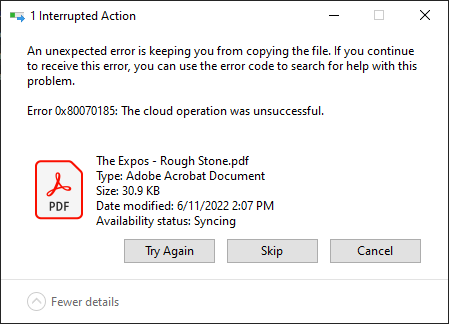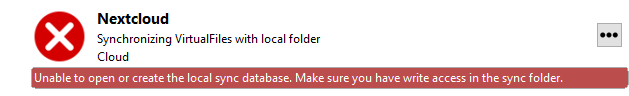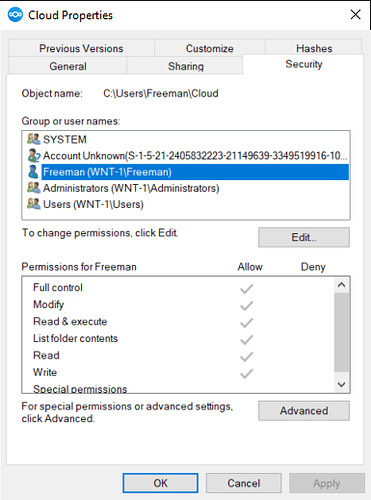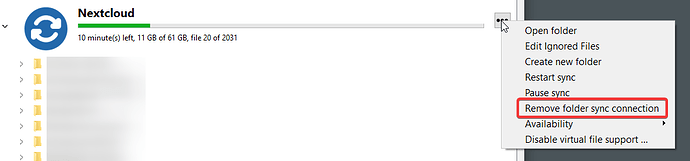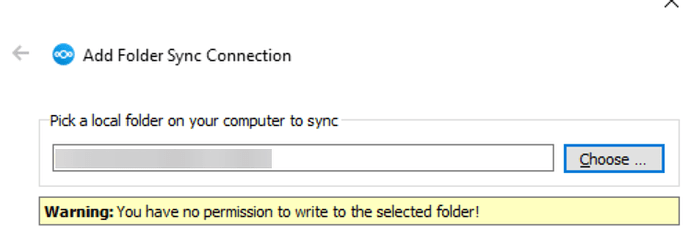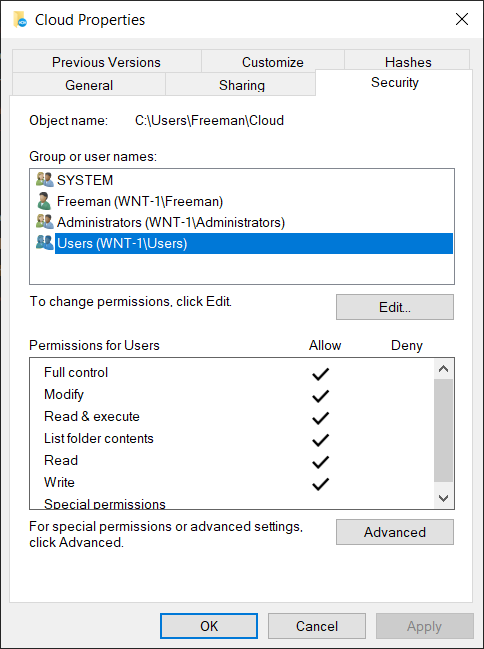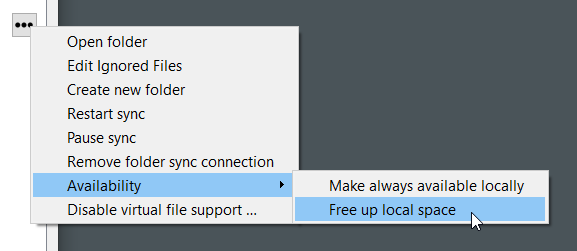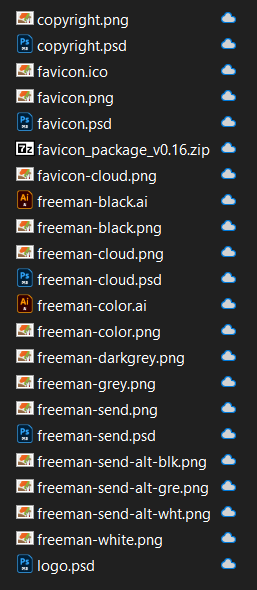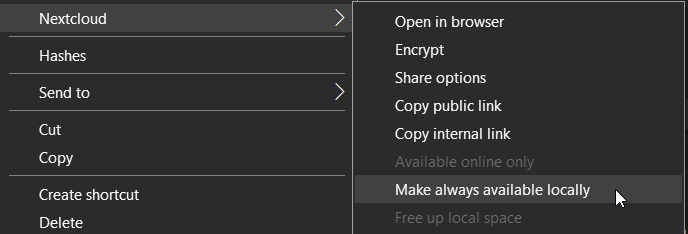So after digging more into this issue, I tried some stuff which brought back sync. It seems like the corrupted sync db error is related to a local database and not the actual server side file database.
Anyone else getting this issue, following these steps might get your data lost so I suggest starting your own topic. Could you tell me if what I did is correct @ernolf ?
First I removed the current folder synchronization.
Then I tried adding it back again but it wouldn’t let me do it.
So I checked the permissions and Users had nothing checked but the Special Permissions set to Deny. Also I couldn’t edit the permissions at all.
I went and deleted the Users permission and added back again and checked the following. Please let me know if that’s how it should be.
After this I could finally add back my synced folder. I’ve setup Virtual File Sync since I don’t have enough space on my computer. It seems like it was able to upload the files that were previously added in the local folder which couldn’t upload on the cloud because of the error I had before.
Sync completed. Green icon. Good?
The only folder that wouldn’t upload is the Private folder which Nextcloud client said it was on the exclusion list. I went in the excluded files and folders and it wasn’t there. Strange. I renamed that folder to something else and now it’s currently uploading everything (61 GB) unencrypted to my cloud. It’s taking much more time than the 300 GB that synced just before. This is why I’m doubting I might or might not have lost data. Hard to tell right now.
I also went and pressed the button Free up local space which deleted everything from my computer and only kept a copy on the cloud.
Now the sync status is broken. Let’s take my Logo folder as an example which says that it’s currently syncing although everything inside the folder has been synced properly.

See inside of the folder, all files got their cloud icon. I also verified and there are no hidden files in that Logo folder that might haven’t sync.
E2EE 2nd try
Now that syncing seems to be working again, I’ll try to setup E2EE again. According to the documentation it should be working with Virtual File Sync but @jtr implied that it might be broken or unstable?
How should I proceed for this folder? Shall I right click the folder and set it to Make always available locally? And then press the Encrypt button on that folder?
Perhaps I misunderstood and that I should do it differently?
Thanks for helping.