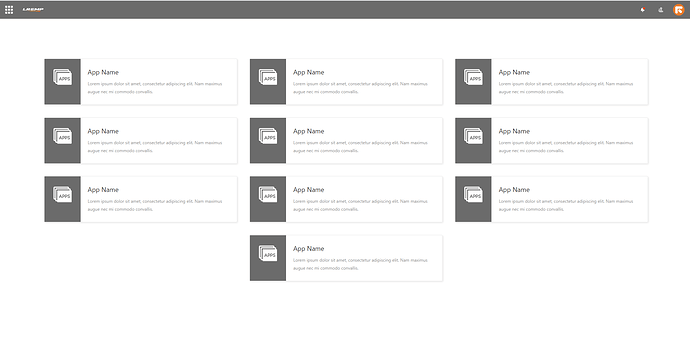New user here. I’m trying to build an “App List” that would be used as a landing page after users login so they can see a list of app shortcuts/descriptions to help access and use the different areas of the site.
The issue i’m facing is outputting the list of enabled apps that are available to the user. I want to display the Name, Description and app icon, as well link the entry to it’s page.
I tried gleaming info from AppOrder and Side_Menu but connecting getting the data from the controller to the template has me stumped.
Does anyone have a example how to do this? I’ve read through the tutorial but can’t make heads or tails of this.
Thanks.
I think is only a good idea for new users. For normal user it is useless. You can see the apps at the top and reorder them with https://apps.nextcloud.com/apps/apporder
But perhaps you can use “external sites”, “bookmarks” or “Link Editor”
https://apps.nextcloud.com/apps/external (-> to a faq-website with app-list for new user)
https://apps.nextcloud.com/apps/bookmarks (-> link to apps)
https://apps.nextcloud.com/apps/files_linkeditor (share directorys with .url-files to apps)
Please do not build a landing page as a difference to the default. And if yes please also resort all menus in Windows 10 so nobody can find nothing anymore.
And if you want your user learn something about nextcloud. Perhaps you can give them additional a free account at a internet nextcloud hoster. You can also list in a faq a few free nextcloud hosters.
Thanks for the thoughts and app suggestions @devnull.
The userbase for the site i’m working on is not the most savvy or internet adept so providing a simple front and center list of apps after login would greatly improve the user experience and prevent any confusions or frustrations. The userbase also is one that won’t be accessing the website frequently so it’s very likely that they would not recall their experiences with the demo account or recall what the icons are for- it’s not realistic for them to re-learn howto everytime they access.
A redunant menu as a firstpage seem impractical but for the right audience can make the difference and be effect at pointing users in the right direction.
Here’s a layout concept of what i’m trying to achieve…
Clicking on each listed app would take you to that app. I currently have “AppOrder” installed and have my skeleton app set as the default to load first after login. I’m also using the “Side_Menu” app as the default top icon navigation is not suitable for the user experience required.
1 Like
Perhaps you or someone could program a special app for you. Sorry i am not an app developer. But here is a tutorial. And then you set your own app toskeleton app.
https://docs.nextcloud.com/server/19/developer_manual/app/tutorial.html