Hi,
can someone tell me how i create checkboxes in description?
Hi,
can someone tell me how i create checkboxes in description?
Hi,
Just like this:
[ ] First point to do
Let it save, close the details view and re-open it.
There has to be a blank between the brackets. Without a blank there is no check box.
Brilliant. Thanks for this. I was worried there was no way to create checklists. Key feature!
Please note that Deck requires since version 1.0 the more common syntax for markdown checkboxes:
- [ ] First point to do
(leading dash character and space character before brackets)
@Jeano the original request was about the Nextcloud Deck server app.
Your screenshot shows the Android client which is not yet capable of rendering a checkbox as a nice image.
If you are interested in this topic you are welcome to watch or contribute to the corresponding issue at GitHub, where we track the progress.
on my pc it doesn’t work even after refreshing the page.
sur mon pc cela ne fonctionne pas même après avoir actualisé la page.
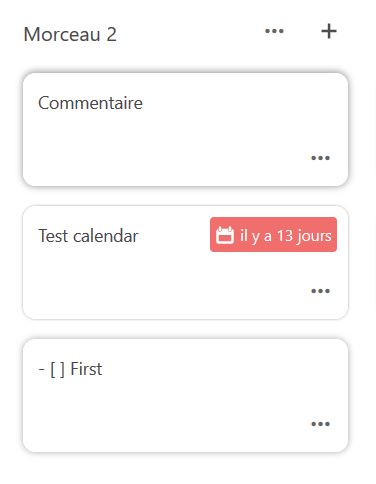
It seems that you tried it in the card name and not in the description…
Thank you very much Chartman you are right