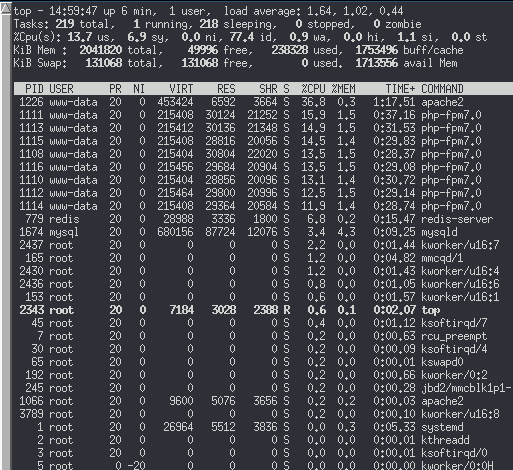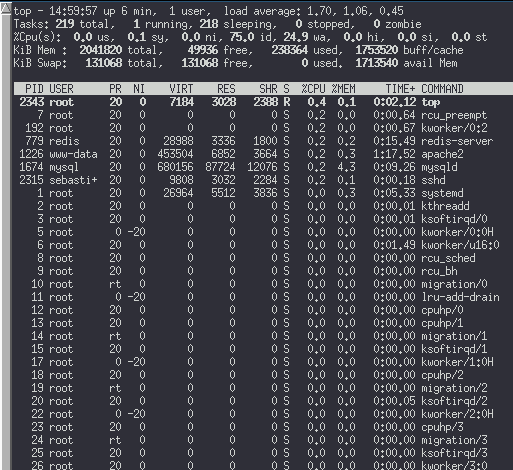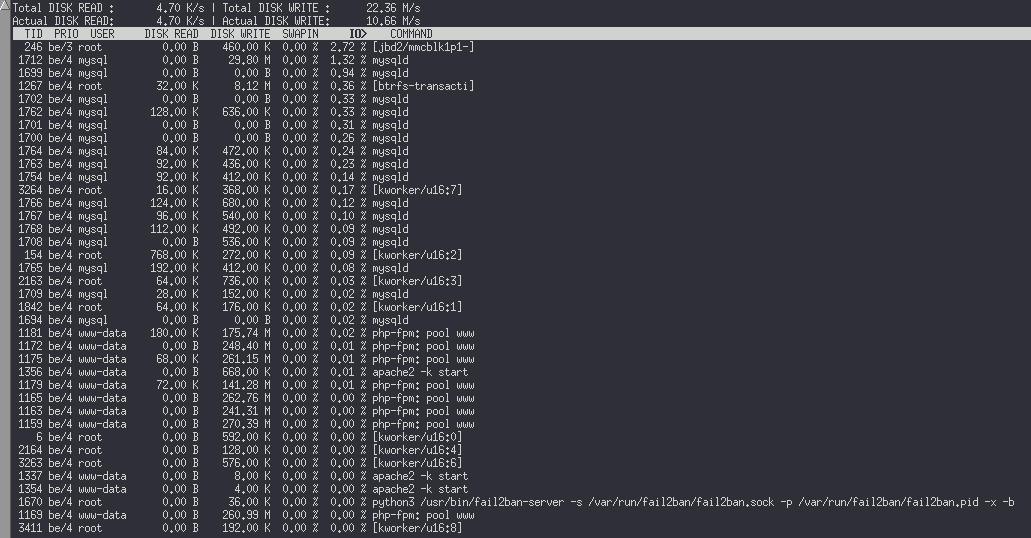Hello guys,
so I am running NextCloud on an Odroid HC2 using this NextCloudPi image for the Odroid XU4 and HC1.
The data location is configured to be on an HDD.
Running the system everything seems to work fine, but whenever i try to upload a bigger amount of files (~300 files equating to ~150MB total size) the system completely freezes up.
At that point connecting via ssh becomes terribly slow and executing a command does nothing anymore.
The only fix is powercycling.
Nextcloud version (eg, 12.0.2): 13.0.0.14
Operating system and version (eg, Ubuntu 17.04): NextCloudPi v0.46.34
PHP version (eg, 7.1): 7.0.19-1
The issue you are facing:
Complete server crash
Is this the first time you’ve seen this error? (Y/N): Yes
Steps to replicate it:
- create lots files using
for ((i = 1; i < 1000; i++)) ; do touch $i.foo ; done - upload using webinterface
The output of your Nextcloud log in Admin > Logging:
The output of your config.php file in /path/to/nextcloud (make sure you remove any identifiable information!):
<?php
$CONFIG = array (
'passwordsalt' => 'xxx',
'secret' => 'xxx',
'trusted_domains' =>
array (
0 => 'localhost',
5 => 'nextcloudpi.local',
1 => '192.168.7.40',
2 => 'nices-woelkchen.spdns.de',
4 => 'nices-woelkchen.spdns.de',
),
'datadirectory' => '/media/USBdrive/ncdata',
'overwrite.cli.url' => 'https://nices-woelkchen.spdns.de',
'dbtype' => 'mysql',
'version' => '13.0.0.14',
'dbname' => 'nextcloud',
'dbhost' => 'localhost',
'dbport' => '',
'dbtableprefix' => 'oc_',
'mysql.utf8mb4' => true,
'dbuser' => 'ncadmin',
'dbpassword' => 'xxx',
'installed' => true,
'instanceid' => 'ocuh990ujuea',
'memcache.local' => '\\OC\\Memcache\\Redis',
'memcache.locking' => '\\OC\\Memcache\\Redis',
'redis' =>
array (
'host' => '/var/run/redis/redis.sock',
'port' => 0,
'timeout' => 0.0,
),
'mail_smtpmode' => 'php',
'mail_smtpauthtype' => 'LOGIN',
'mail_from_address' => 'admin',
'mail_domain' => 'ownyourbits.com',
'overwriteprotocol' => 'https',
'maintenance' => false,
'loglevel' => '2',
'log_type' => 'file',
'updater.secret' => 'xxx',
'theme' => '',
);
The output of your Apache/nginx/system log in /var/log/syslog:
At first I thought the issue was related to unsupported characters, but the problem persists using the supplied loop for generating test files.
The issue might be related to the webinterface, but I didn’t have time to check that yet.
Also from my understanding the logs don’t seem to contain anything useful, are there any other logs I could check or additional logs I can activate?
I hope this is the right place to ask, otherwise I will open an issue over at the NextCloudPi repo
Edit: Checked if it might be related to flowupload, still happens when using the regular webinterface
Edit2: Using bigger files the problem does not occur at all