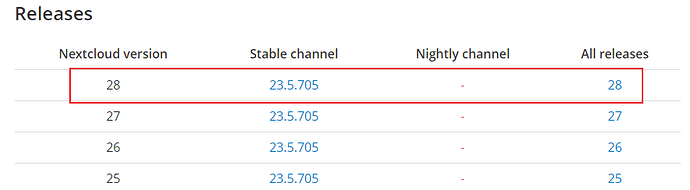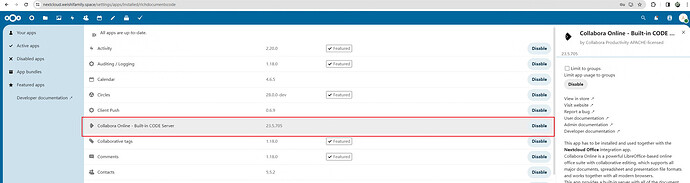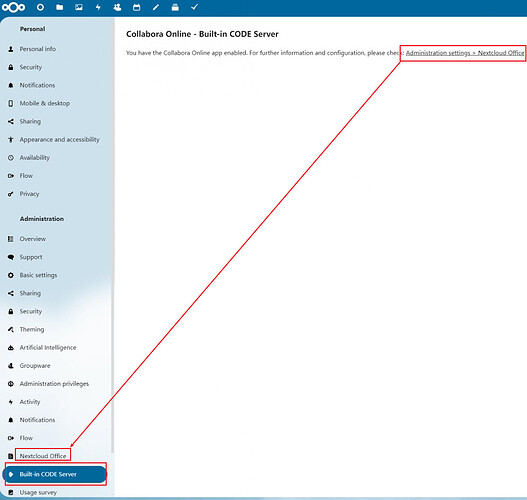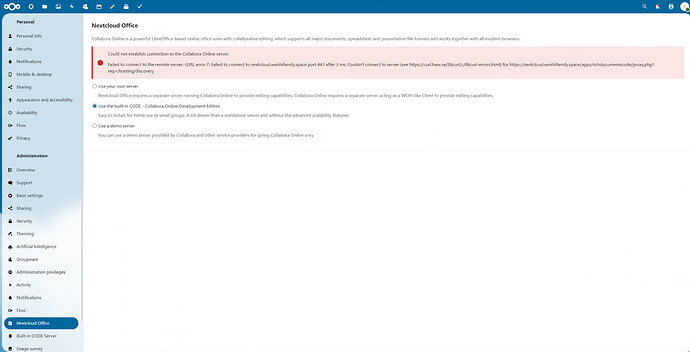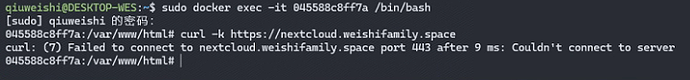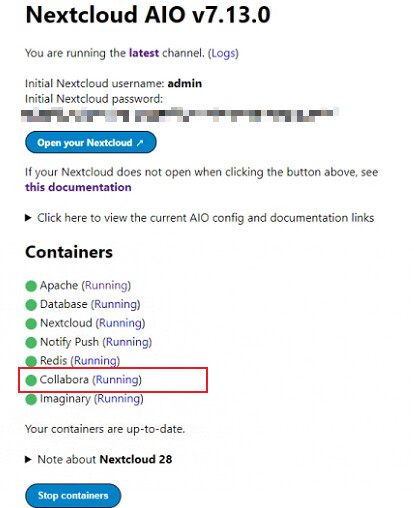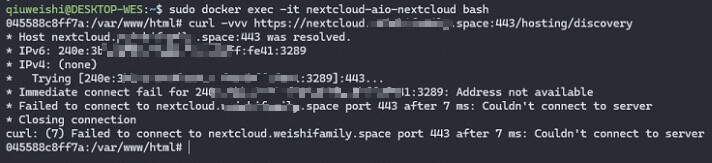What is the problem I got:
-
Due to some unavoidable reasons, I manually downloaded the package ‘richdocumentscode.tar.gz’ from https://apps.nextcloud.com/apps/richdocumentscode manuelly:
(My nextcloud version is 28.0.3, installed by nextcloud-aio for docker) -
I extracted this package into the
/var/www/html/apps/richdocumentscode/directory in docker container.
045588c8ff7a:/var/www/html/apps/richdocumentscode# ls
CHANGELOG.md LICENSE NOTICES appinfo collabora images img l10n lib proxy.php templates
-
I tried to open the nextcloud page in browser
https://nextcloud.mydomain/settings/appsto enable the app “Collabora Online - Built-in CODE Server”. After getting the app enabled:
-
Then I tried to open “Nextcloud Office” menu, I encountered this issue:
It says:
Could not establish connection to the Collabora Online server.
Failed to connect to the remote server: cURL error 7: Failed to connect to nextcloud.weishifamily.space port 443 after 3 ms: Couldn’t connect to server (see libcurl - Error Codes) for https://nextcloud.weishifamily.space/apps/richdocumentscode/proxy.php?req=/hosting/discovery
What I tried:
045588c8ff7a:/var/www/html# curl -k https://nextcloud.weishifamily.space
curl: (7) Failed to connect to nextcloud.weishifamily.space port 443 after 9 ms: Couldn't connect to server
I know the error here, but I do not know what can I do?
Other info:
My nextcloud-aio is behind an nginx reverse-proxy, and my nginx server block is:
map $http_upgrade $connection_upgrade {
default upgrade;
'' close;
}
server {
listen 80;
listen [::]:80; # comment to disable IPv6
if ($scheme = "http") {
return 301 https://$host$request_uri;
}
listen 443 ssl http2; # for nginx versions below v1.25.1
listen [::]:443 ssl http2; # for nginx versions below v1.25.1 - comment to disable IPv6
server_name nextcloud.weishifamily.space;
location / {
proxy_pass http://127.0.0.1:11000$request_uri;
proxy_set_header X-Forwarded-For $proxy_add_x_forwarded_for;
proxy_set_header X-Forwarded-Port $server_port;
proxy_set_header X-Forwarded-Scheme $scheme;
proxy_set_header X-Forwarded-Proto $scheme;
proxy_set_header X-Real-IP $remote_addr;
proxy_set_header Accept-Encoding "";
proxy_set_header Host $host;
client_body_buffer_size 512k;
proxy_read_timeout 86400s;
client_max_body_size 0;
# Websocket
proxy_http_version 1.1;
proxy_set_header Upgrade $http_upgrade;
proxy_set_header Connection $connection_upgrade;
}
ssl_certificate /etc/nginx/ssl/nextcloud.weishifamily.space_bundle.crt;
ssl_certificate_key /etc/nginx/ssl/nextcloud.weishifamily.space.key;
ssl_session_timeout 1d;
ssl_session_cache shared:MozSSL:10m; # about 40000 sessions
ssl_session_tickets off;
ssl_protocols TLSv1.2 TLSv1.3;
ssl_ciphers ECDHE-ECDSA-AES128-GCM-SHA256:ECDHE-RSA-AES128-GCM-SHA256:ECDHE-ECDSA-AES256-GCM-SHA384:ECDHE-RSA-AES256-GCM-SHA384:ECDHE-ECDSA-CHACHA20-POLY1305:ECDHE-RSA-CHACHA20-POLY1305:DHE-RSA-AES128-GCM-SHA256:DHE-RSA-AES256-GCM-SHA384:DHE-RSA-CHACHA20-POLY1305;
ssl_prefer_server_ciphers on;
}
(There is nothing strange, I copied this from Reverse Proxy Documentation and changed the SSL certification to my own.)
I have checked this Connecting to Collabora Online Server: Could not establish connection to the Collabora Online server and this Collabora integration guide, They talk about the option “Use your own server”, but not the option “Use the built-in CODE - Collabora Online Development Edition.” Am I missing something?