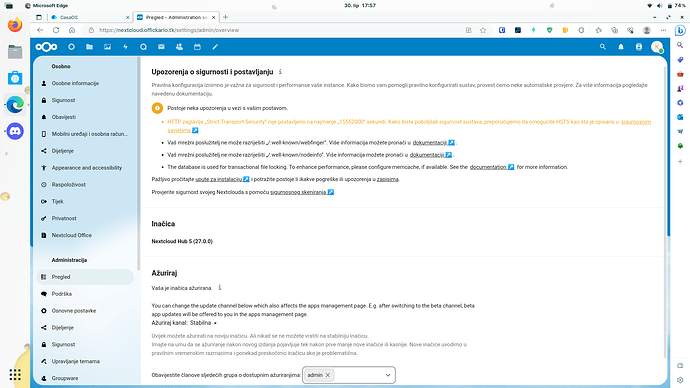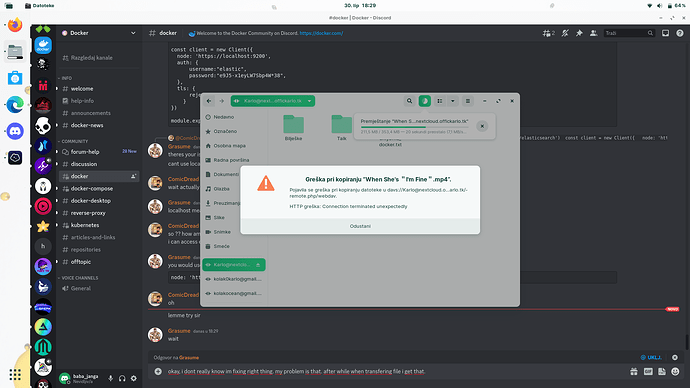kay, i dont really know im fixing right thing. my problem is that. after while when transfering file i get that. Translate: there is problem when copying file in davs://Karlo@nextcloud.o…arlo.tk/-remote.php/webdav. HTTP error: connection terminated unexpetedly. there is my settings for nextcloud.
1 Like
Any updates? Still having this issue under Ubuntu 22.04
There isn’t enough information on your report here for us to be helpful.
What “Linux explorer client” specifically?
What do your Nextcloud Server logs indicate?
Ok sorry for the misunderstanding, I’m using Nautilus, the default file explorer that comes with Ubuntu.
I’m also not able to get the server logs as I’m not the owner/admin.
I do know the next cloud desktop client is able to synchronize without problems, and other Nautilus users on the same server have no trouble.