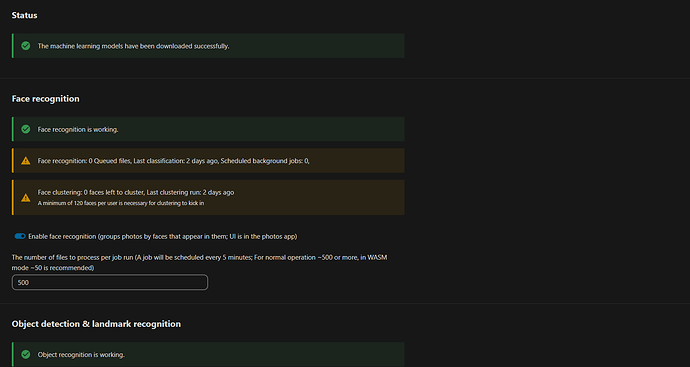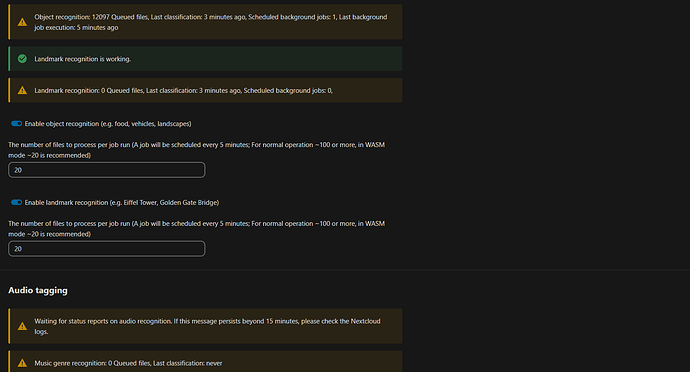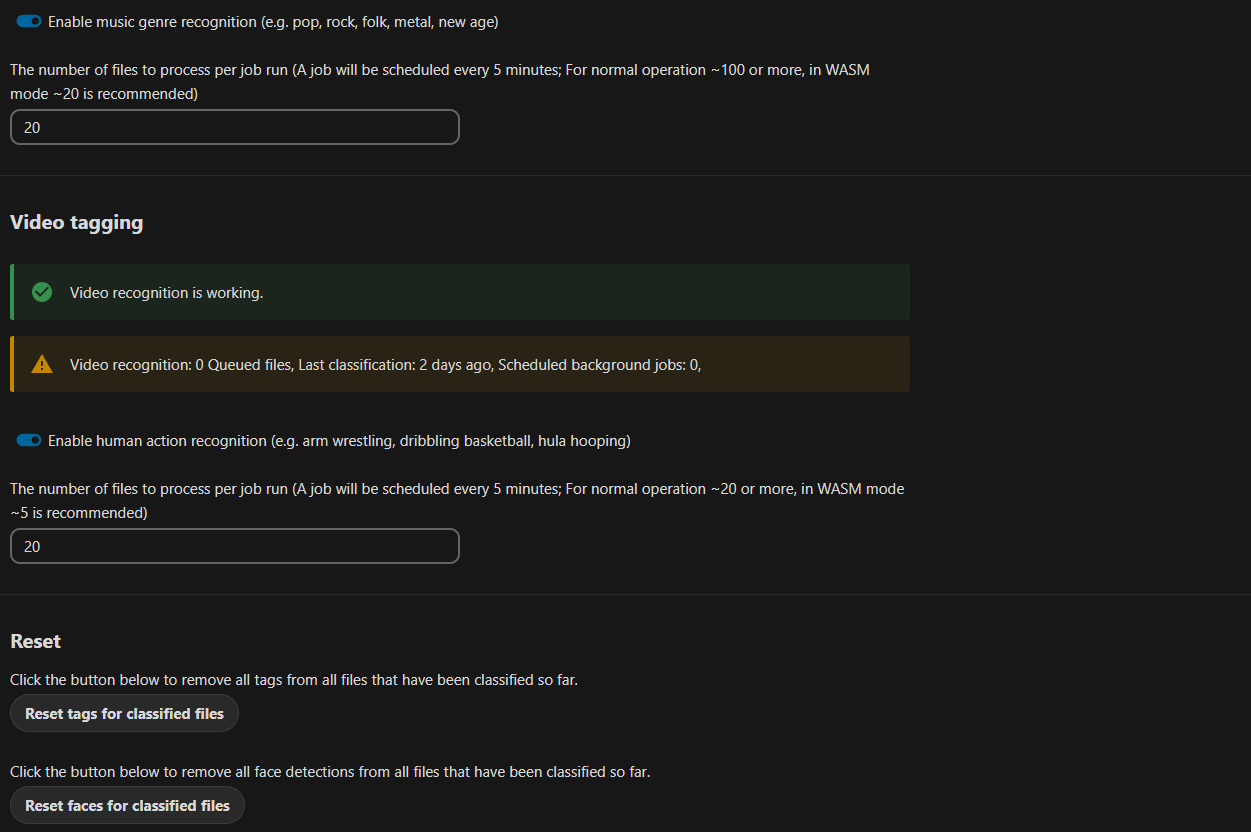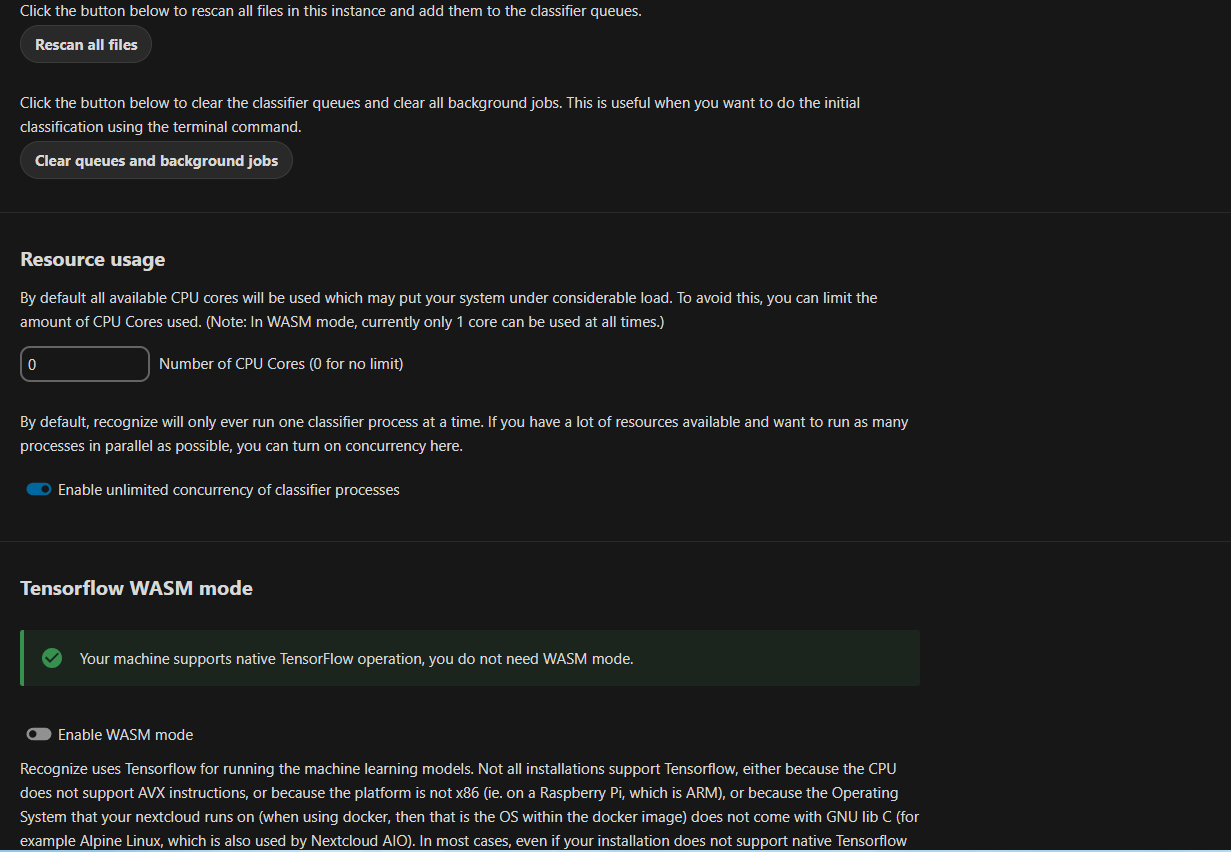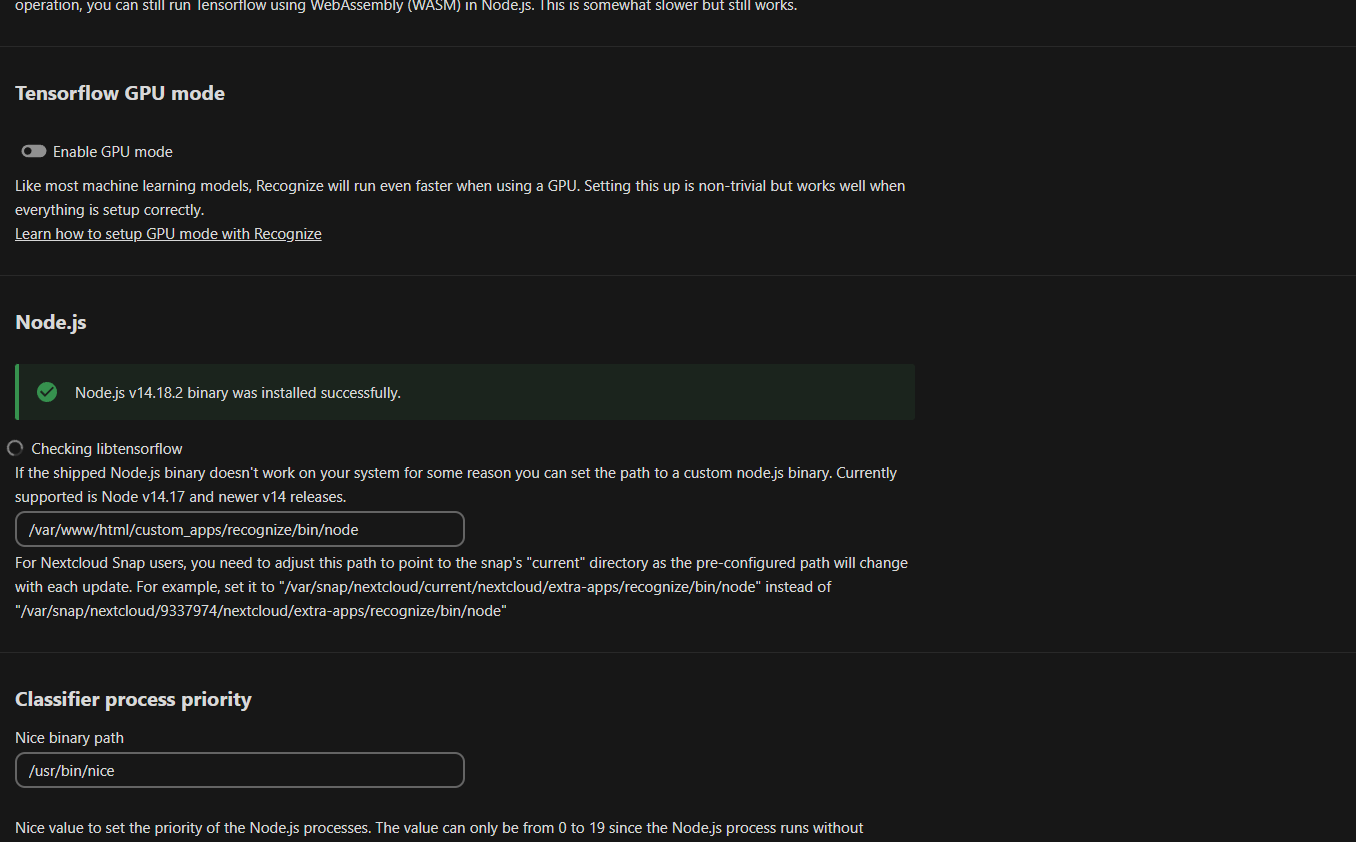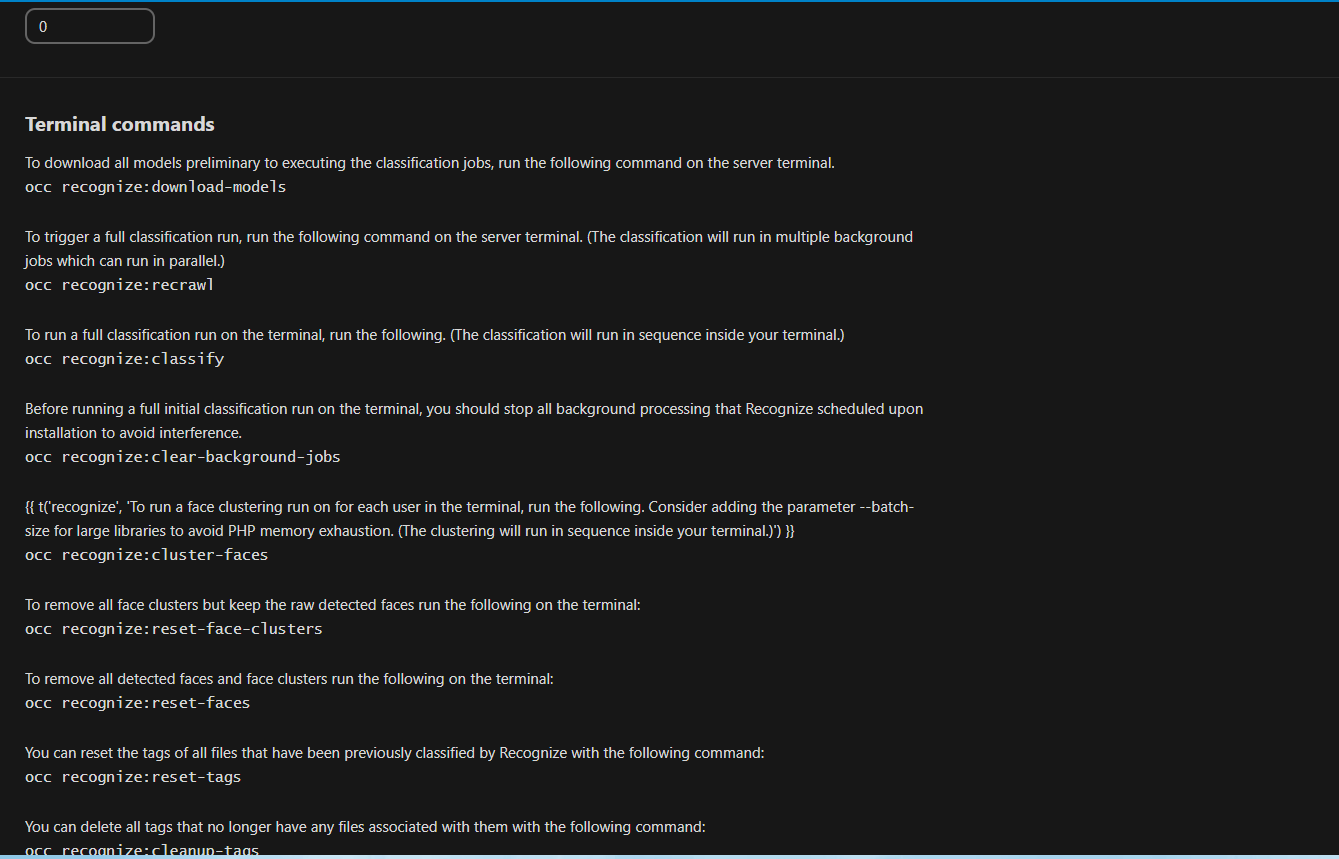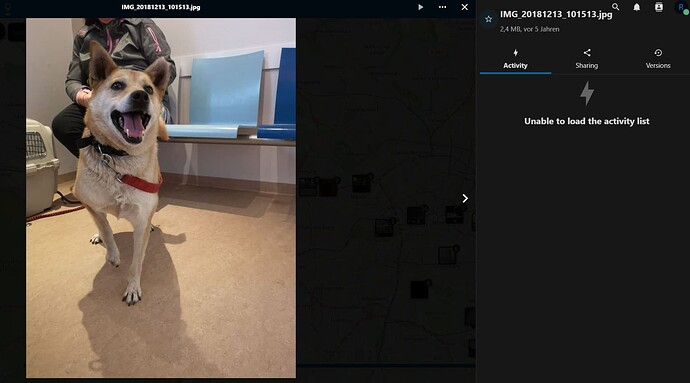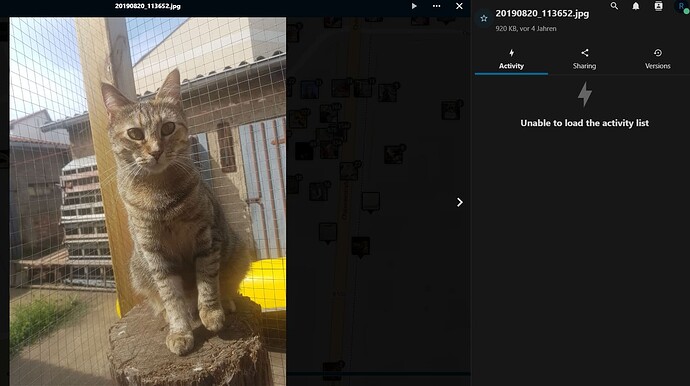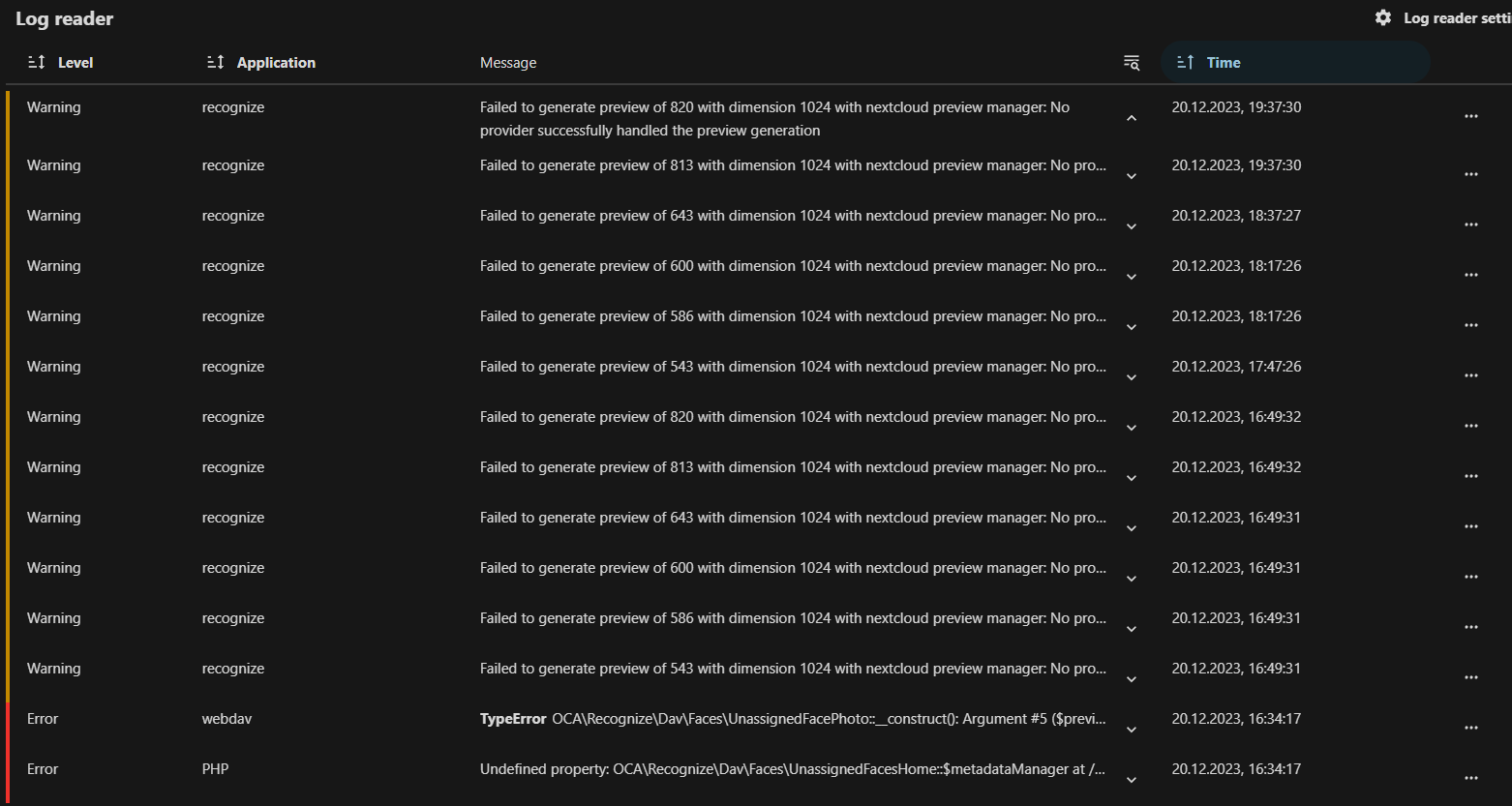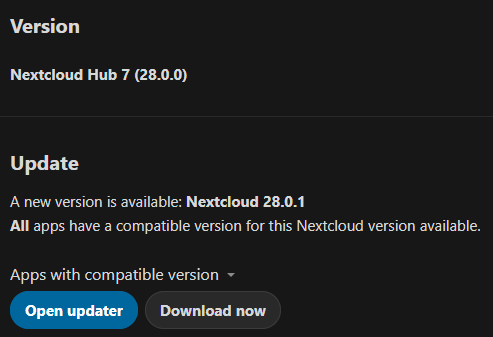Something went wrong. I think I need a bit of time to check. Currently, I’m confused about that.
I reinstalled the plugin. Disable > delete > install.
{"reqId":"WRevTxmsC8VVpF8jbRwW","level":3,"time":"2023-12-20T15:34:17+00:00","remoteAddr":"192.168.178.22","user":"your-admin-username","app":"PHP","method":"PROPFIND","url":"/remote.php/dav/recognize/your-admin-username/unassigned-faces","message":"Undefined property: OCA\\Recognize\\Dav\\Faces\\UnassignedFacesHome::$metadataManager at /var/www/html/custom_apps/recognize/lib/Dav/Faces/UnassignedFacesHome.php#108","userAgent":"Mozilla/5.0 (Windows NT 10.0; Win64; x64) AppleWebKit/537.36 (KHTML, like Gecko) Chrome/120.0.0.0 Safari/537.36","version":"28.0.0.11","data":{"app":"PHP"}}
{"reqId":"WRevTxmsC8VVpF8jbRwW","level":3,"time":"2023-12-20T15:34:17+00:00","remoteAddr":"192.168.178.22","user":"your-admin-username","app":"webdav","method":"PROPFIND","url":"/remote.php/dav/recognize/your-admin-username/unassigned-faces","message":"OCA\\Recognize\\Dav\\Faces\\UnassignedFacePhoto::__construct(): Argument #5 ($preview) must be of type OCP\\IPreview, null given, called in /var/www/html/custom_apps/recognize/lib/Dav/Faces/UnassignedFacesHome.php on line 108","userAgent":"Mozilla/5.0 (Windows NT 10.0; Win64; x64) AppleWebKit/537.36 (KHTML, like Gecko) Chrome/120.0.0.0 Safari/537.36","version":"28.0.0.11","exception":{"Exception":"TypeError","Message":"OCA\\Recognize\\Dav\\Faces\\UnassignedFacePhoto::__construct(): Argument #5 ($preview) must be of type OCP\\IPreview, null given, called in /var/www/html/custom_apps/recognize/lib/Dav/Faces/UnassignedFacesHome.php on line 108","Code":0,"Trace":[{"file":"/var/www/html/custom_apps/recognize/lib/Dav/Faces/UnassignedFacesHome.php","line":108,"function":"__construct","class":"OCA\\Recognize\\Dav\\Faces\\UnassignedFacePhoto","type":"->","args":[["OCA\\Recognize\\Db\\FaceDetectionMapper"],"*** sensitive parameters replaced ***",["OC\\Files\\Node\\LazyUserFolder"],["OC\\TagManager"],null,["OC\\PreviewManager"]]},{"function":"OCA\\Recognize\\Dav\\Faces\\{closure}","class":"OCA\\Recognize\\Dav\\Faces\\UnassignedFacesHome","type":"->","args":["*** sensitive parameters replaced ***"]},{"file":"/var/www/html/custom_apps/recognize/lib/Dav/Faces/UnassignedFacesHome.php","line":107,"function":"array_map","args":[["Closure"],["*** sensitive parameters replaced ***",["OCA\\Recognize\\Db\\FaceDetection",1],["OCA\\Recognize\\Db\\FaceDetection",2],["OCA\\Recognize\\Db\\FaceDetection",3],["OCA\\Recognize\\Db\\FaceDetection",5],"And 2739 more entries, set log level to debug to see all entries"]]},{"file":"/var/www/html/custom_apps/recognize/lib/Dav/Faces/PropFindPlugin.php","line":71,"function":"getChildren","class":"OCA\\Recognize\\Dav\\Faces\\UnassignedFacesHome","type":"->","args":[]},{"file":"/var/www/html/3rdparty/sabre/dav/lib/DAV/PropFind.php","line":95,"function":"OCA\\Recognize\\Dav\\Faces\\{closure}","class":"OCA\\Recognize\\Dav\\Faces\\PropFindPlugin","type":"->","args":["*** sensitive parameters replaced ***"]},{"file":"/var/www/html/custom_apps/recognize/lib/Dav/Faces/PropFindPlugin.php","line":71,"function":"handle","class":"Sabre\\DAV\\PropFind","type":"->","args":["{http://nextcloud.org/ns}nbItems",["Closure"]]},{"file":"/var/www/html/3rdparty/sabre/event/lib/WildcardEmitterTrait.php","line":89,"function":"propFind","class":"OCA\\Recognize\\Dav\\Faces\\PropFindPlugin","type":"->","args":[["Sabre\\DAV\\PropFind"],["OCA\\Recognize\\Dav\\Faces\\UnassignedFacesHome"]]},{"file":"/var/www/html/3rdparty/sabre/dav/lib/DAV/Server.php","line":1052,"function":"emit","class":"Sabre\\DAV\\Server","type":"->","args":["propFind",[["Sabre\\DAV\\PropFind"],["OCA\\Recognize\\Dav\\Faces\\UnassignedFacesHome"]]]},{"file":"/var/www/html/3rdparty/sabre/dav/lib/DAV/Server.php","line":984,"function":"getPropertiesByNode","class":"Sabre\\DAV\\Server","type":"->","args":[["Sabre\\DAV\\PropFind"],["OCA\\Recognize\\Dav\\Faces\\UnassignedFacesHome"]]},{"file":"/var/www/html/3rdparty/sabre/dav/lib/DAV/Server.php","line":1662,"function":"getPropertiesIteratorForPath","class":"Sabre\\DAV\\Server","type":"->","args":["recognize/your-admin-username/unassigned-faces",["{DAV:}getcontentlength","{DAV:}getcontenttype","{DAV:}getetag","{DAV:}getlastmodified","{DAV:}resourcetype","And 12 more entries, set log level to debug to see all entries"],0]},{"file":"/var/www/html/3rdparty/sabre/dav/lib/DAV/Server.php","line":1647,"function":"writeMultiStatus","class":"Sabre\\DAV\\Server","type":"->","args":[["Sabre\\Xml\\Writer",[],"/remote.php/dav/",["d","s","oc","nc"],[]],["Generator"],false]},{"file":"/var/www/html/3rdparty/sabre/dav/lib/DAV/CorePlugin.php","line":346,"function":"generateMultiStatus","class":"Sabre\\DAV\\Server","type":"->","args":[["Generator"],false]},{"file":"/var/www/html/3rdparty/sabre/event/lib/WildcardEmitterTrait.php","line":89,"function":"httpPropFind","class":"Sabre\\DAV\\CorePlugin","type":"->","args":[["Sabre\\HTTP\\Request"],["Sabre\\HTTP\\Response"]]},{"file":"/var/www/html/3rdparty/sabre/dav/lib/DAV/Server.php","line":472,"function":"emit","class":"Sabre\\DAV\\Server","type":"->","args":["method:PROPFIND",[["Sabre\\HTTP\\Request"],["Sabre\\HTTP\\Response"]]]},{"file":"/var/www/html/3rdparty/sabre/dav/lib/DAV/Server.php","line":253,"function":"invokeMethod","class":"Sabre\\DAV\\Server","type":"->","args":[["Sabre\\HTTP\\Request"],["Sabre\\HTTP\\Response"]]},{"file":"/var/www/html/3rdparty/sabre/dav/lib/DAV/Server.php","line":321,"function":"start","class":"Sabre\\DAV\\Server","type":"->","args":[]},{"file":"/var/www/html/apps/dav/lib/Server.php","line":370,"function":"exec","class":"Sabre\\DAV\\Server","type":"->","args":[]},{"file":"/var/www/html/apps/dav/appinfo/v2/remote.php","line":35,"function":"exec","class":"OCA\\DAV\\Server","type":"->","args":[]},{"file":"/var/www/html/remote.php","line":172,"args":["/var/www/html/apps/dav/appinfo/v2/remote.php"],"function":"require_once"}],"File":"/var/www/html/custom_apps/recognize/lib/Dav/Faces/UnassignedFacePhoto.php","Line":18,"message":"OCA\\Recognize\\Dav\\Faces\\UnassignedFacePhoto::__construct(): Argument #5 ($preview) must be of type OCP\\IPreview, null given, called in /var/www/html/custom_apps/recognize/lib/Dav/Faces/UnassignedFacesHome.php on line 108","exception":{},"CustomMessage":"OCA\\Recognize\\Dav\\Faces\\UnassignedFacePhoto::__construct(): Argument #5 ($preview) must be of type OCP\\IPreview, null given, called in /var/www/html/custom_apps/recognize/lib/Dav/Faces/UnassignedFacesHome.php on line 108"}}
{"reqId":"dyIf0ouaxpbfRT3Q1Vfq","level":2,"time":"2023-12-20T15:49:31+00:00","remoteAddr":"","user":"--","app":"recognize","method":"","url":"--","message":"Failed to generate preview of 543 with dimension 1024 with nextcloud preview manager: No provider successfully handled the preview generation","userAgent":"--","version":"28.0.0.11","data":{"app":"recognize"}}
{"reqId":"dyIf0ouaxpbfRT3Q1Vfq","level":2,"time":"2023-12-20T15:49:31+00:00","remoteAddr":"","user":"--","app":"recognize","method":"","url":"--","message":"Failed to generate preview of 586 with dimension 1024 with nextcloud preview manager: No provider successfully handled the preview generation","userAgent":"--","version":"28.0.0.11","data":{"app":"recognize"}}
{"reqId":"dyIf0ouaxpbfRT3Q1Vfq","level":2,"time":"2023-12-20T15:49:31+00:00","remoteAddr":"","user":"--","app":"recognize","method":"","url":"--","message":"Failed to generate preview of 600 with dimension 1024 with nextcloud preview manager: No provider successfully handled the preview generation","userAgent":"--","version":"28.0.0.11","data":{"app":"recognize"}}
{"reqId":"dyIf0ouaxpbfRT3Q1Vfq","level":2,"time":"2023-12-20T15:49:31+00:00","remoteAddr":"","user":"--","app":"recognize","method":"","url":"--","message":"Failed to generate preview of 643 with dimension 1024 with nextcloud preview manager: No provider successfully handled the preview generation","userAgent":"--","version":"28.0.0.11","data":{"app":"recognize"}}
{"reqId":"dyIf0ouaxpbfRT3Q1Vfq","level":2,"time":"2023-12-20T15:49:32+00:00","remoteAddr":"","user":"--","app":"recognize","method":"","url":"--","message":"Failed to generate preview of 813 with dimension 1024 with nextcloud preview manager: No provider successfully handled the preview generation","userAgent":"--","version":"28.0.0.11","data":{"app":"recognize"}}
{"reqId":"dyIf0ouaxpbfRT3Q1Vfq","level":2,"time":"2023-12-20T15:49:32+00:00","remoteAddr":"","user":"--","app":"recognize","method":"","url":"--","message":"Failed to generate preview of 820 with dimension 1024 with nextcloud preview manager: No provider successfully handled the preview generation","userAgent":"--","version":"28.0.0.11","data":{"app":"recognize"}}
{"reqId":"JopSZWezWQGRGHQ3sjKc","level":2,"time":"2023-12-20T16:47:26+00:00","remoteAddr":"","user":"--","app":"recognize","method":"","url":"--","message":"Failed to generate preview of 543 with dimension 1024 with nextcloud preview manager: No provider successfully handled the preview generation","userAgent":"--","version":"28.0.0.11","data":{"app":"recognize"}}
{"reqId":"r6gNoVVanX1ey0dyJk4k","level":2,"time":"2023-12-20T17:17:26+00:00","remoteAddr":"","user":"--","app":"recognize","method":"","url":"--","message":"Failed to generate preview of 586 with dimension 1024 with nextcloud preview manager: No provider successfully handled the preview generation","userAgent":"--","version":"28.0.0.11","data":{"app":"recognize"}}
{"reqId":"r6gNoVVanX1ey0dyJk4k","level":2,"time":"2023-12-20T17:17:26+00:00","remoteAddr":"","user":"--","app":"recognize","method":"","url":"--","message":"Failed to generate preview of 600 with dimension 1024 with nextcloud preview manager: No provider successfully handled the preview generation","userAgent":"--","version":"28.0.0.11","data":{"app":"recognize"}}
{"reqId":"dvcPVHZWVLUOAyvtWMnz","level":2,"time":"2023-12-20T17:37:27+00:00","remoteAddr":"","user":"--","app":"recognize","method":"","url":"--","message":"Failed to generate preview of 643 with dimension 1024 with nextcloud preview manager: No provider successfully handled the preview generation","userAgent":"--","version":"28.0.0.11","data":{"app":"recognize"}}
{"reqId":"50yw3K6MjmJAeo9wJuKF","level":2,"time":"2023-12-20T18:37:30+00:00","remoteAddr":"","user":"--","app":"recognize","method":"","url":"--","message":"Failed to generate preview of 813 with dimension 1024 with nextcloud preview manager: No provider successfully handled the preview generation","userAgent":"--","version":"28.0.0.11","data":{"app":"recognize"}}
{"reqId":"50yw3K6MjmJAeo9wJuKF","level":2,"time":"2023-12-20T18:37:30+00:00","remoteAddr":"","user":"--","app":"recognize","method":"","url":"--","message":"Failed to generate preview of 820 with dimension 1024 with nextcloud preview manager: No provider successfully handled the preview generation","userAgent":"--","version":"28.0.0.11","data":{"app":"recognize"}}
![]()