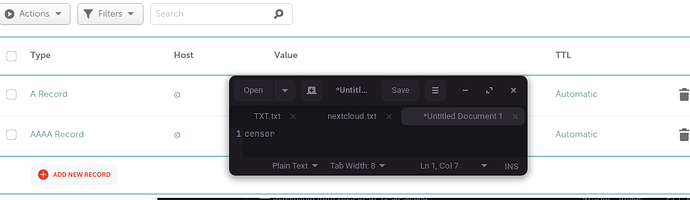Hello, I am trying to set up a Nextcloud on my Ubuntu home server and connect it to my Namecheap domain.
I installed Nextcloud via snap and added my DOMAIN to the trusted domains. Generally, I followed this guide:
Now I tried to connect it to my DOMAIN after setting a host record with my server’s EXTERNAL_IP. However, connecting via the let’s encrypt method seems to keep failing.
Do I need any other certificates than explicitly adding the EXTERNAL_IP as a host record?
Attempting to obtain certificates... error running certbot:
Saving debug log to /var/snap/nextcloud/current/certs/certbot/logs/letsencrypt.log
Plugins selected: Authenticator webroot, Installer None
Obtaining a new certificate
Performing the following challenges:
http-01 challenge for DOMAIN
Using the webroot path /var/snap/nextcloud/current/certs/certbot for all unmatched domains.
Waiting for verification...
Challenge failed for domain DOMAIN
http-01 challenge for DOMAIN
Cleaning up challenges
Some challenges have failed.
IMPORTANT NOTES:
- The following errors were reported by the server:
Domain: DOMAIN
Type: connection
Detail: EXTERNAL_IP: Fetching
http://DOMAIN/.well-known/acme-challenge/px_ksVbR8dYJyfYp8iwc8vkQWRb9fNFpVAmlwORmjos:
Connection refused
To fix these errors, please make sure that your domain name was
entered correctly and the DNS A/AAAA record(s) for that domain
contain(s) the right IP address. Additionally, please check that
your computer has a publicly routable IP address and that no
firewalls are preventing the server from communicating with the
client. If you're using the webroot plugin, you should also verify
that you are serving files from the webroot path you provided.