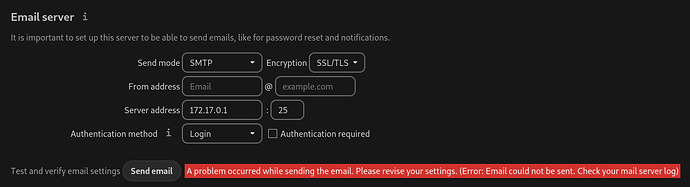Hi, thanks for your reply =D
-
Yes, I was able to send e-mails to myself from the cmd of my server (not in any containers). I didn’t setted up my own mailserver except postfix (neither in a container) since I would only be wanting to send emails. I thought that should be possible without any other smtp service, however this might be wrong? (I don’t know that much about mailservers, I’m a hobbyist)
-
To what should I change the “mynetworks” to?
-
Somehow I simply couldn’t click to change the “Login” settings in settings menu so I editted config.php manually to:
'mail_smtpmode' => 'smtp',
'mail_sendmailmode' => 'smtp',
'mail_from_address' => 'kars', #I don't know if this is right
'mail_domain' => 'domain.tld', #Neither about this
'mail_smtphost' => '172.17.0.1',
'mail_smtpport' => '25',
'mail_smtpsecure' => 'ssl',
'mail_smtpauth' => false,
'mail_smtpname' => "",
'mail_smtppassword' => "",
'mail_smtpdebug' => true,
What should I fill in the account settings?
(5.) To check if the container is reachable:
I type the follow in my terminal:
sudo docker exec -it nextcloud-aio-nextcloud /usr/bin/nc 172.17.0.1 25 -v
And got this as output:
220 domain.tld ESMTP Postfix (Ubuntu) - Does this mean the connection is established?
These are the logs from /var/log/mail.log after hitting the “Send email” from the configuration (multiple times).
Jun 22 13:39:17 vmi998791 postfix/anvil[758143]: statistics: max connection rate 4/60s for (smtp:172.18.0.7) at Jun 22 13:35:57
Jun 22 13:39:17 vmi998791 postfix/anvil[758143]: statistics: max connection count 1 for (smtp:172.18.0.7) at Jun 22 13:35:07
Jun 22 13:39:17 <name> postfix/anvil[758143]: statistics: max cache size 1 at Jun 22 13:35:07
Jun 22 14:01:01 <name> postfix/pickup[755605]: EDF9CAE26F3: uid=33 from=<www-data>
Jun 22 14:01:01 <name> postfix/cleanup[771198]: EDF9CAE26F3: message-id=<20230622120101.EDF9CAE26F3@domain.tld>
Jun 22 14:01:01 <name> postfix/qmgr[755606]: EDF9CAE26F3: from=<www-data@domain.tld>, size=685, nrcpt=1 (queue active)
Jun 22 14:01:02 <name> postfix/local[771200]: EDF9CAE26F3: to=<www-data@domain.tld>, orig_to=<www-data>, relay=local, delay=0.09, delays=0.05/0.01/0/0.02, dsn=2.0.0, status=sent (delivered to mailbox)
Jun 22 14:01:02 <name> postfix/qmgr[755606]: EDF9CAE26F3: removed
Jun 22 14:07:43 <name> postfix/smtpd[775064]: connect from unknown[172.18.0.7]
Jun 22 14:07:43 <name> postfix/smtpd[775064]: warning: smtpd_client_event_limit_exceptions: non-null host address bits in "172.18.0.7/16", perhaps you should use "172.18.0.0/16" instead
Jun 22 14:07:43 <name> postfix/smtpd[775064]: warning: smtpd_client_event_limit_exceptions: non-null host address bits in "172.18.0.7/16", perhaps you should use "172.18.0.0/16" instead
Jun 22 14:07:43 <name> postfix/smtpd[775064]: lost connection after UNKNOWN from unknown[172.18.0.7]
Jun 22 14:07:43 <name> postfix/smtpd[775064]: disconnect from unknown[172.18.0.7] unknown=0/1 commands=0/1
Jun 22 14:09:35 <name> postfix/smtpd[776015]: connect from unknown[172.18.0.7]
Jun 22 14:09:35 <name> postfix/smtpd[776015]: warning: smtpd_client_event_limit_exceptions: non-null host address bits in "172.18.0.7/16", perhaps you should use "172.18.0.0/16" instead
Jun 22 14:09:35 <name> postfix/smtpd[776015]: warning: smtpd_client_event_limit_exceptions: non-null host address bits in "172.18.0.7/16", perhaps you should use "172.18.0.0/16" instead
Jun 22 14:09:35 <name> postfix/smtpd[776015]: lost connection after UNKNOWN from unknown[172.18.0.7]
Jun 22 14:09:35 <name> postfix/smtpd[776015]: disconnect from unknown[172.18.0.7] unknown=0/1 commands=0/1
Jun 22 14:10:49 <name> postfix/smtpd[776015]: connect from unknown[172.18.0.7]
Jun 22 14:10:49 <name> postfix/smtpd[776015]: warning: smtpd_client_event_limit_exceptions: non-null host address bits in "172.18.0.7/16", perhaps you should use "172.18.0.0/16" instead
Jun 22 14:10:49 <name> postfix/smtpd[776015]: warning: smtpd_client_event_limit_exceptions: non-null host address bits in "172.18.0.7/16", perhaps you should use "172.18.0.0/16" instead
Jun 22 14:10:49 <name> postfix/smtpd[776015]: lost connection after UNKNOWN from unknown[172.18.0.7]
Jun 22 14:10:49 <name> postfix/smtpd[776015]: disconnect from unknown[172.18.0.7] unknown=0/1 commands=0/1
Jun 22 14:10:50 <name> postfix/smtpd[776015]: connect from unknown[172.18.0.7]
Jun 22 14:10:50 <name> postfix/smtpd[776015]: warning: smtpd_client_event_limit_exceptions: non-null host address bits in "172.18.0.7/16", perhaps you should use "172.18.0.0/16" instead
Jun 22 14:10:50 <name> postfix/smtpd[776015]: warning: smtpd_client_event_limit_exceptions: non-null host address bits in "172.18.0.7/16", perhaps you should use "172.18.0.0/16" instead
Jun 22 14:10:50 <name> postfix/smtpd[776015]: lost connection after UNKNOWN from unknown[172.18.0.7]
Jun 22 14:10:50 <name> postfix/smtpd[776015]: disconnect from unknown[172.18.0.7] unknown=0/1 commands=0/1
![]()