We are using the latest version with most featured apps installed; however, we cannot find a solution for videos not to be download which is a major privacy concern. Is not that the reason we are all using Nextcloud? Does anyone have a solution or feedback on this matter? I read some posts on the forum, but answers are silly with people’s feedback saying that any video can be downloaded. Obviously, these don’t know much about tech.
Hi @intuitive
This has already been discussed several times here in the forums. Basically, everything that is displayed in your web browser can also be downloaded. You can hide the download button or take other more or less effective measures like the Secure View feature Nextcloud offers (which does basically hide the download button  ). But this does not prevent experienced users from downloading a file.
). But this does not prevent experienced users from downloading a file.
The only relatively secure method would be integrating a DRM system like Netflix, Amazon etc. have… but even that obviously has it’s limitations, because you can usually download any new episode of a TV-series or any new movie from “unofficial” platforms, already on release day.
Thank you for the update and your contribution to this forum. Hopefully, Nextcloud team will address this matter in coming editions. Yes, I am aware of that add on that hides download button, but nevertheless you can still download it by clicking on the 3 dots, therefore, we see it as a bug
The “Secure View” feature I’m talking about and I also linked to in my previous post, is not an addon. It is integrated since Nextcloud 15. Just turn on the “hide download” option for a specific share and there will be definitely no 3 dots menu or any other download option visible, when the recipient clicks on the link.
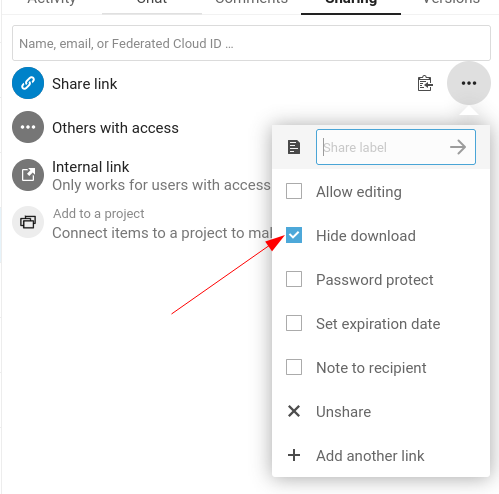
There is nothing they can do. Absolutely nothing.
Once a video is made available for viewing, anyone can download it. Even downloading Netflix videos despite DRM is possible if you know what you are doing. And if you don’t know what you are doing, you could simply record your own screen and the internal computer audio while playing back the video.
This is the same reason why “safe” messaging apps and the like that don’t allow screenshots aren’t of any real use. One could just point a camera at the phone and take a picture of the message. You’re looking for a solution that doesn’t exist… see what I’m saying? The feedback you’re getting isn’t “silly”, it’s exactly correct.