Hello!
How could I change the 12 colors at calendar permanent?
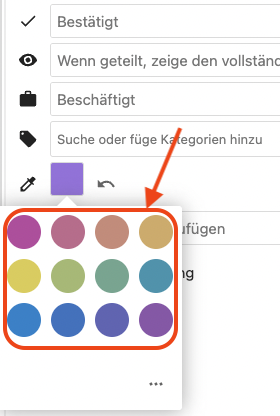
thanks & greets
Hello!
How could I change the 12 colors at calendar permanent?
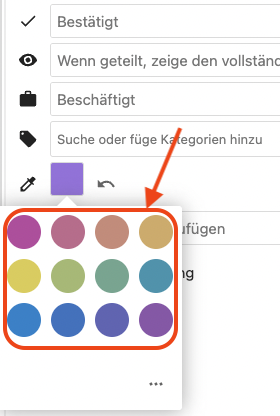
thanks & greets
You chnaged the color of the event according to your screenshot.
To change the color of a calendar, use the left sidebar, click the three dot menu next to the calendar you want to adjust and choose Change color.
I know the way to change the color of an event or of an calendar.
But I would like to have other colors in the field of my screen-shot. f.e. red, grey …
Press the three dot menu below the suggested colors for a native color picker that allows you to pick any color you wish ![]()
PS.: Changing the suggested colors permanently is not possible as far as I know. You can open a new issue in the corresponding issue tracker but personally I believe this will not be implemented as it is kind of an edge case in my opinion.
Hello Stefan, I will do so.
But I think, there is a configuration-option anywhere to define the pickup-colors … maybe someone knows where
Hi all,
I have the same request from a customer, and someone else also posted an issue about it : Colorpicker: add ability to specify color palette. · Issue #2214 · nextcloud-libraries/nextcloud-vue · GitHub
=> Maybe go add a reaction, to show interest in the issue ?
Unfortunately I don’t see a quick solution on this ![]() Let’s keep searching…
Let’s keep searching…