User Documentation - Getting Started
This tutorial will walk you through the collectives app in less than 10
minutes.
It assumes you already have a user account on a nextcloud installation
with the collectives app enabled.
 Create a new collective
Create a new collective
Visit the collectives app by clicking its icon in the toolbar at the top
of the screen:
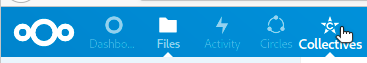
On the left of the screen you will find a list of all of your
collectives.
It’s probably empty if you have not been added to any yet.
Click “Create new collective” and type a name for your collective.
You can also pick an emoji to easily find your collective later:

 Bring life to your collective
Bring life to your collective
Create pages and share the knowledge that really matters.
Click the “Create a Page” button in the upper left
and a new page will appear.
You can type in a title right away or add some content first
and settle on a title later.
 Edit the landing page to feel like home
Edit the landing page to feel like home
When you create a new collective, it will start with some initial content.
Push the pencil button on the top left of the start page ![]()
to adjust it to your collectives needs.
 Add your comrades to the collective
Add your comrades to the collective
Follow the “manage members” link that you find in the action menu inside
the collectives list on the left to manage members.
If your Nextcloud instance is configured to allow groups in circles
you can even add entire groups to your collectives.
Also good to know
- Multiple people can edit the same page simultaneously.
- Link local pages by selecting text and choosing “link file”.
Drag & drop from page list into the editor also works. - Add templates for future subpages (“Show templates” → “Add template for subpages”)
- Ask the community for help in case of questions.
Administrator Documentation
Runtime Dependencies
This app requires the following apps to be enabled:
Install Nextcloud Collectives
The Collectives app can be installed from the Nextcloud App Store.
In your Nextcloud instance, simply navigate to »Apps«, find the
»Collectives« app and enable it.
Configuration
Initial Content for new collectives
It’s possible to create custom content for new collectives by putting files
in the app skeleton directory at data/app_<INSTANCE_ID>/collectives/skeleton.
New collectives start with the contents of this directory.
Create a Readme.md to change the landing page that is opened automatically
when entering a collective.
If the skeleton directory doesn’t contain a Readme.md, the default landing
page from apps/collectives/skeleton/Readme.md will be copied into the
collectives directory instead.
Allow for groups in your collectives
You can configure the circles app to allow adding groups to circles.
Since the collectives app relies on the circles app for user management
this also allows adding entire groups to collectives.
Keep in mind thought that in contrast to circles
groups can only be managed by server admins.
Developer Documentation
Build-time Dependencies
The following tools are required for app development:
- make: to run the Makefile targets
- curl: to fetch some build tools from the web
- npm: to install NodeJS dependencies and compile JS assets
- g++: to compile some NodeJS dependencies
- gettext: to generate pot/translation files
- rsync and openssl: for generating release tarballs
- composer for installing php dependencies
- nextcloud server: for running php tests
- circles app: for passing some php tests that depend on it.
Developer installation
To install the app manually:
- Install a development setup of nextcloud.
- Clone this into the
appsfolder of your Nextcloud - Install build tools and dependencies by running
make setup-dev - Compile NodeJS assets by running
make build - Install the circles app in Nextcloud.
Afterwards, you can enable the app from the Nextcloud app management menu.
Running tests
With the app available in the Nextcloud app management
you should be able to run the unit tests with
make test-php-unit
In order to run the integration tests you either need to configure your
nextcloud to run with https and be availabe at https://nextcloud.local
or you need to change the default config for behat in
tests/Integration/features/config/behat.yml
to use a different baseUrl.
Then you can run them with
make test-php-integration
The integration tests rely test data installed to the server.
This is available on our docker image or in the
nextcloud-docker-dev repo.
Development environment
Development environments often do not use proper hostnames and are not
using ssl. In order to make the Circles API work in such environments,
a few configuration settings need to be adjusted.
You can do so by running the following commands on the nextcloud server:
./occ config:system:set --type bool --value true -- allow_local_remote_servers
./occ config:app:set --value 1 -- circles self_signed_cert
./occ config:app:set --value 1 -- circles allow_non_ssl_links
./occ config:app:set --value 1 -- circles local_is_non_ssl
Important developer links
Development Background: Collective ownership
Usually, in Nextcloud every file/folder is owned by a user. Even when shared,
the ultimate power over this object remains at the owner user. In collective
workflows, this leads to several problems. Instead of individual users,
we want the collective pages to be owned and maintained by the collective.
That’s why the Collectives app implements an own storage and uses mountpoints
to mount the collective folders to members home directories.
Development Background: Circles integration
Every collective is bound to a circle. Currently, the app automatically creates
a new secret circle with every new collective.
Prepare a release
Dependencies for building a new release:
- Nextcloud OCC at
../../occand required PHP dependencies - App certificate+key for signing the app at
~/.nextcloud/certificates
Releasing a new version contains the following steps:
- Update
CHANGELOG.md - Bump version in
appinfo/info.xml - Make sure the Gitlab CI passes
- Build the JS assets from a clean state:
npm ci make clean make build-js-production - Copy files to release directory, sign files and pack them in a release tarball:
make release - Upload release tarball to Gitlab, add release tag and publish releas on Gitlab
- Publish new app version in Nextcloud App Store
Backport changes to stable21 branch
App development happens in the main branch. Since the circles integration
changed between Nextcloud 21 and 22, he currently maintain a stable21 branch
for Nextcloud 20+21 and backport all changes to this branch before doing a new
release.
The last backported commit is tagged as backported. In order to backport all
subsequent commits and prepare the stable21 branch for a new release, do the
following:
- Backport commits since
backported:git checkout origin/main -b backport/stable21 git rebase --onto stable21 backported -i git push origin backport/stable21 git tag -d backported git push origin --delete backported git tag backported origin/main git push origin --tags - Create a merge request from
backport/stable21tostable21. Merge after
pipeline succeeds. - Remove temporary branches:
git branch -D backport/stable21 git push origin --delete backport/stable21
Update javascript dependencies
Update all dependencies right after a release
so they will be tested for a while before the next release.
After installing npm-check-updates with
npm install npm-check-updates --no-save
List all outdated packages with npm run npm-check-updates
and then update all of them with the -u option.
Roll back updates that break the build with
npm install package@^1.2.3
Note in the commit message why packages rolled back to an earlier version.
This information makes the next version update easier.