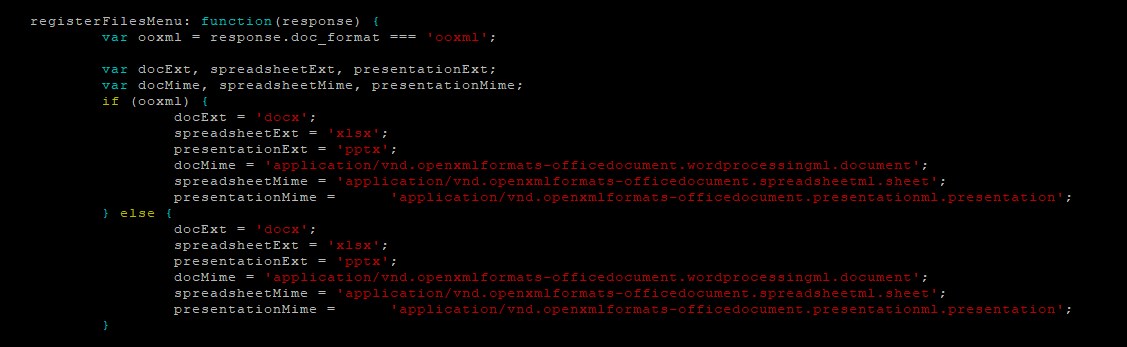The option in the App Collabora Online “Use OOXML as the default for new files” should actually cause the new Office files to be created as xlmx or docx. Although we use the latest server and it does not work anymore. All files are always created only as odt or ods. What could that be? Thank you.
I was having this same issue. I just ended up going into the apps directory and changing the viewer.js file (/var/www/nextcloud/apps/richdocuments/js/viewer/viewer.js) and copied and pasted the same variables in the if statement for ooxml checking to look like this (so that it was using ooxml if it was checked or not:
1 Like
It works. So it seems to be a bug.
Ticket:
Hello,
I’m having the same problem with a fresh installation of Nextcloud (21.0.0), Collabora App (4.0.1) and Collabora CODE (6.4.6-7) .
I have checked the Use Office Open XML but, when I create a new doc, the suffix is in ODF (.ods, .odt, .odp).
The solution above doesn’t work since the code has changed.
Is it still a bug ?