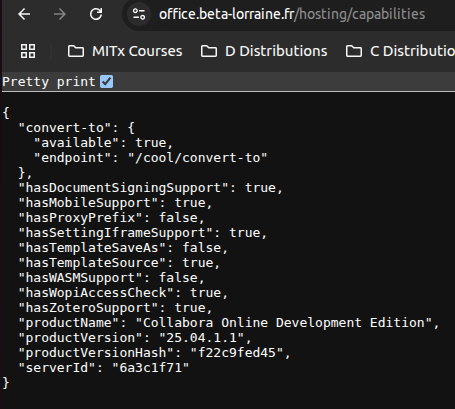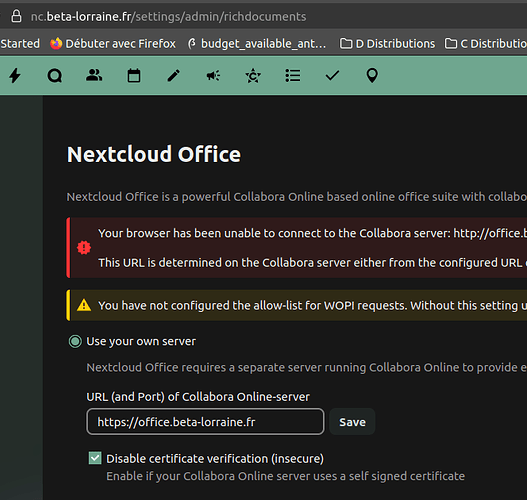I am trying to connect a Hetzner NC instance (30) (nc.beta-lorraine.fr) with Collabora Office installed on a different machine (office.beta-lorraine.fr), using a Apache server as proxy (and SSL working on the apache front end).
I have installed Collabora Office with:
docker run -t -d --name collabora --restart always -e "aliasgroup1=https://.*:443" -e "server_name=office.beta-lorraine.fr" -e "extra_params=--o:ssl.enable=false" -e "DONT_GEN_SSL_CERT=true" -p 127.0.0.1:9980:9980 collabora/code
(warning: this setting should allow everyone to connect to the collabora server!!)
I have set up the apache virtualhost following the official Collabora documentation and I can retrieve the pages, e.g. /hosting/discovery and /hosting/capabilities ![]()
However, when I go in the NC extension set up, I got the error that “the browser” (!?) is unable to connect to the Collabora server:
I have no error messages on the apache logs, and asking if someone can help debug the issue.
In particular, I am puzzle that the official documentation doesn’t seem to proxy / but only specific paths.