When I open or create Collabora Online documents, I am not getting any spell check to work. When I go into the Spelling menu, the Spelling language shows [NONE] and the Text Language selection shows no options but [NONE].
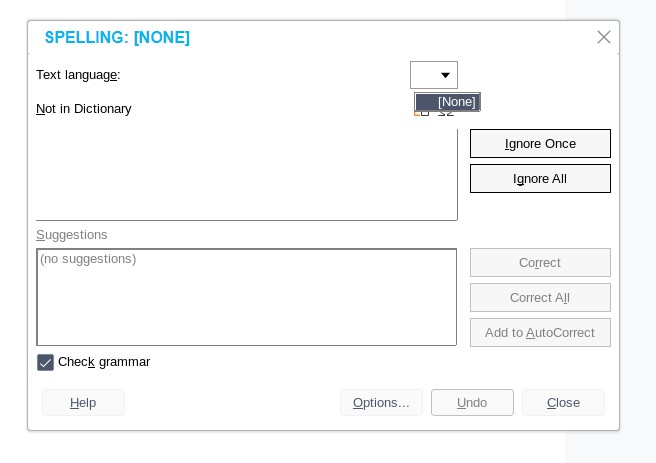
You did not provide enough information about you system.
Using docker you can add supported languages as parameter… see docs for details
docker run ... -e 'dictionaries=de en es'
for native install edit coolwsd.xml → allowed_languages
there are lot of tutorials handling the issue, please use your favorite search engine!
No docker, just straight download install on Ubuntu 20.04. coolwsd.xml has been setup for last few upgrades and the modified file has been retained for upgrades. The allowed_languages was always and is currently set to en_US. At the bottom of my Collabora docs, it shows English (US) is the selected language. But somehow no language is showing as an option at all in the Spell check. I had just upgraded to Collabora 22.05 when I noticed this happening. The server isn’t used for production yet so I am not certain if the latest upgrade broke this or if it wasn’t working already.
Ah, I see now that no dictionaries are installed by default. I figured that they were and that the templates and available languages controlled making them available. Thank you for pointing me in the right direction.
Hi Matt I’m very glad you managed to solve the issue.
It would be great you describe the steps and reference docs for user hitting the problem in the future.
I had set everything in Collabora up appropriately per documentation for using English as the available language and having the templates available in English. However I realized that the Spell check feature was not actively responding in documents. I noticed inside the Spelling menu pop-up window, the Language was set to NONE and there were no other language options. So I realized that no dictionaries are installed with the Collabora package but all the desired dictionaries are available for installation manually. So I installed ‘collaboraoffice-dict-en’ for the English dictionary. Then I restarted the coolwsd service and now the spell check is available for English and works fine.