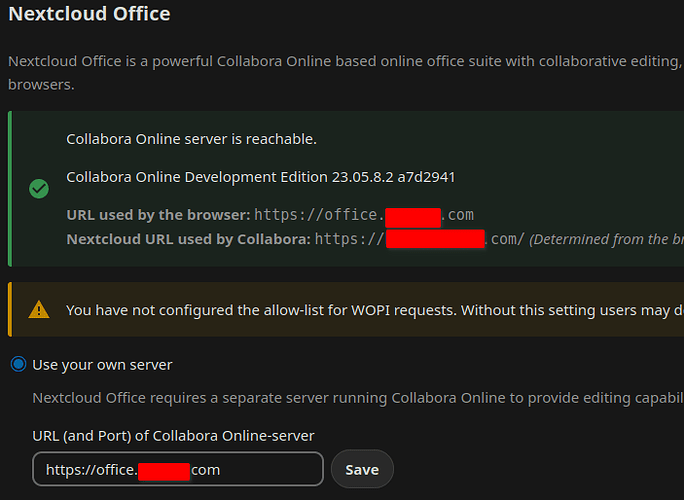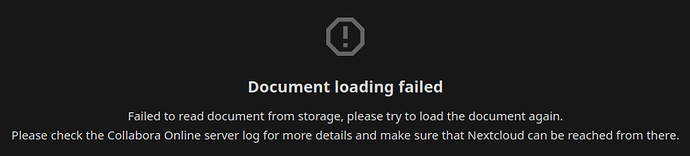Hello.
I am having issues getting NextCloud set up to edit documents with Collabora Office.
I set up Collabora in a docker container. I assume it is working because I can go to https://office.[domain].com/hosting/discovery and load the page.
I then installed the “Nextcloud Office” app and set the URL of Collabora Online-server on the Nextcloud Office configuration page.
When I click on a document to edit it I get the following error message:
Document loading failed
Failed to read document from storage, please try to load the document again.
Please check the Collabora Online server log for more details and make sure that Nextcloud can be reached from there.
I tried some things including setting the “Allow list for WOPI requests” to ,0.0.0.0/0 as suggested on https://github.com/nextcloud/all-in-one/discussions/1358.
I am not sure if the setting is holding because after I press the arrow at the end of the box it just goes back to being empty.
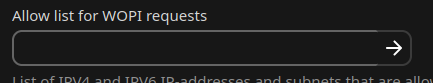
Looking at the container log I see:
nextcloud-collabora-1 | wsd-00001-00051 2024-02-20 13:59:53.875748 -0800 [ docbroker_004 ] ERR #18: Read failed, have 0 buffered bytes (ECONNRESET: Connection reset by peer)| net/Socket.hpp:1137
nextcloud-collabora-1 | wsd-00001-00051 2024-02-20 13:59:53.875789 -0800 [ docbroker_004 ] WRN #18: Unassociated Kit (50) disconnected unexpectedly| wsd/COOLWSD.cpp:3851
nextcloud-collabora-1 | frk-00026-00026 2024-02-20 13:59:53.916380 -0800 [ forkit ] WRN The systemplate directory [/opt/cool/systemplate] is read-only, and at least [/opt/cool/systemplate//etc/hosts] is out-of-date. Will have to copy sysTemplate to jails. To restore optimal performance, make sure the files in [/opt/cool/systemplate/etc] are up-to-date.| common/JailUtil.cpp:529
nextcloud-collabora-1 | sh: 1: /usr/bin/coolmount: Operation not permitted
nextcloud-collabora-1 | sh: 1: /usr/bin/coolmount: Operation not permitted
nextcloud-collabora-1 | sh: 1: /usr/bin/coolmount: Operation not permitted
Connecting to the collabora container from the nextcloud docker container works fine:
$ sudo docker exec -it nextcloud-app-1 bash
$ curl -vvv https://office.[domain].com/hosting/discovery
* Trying 173.224.xxx.53:443...
* Connected to office.[domain].com (173.224.xxx.53) port 443 (#0)
[...]
< HTTP/2 200
< server: nginx/1.25.3
< date: Tue, 20 Feb 2024 22:16:25 GMT
< content-type: text/xml
< content-length: 29829
[…]
However, connecting to the nextcloud container from the collabora docker container results in a Connection refused error.
$ sudo docker exec -it nextcloud-collabora-1 bash
$ curl -vvv https://nextcloud.[domain].com/standalone-signaling/api/v1/welcome
* Trying 172.20.0.6:443...
* connect to 172.20.0.6 port 443 failed: Connection refused
* Failed to connect to nextcloud.[domain].com port 443 after 1 ms: Couldn't connect to server
* Closing connection 0
curl: (7) Failed to connect to nextcloud.[domain].com port 443 after 1 ms: Couldn't connect to server
$ curl -vvv https://nextcloud.[domain].com/ocs/v2.php/apps/serverinfo/api/v1/info
* Trying 172.20.0.6:443...
* connect to 172.20.0.6 port 443 failed: Connection refused
* Failed to connect to nextcloud.[domain].com port 443 after 1 ms: Couldn't connect to server
* Closing connection 0
curl: (7) Failed to connect to nextcloud.[domain].com port 443 after 1 ms: Couldn't connect to server
Any suggestions of what I should try next?
Thanks for your help.