Collabora was working great but stopped after I upgraded to NC 23. I’ve been look at the collabora and nextcloud forums to find the answer but I need some help.
My setup:
TrueNAS core 12.2U8 with ubuntu VM running a docker container of collabora/code.
version: '3.3'
services:
code:
ports:
- '9980:9980'
container_name: collabora-code
environment:
- domain=cloud\.mydomain\.com
- server_name=collabora\.mydomain\.com
- username=admin
- password=secret
- 'extra_params=--o:ssl.enable=false --o:ssl.termination=true'
restart: always
image: collabora/code
I’m using a caddy jail (192.168.5.81) as my reverse proxy to my nextcloud (192.168.5.83) and the collabora VM is (192.168.5.89)
My caddy file was:
collabora.mydomain.com {
encode gzip
@collabora {
path /loleaflet/* # Loleaflet is the client part of LibreOffice Online
path /hosting/discovery # WOPI discovery URL
path /hosting/capabilities # Show capabilities as json
path /lool/* # Main websocket, uploads/downloads, presentations
}
reverse_proxy @collabora http://192.168.5.89:9980
I read somewhere that there were changes to the latest version of NC23 that change loleaflet to browser and lool to cool. So I change my Caddyfile to
collabora.mydomain.com {
encode gzip
@collabora {
# path /loleaflet/* # Loleaflet is the client part of LibreOffice Online
path /browser/* # Browser is the client part of LibreOffice Online
path /hosting/discovery # WOPI discovery URL
path /hosting/capabilities # Show capabilities as json
path /cool/* # Main websocket, uploads/downloads, presentations
}
reverse_proxy @collabora http://192.168.5.89:9980
}
http://192.168.5.89:9980/ returns an ok
- Entering https://collabora.mydomain.com/hosting/discovery in a browser does output the contents of an xml file.
- I can access the admin console at https://collabora.mydomain.com/browser/dist/admin/admin.html.
- Entering https://collabora.mydomain.com/hosting/capabilities in a browser does return text similar to that shown below:
{"convert-to":{"available":false},"hasMobileSupport":true,"hasTemplateSaveAs":false,"hasTemplateSource":true,"productName":"Collabora Online Development Edition"}
The office online app is installed and had https://collabora.mydomain.com saved with a green check.
When I go to open a document I get
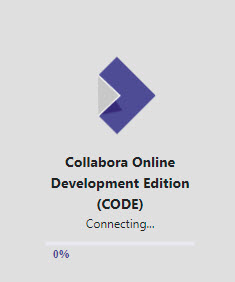
If I go to create a new document with the + sign I don’t see the icons in front of the document types.
Any help would be greatly appreciated. Thanks.