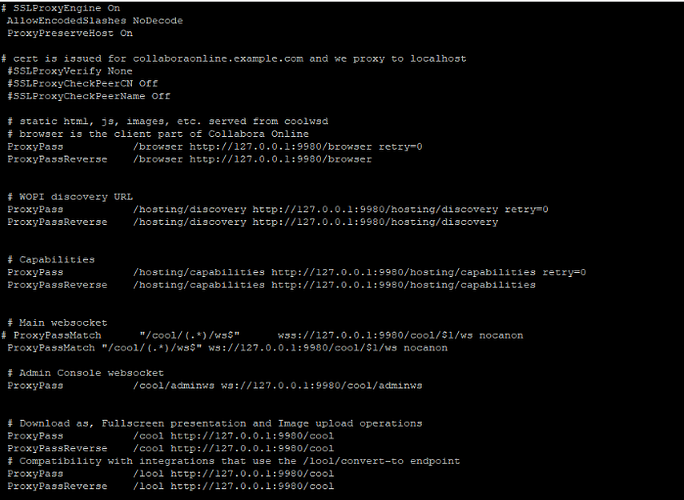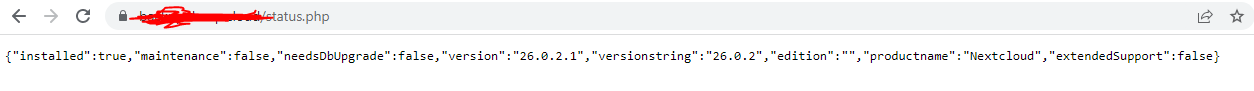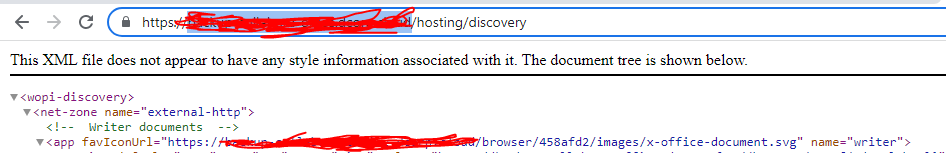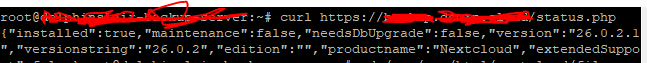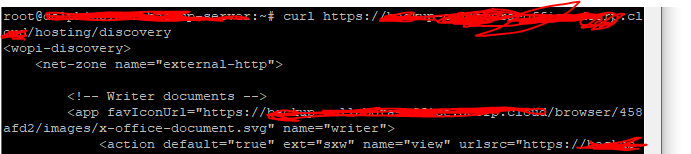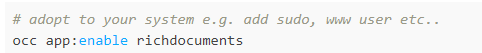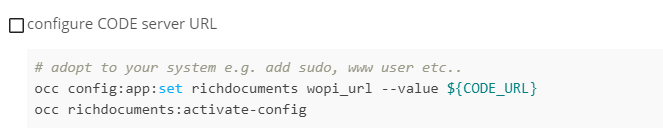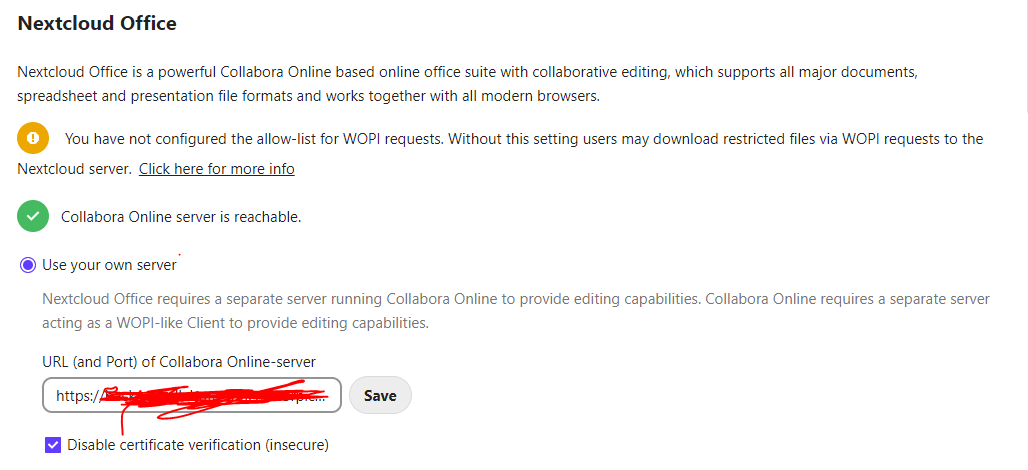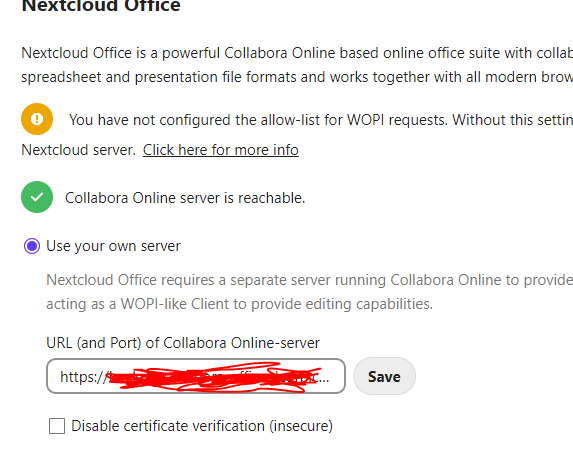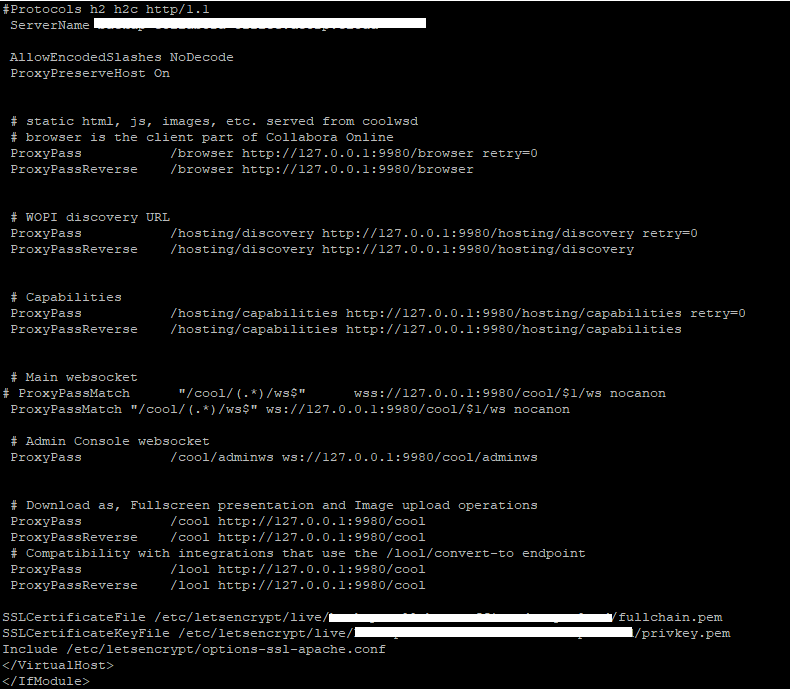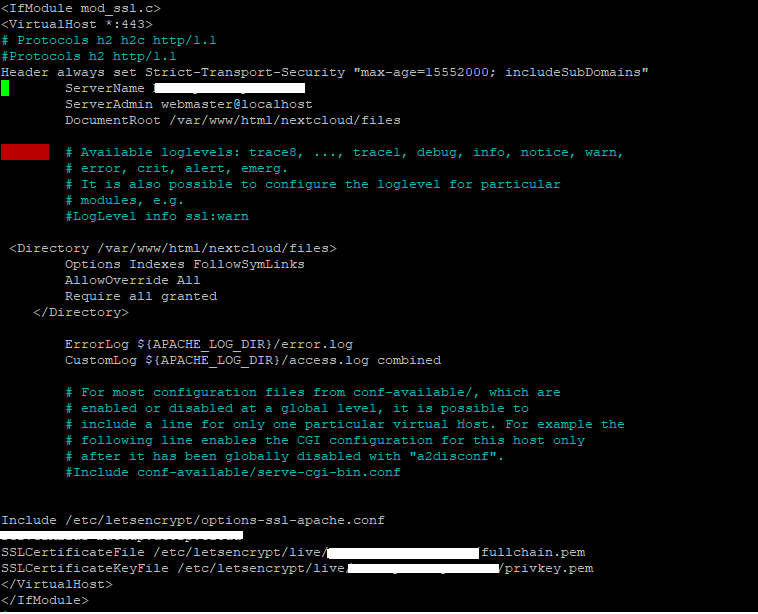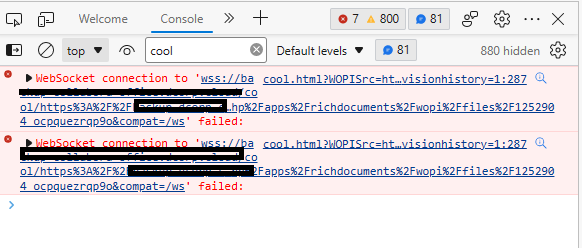Hi Every one,
I have installed NC 26 running on https://mynextcloud.com and I have setup collabora on same server with apache reverse proxy. When i put https://collaboradomain in my nextcloud office settings its green bullet there seems all fine. but it opens blank document.
Following is the error:
wsd-482327-482352 2023-06-01 18:33:22.257284 +0000 [ websrv_poll ] ERR #25: #25 bad request: [GET /cool/https%3A%2F%2Fmynextcloud.com %2Findex.php%2Fapps%2Frichdocuments%2Fwopi%2Ffiles%2F1252904_ocpue9o%3Faccess_token%3DdK9rXrV9T6cK54yRZdzm7OSfLHrrAsf6%26access_token_ttl%3D1685680382000%26permission%3Dedit/ws?WOPISrc=https%3A%2F%2Fmynextcloud.com %2Findex.php%2Fapps%2Frichdocuments%2Fwopi%2Ffiles%2F1252904_ocpquezrqp9o&compat=/ws HTTP/1.1#015…]: Invalid or unknown request.| wsd/COOLWSD.cpp:3953
my apache reverse proxy VH of apache
please suggest
1 Like
wwe
June 1, 2023, 7:05pm
2
Please take a look and work through the troubleshooting steps
Nextcloud Collabora integration
1 Like
Hi Brother
It is wonderful guide.
I have followed the troubleshooting steps, here are the outcomes
TB Step 1:curl https://cloud.mydomain/status.php )
TB Step 2:
from the client, verify access to Collabora (use browser or run curl https://office.mydomain/hosting/discovery )
TB Step 3:curl https://cloud.mydomain/status.php )
TB Step 4:curl https://office.mydomain/hosting/discovery )
Since Collabora and NC resides on same server so i run both above curl commands on same server.
TB 5:
Output:
TB 6:
Also run above commands
I am unable to make it work
wsd-482327-482352 2023-06-01 18:33:22.257284 +0000 [ websrv_poll ] ERR #25: #25 bad request: [GET /cool/https%3A%2F%2Fmynextcloud.com %2Findex.php%2Fapps%2Frichdocuments%2Fwopi%2Ffiles%2F1252904_ocpue9o%3Faccess_token%3DdK9rXrV9T6cK54yRZdzm7OSfLHrrAsf6%26access_token_ttl%3D1685680382000%26permission%3Dedit/ws?WOPISrc=https%3A%2F%2Fmynextcloud.com %2Findex.php%2Fapps%2Frichdocuments%2Fwopi%2Ffiles%2F1252904_ocpquezrqp9o&compat=/ws HTTP/1.1#015…]: Invalid or unknown request.| wsd/COOLWSD.cpp:3953
same error
wwe
June 2, 2023, 7:38am
4
the request looks weird… maybe it’s similar root cause as
opened 09:52PM - 27 May 22 UTC
closed 07:07PM - 26 Jun 22 UTC
bug
unconfirmed
**Describe the bug**
Cannot open a document in nextcloud using Collabora office… online docker container.
**To Reproduce**
Steps to reproduce the behavior:
1. `podman pull docker.io/collabora/code:21.11.5.0.1`
2. `podman run --rm -it --cap-add SYS_CHROOT --cap-add MKNOD --cap-add FOWNER --cap-add CHOWN --cap-add SYS_ADMIN -e username=collabora-admin -e password=collabora-password -e "aliasgroup1=https://\(collaboraonline\.\)*example.com:443" -e server_name=collaboraonline.example.com -p 10.0.0.1:9980:9980 --name collabora-online collabora/code:21.11.5.0.1`
3. Set "URL (and Port) of Collabora Online-server" as https://192.168.122.160:443` (192.168.122.160 is the server ip)
4. Open `Nextcloud Hub.docx` and see the error

**Expected behavior**
The document should be opened successfully.
**Actual behavior**
Fail to load the document.
**Desktop (please complete the following information)**
- OS: Debian 11
- Browser: 91.9.1esr (64-bit)
- Version: code:21.11.5.0.1
**Additional context**
In my setup I'm using nginx reverse-proxy to expose the collabora office with [this](https://sdk.collaboraonline.com/docs/installation/Proxy_settings.html#reverse-proxy-with-nginx-webserver) configuration.
Aside from this issue the Collabora container seems to be working properly and I can access the admin page through the reverse proxy.
Nextcloud 24.0.0
Nextcloud Office 6.1.0
**Logs**
Rootfull container
<details>
``` log
wsd-00001-00039 2022-05-27 21:10:00.904094 +0000 [ docbroker_001 ] WRN Waking up dead poll thread [HttpSynReqPoll], started: false, finished: false| ./net/Socket.hpp:722
wsd-00001-00039 2022-05-27 21:10:00.904174 +0000 [ docbroker_001 ] ERR #33: read failed, have 0 buffered bytes (EPIPE: Broken pipe)| ./net/Socket.hpp:1125
wsd-00001-00039 2022-05-27 21:10:00.904223 +0000 [ docbroker_001 ] ERR #33: Socket write returned -1 (EPIPE: Broken pipe)| ./net/Socket.hpp:1418
wsd-00001-00039 2022-05-27 21:10:00.904245 +0000 [ docbroker_001 ] ERR #33: Socket write returned -1 (EPIPE: Broken pipe)| ./net/Socket.hpp:1418
wsd-00001-00039 2022-05-27 21:10:00.904292 +0000 [ docbroker_001 ] ERR WOPI::CheckFileInfo failed for URI [https://.com/index.php/apps/richdocuments/wopi/files/24_ocv7k84glke1?access_token=H9Fd0gfnt15Jk76H3Yti0EKU4XeUieJz&access_token_ttl=0]: 0 . Headers: Body: []| wsd/Storage.cpp:675
wsd-00001-00039 2022-05-27 21:10:00.904362 +0000 [ docbroker_001 ] ERR loading document exception: WOPI::CheckFileInfo failed: | wsd/DocumentBroker.cpp:2155
wsd-00001-00039 2022-05-27 21:10:00.904389 +0000 [ docbroker_001 ] ERR Failed to add session to [https://example.com:443/index.php/apps/richdocuments/wopi/files/24_ocv7k84glke1] with URI [https://example.com/index.php/apps/richdocuments/wopi/files/24_ocv7k84glke1?access_token=H9Fd0gfnt15Jk76H3Yti0EKU4XeUieJz&access_token_ttl=0]: WOPI::CheckFileInfo failed: | wsd/DocumentBroker.cpp:2117
wsd-00001-00039 2022-05-27 21:10:00.904413 +0000 [ docbroker_001 ] ERR Storage error while starting session on https://example.com:443/index.php/apps/richdocuments/wopi/files/24_ocv7k84glke1 for socket #28. Terminating connection. Error: WOPI::CheckFileInfo failed: | wsd/COOLWSD.cpp:4398
wsd-00001-00039 2022-05-27 21:10:00.904612 +0000 [ docbroker_001 ] WRN Ignoring attempted read from 28| ./net/Socket.hpp:1102
wsd-00001-00039 2022-05-27 21:10:00.904638 +0000 [ docbroker_001 ] ERR Invalid or unknown session [01b] to remove.| wsd/DocumentBroker.cpp:2200
wsd-00001-00036 2022-05-27 21:10:00.923240 +0000 [ websrv_poll ] ERR #28 Error while handling poll at 0 in websrv_poll: #28: socket closed unexpectedly. BIO error: 0, rc: -1: error:00000000:lib(0):func(0):reason(0):| net/Socket.cpp:451
wsd-00001-00036 2022-05-27 21:10:01.188562 +0000 [ websrv_poll ] WRN DocBroker with docKey [https://example.com:443/index.php/apps/richdocuments/wopi/files/24_ocv7k84glke1] is unloading. Rejecting client request to load.| wsd/COOLWSD.cpp:2985
wsd-00001-00036 2022-05-27 21:10:01.188732 +0000 [ websrv_poll ] ERR Error while handling Client WS Request: Failed to create DocBroker with docKey [https://example.com:443/index.php/apps/richdocuments/wopi/files/24_ocv7k84glke1].| wsd/COOLWSD.cpp:4428
wsd-00001-00036 2022-05-27 21:10:01.188862 +0000 [ websrv_poll ] ERR #32: Socket write returned -1 (ENOENT: No such file or directory)| ./net/Socket.hpp:1418
wsd-00001-00036 2022-05-27 21:10:01.188917 +0000 [ websrv_poll ] ERR #32: Socket write returned -1 (ENOENT: No such file or directory)| ./net/Socket.hpp:1418
wsd-00001-00036 2022-05-27 21:10:01.188963 +0000 [ websrv_poll ] WRN #32 is shutting down but 64 bytes couldn't be flushed and still remain in the output buffer.| ./net/WebSocketHandler.hpp:795
wsd-00001-00036 2022-05-27 21:10:01.189054 +0000 [ websrv_poll ] ERR #32: attempted to remove: 866 which is > size: 0 clamped to 0| ./net/Socket.hpp:1224
wsd-00001-00036 2022-05-27 21:10:01.189160 +0000 [ websrv_poll ] WRN Ignoring attempted read from 32| ./net/Socket.hpp:1102
wsd-00001-00036 2022-05-27 21:10:01.189297 +0000 [ websrv_poll ] ERR #32 Error while handling poll at 0 in websrv_poll: #32BIO error: 337690831, rc: -1: error:1420C0CF:SSL routines:ssl_write_internal:protocol is shutdown:
139801185482496:error:1420C0CF:SSL routines:ssl_write_internal:protocol is shutdown:../ssl/ssl_lib.c:1917:
| net/Socket.cpp:451
wsd-00001-00036 2022-05-27 21:10:01.516013 +0000 [ websrv_poll ] WRN DocBroker with docKey [https://example.com:443/index.php/apps/richdocuments/wopi/files/24_ocv7k84glke1] is unloading. Rejecting client request to load.| wsd/COOLWSD.cpp:2985
wsd-00001-00036 2022-05-2``` logs7 21:10:01.516620 +0000 [ websrv_poll ] ERR Error while handling Client WS Request: Failed to create DocBroker with docKey [https://example.com:443/index.php/apps/richdocuments/wopi/files/24_ocv7k84glke1].| wsd/COOLWSD.cpp:4428
wsd-00001-00036 2022-05-27 21:10:01.516832 +0000 [ websrv_poll ] ERR #32: Socket write returned -1 (ENOENT: No such file or directory)| ./net/Socket.hpp:1418
wsd-00001-00036 2022-05-27 21:10:01.516997 +0000 [ websrv_poll ] ERR #32: Socket write returned -1 (ENOENT: No such file or directory)| ./net/Socket.hpp:1418
wsd-00001-00036 2022-05-27 21:10:01.517129 +0000 [ websrv_poll ] WRN #32 is shutting down but 64 bytes couldn't be flushed and still remain in the output buffer.| ./net/WebSocketHandler.hpp:795
wsd-00001-00036 2022-05-27 21:10:01.517494 +0000 [ websrv_poll ] ERR #32: attempted to remove: 866 which is > size: 0 clamped to 0| ./net/Socket.hpp:1224
wsd-00001-00036 2022-05-27 21:10:01.517558 +0000 [ websrv_poll ] WRN Ignoring attempted read from 32| ./net/Socket.hpp:1102
wsd-00001-00036 2022-05-27 21:10:01.517777 +0000 [ websrv_poll ] ERR #32 Error while handling poll at 0 in websrv_poll: #32BIO error: 337690831, rc: -1: error:1420C0CF:SSL routines:ssl_write_internal:protocol is shutdown:
139801185482496:error:1420C0CF:SSL routines:ssl_write_internal:protocol is shutdown:../ssl/ssl_lib.c:1917:
| net/Socket.cpp:451
wsd-00001-00031 2022-05-27 21:10:02.905549 +0000 [ prisoner_poll ] WRN Prisoner connection disconnected but without valid socket.| wsd/COOLWSD.cpp:3070
wsd-00001-00031 2022-05-27 21:10:02.906351 +0000 [ prisoner_poll ] WRN Prisoner connection disconnected but without valid socket.| wsd/COOLWSD.cpp:3070
wsd-00001-00047 2022-05-27 21:10:03.564654 +0000 [ docbroker_002 ] WRN Waking up dead poll thread [HttpSynReqPoll], started: false, finished: false| ./net/Socket.hpp:722
wsd-00001-00047 2022-05-27 21:10:03.565632 +0000 [ docbroker_002 ] ERR #33: read failed, have 0 buffered bytes (EPIPE: Broken pipe)| ./net/Socket.hpp:1125
wsd-00001-00047 2022-05-27 21:10:03.566355 +0000 [ docbroker_002 ] ERR #33: Socket write returned -1 (EPIPE: Broken pipe)| ./net/Socket.hpp:1418
wsd-00001-00047 2022-05-27 21:10:03.567041 +0000 [ docbroker_002 ] ERR #33: Socket write returned -1 (EPIPE: Broken pipe)| ./net/Socket.hpp:1418
wsd-00001-00047 2022-05-27 21:10:03.567766 +0000 [ docbroker_002 ] ERR WOPI::CheckFileInfo failed for URI [https://example.com/index.php/apps/richdocuments/wopi/files/24_ocv7k84glke1?access_token=H9Fd0gfnt15Jk76H3Yti0EKU4XeUieJz&access_token_ttl=0&permission=edit]: 0 . Headers: Body: []| wsd/Storage.cpp:675
wsd-00001-00047 2022-05-27 21:10:03.569017 +0000 [ docbroker_002 ] ERR loading document exception: WOPI::CheckFileInfo failed: | wsd/DocumentBroker.cpp:2155
wsd-00001-00047 2022-05-27 21:10:03.569578 +0000 [ docbroker_002 ] ERR Failed to add session to [https://example.com:443/index.php/apps/richdocuments/wopi/files/24_ocv7k84glke1] with URI [https://example.com/index.php/apps/richdocuments/wopi/files/24_ocv7k84glke1?access_token=H9Fd0gfnt15Jk76H3Yti0EKU4XeUieJz&access_token_ttl=0&permission=edit]: WOPI::CheckFileInfo failed: | wsd/DocumentBroker.cpp:2117
wsd-00001-00047 2022-05-27 21:10:03.570128 +0000 [ docbroker_002 ] ERR Storage error while starting session on https://example.com:443/index.php/apps/richdocuments/wopi/files/24_ocv7k84glke1 for socket #21. Terminating connection. Error: WOPI::CheckFileInfo failed: | wsd/COOLWSD.cpp:4398
wsd-00001-00047 2022-05-27 21:10:03.571912 +0000 [ docbroker_002 ] WRN Ignoring attempted read from 21| ./net/Socket.hpp:1102
wsd-00001-00047 2022-05-27 21:10:03.573415 +0000 [ docbroker_002 ] ERR Invalid or unknown session [020] to remove.| wsd/DocumentBroker.cpp:2200
wsd-00001-00031 2022-05-27 21:10:06.934695 +0000 [ prisoner_poll ] WRN Prisoner connection disconnected but without valid socket.| wsd/COOLWSD.cpp:3070
wsd-00001-00031 2022-05-27 21:10:06.934838 +0000 [ prisoner_poll ] WRN Prisoner connection disconnected but without valid socket.| wsd/COOLWSD.cpp:3070
```
</details>
Rootless container
<details>
```log
wsd-00001-00087 2022-05-27 21:25:53.584751 +0000 [ docbroker_003 ] WRN Waking up dead poll thread [HttpSynReqPoll], started: false, finished: false| net/Socket.hpp:722
wsd-00001-00087 2022-05-27 21:25:53.585106 +0000 [ docbroker_003 ] ERR #33: read failed, have 0 buffered bytes (EPIPE: Broken pipe)| net/Socket.hpp:1125
wsd-00001-00087 2022-05-27 21:25:53.585253 +0000 [ docbroker_003 ] ERR #33: Socket write returned -1 (EPIPE: Broken pipe)| net/Socket.hpp:1418
wsd-00001-00087 2022-05-27 21:25:53.585343 +0000 [ docbroker_003 ] ERR #33: Socket write returned -1 (EPIPE: Broken pipe)| net/Socket.hpp:1418
wsd-00001-00087 2022-05-27 21:25:53.585584 +0000 [ docbroker_003 ] ERR loading document exception: WOPI::CheckFileInfo failed: | wsd/DocumentBroker.cpp:2216
wsd-00001-00087 2022-05-27 21:25:53.585698 +0000 [ docbroker_003 ] ERR Failed to add session to [https://example.com:443/index.php/apps/richdocuments/wopi/files/24_ocv7k84glke1] with URI [https://example.com/index.php/apps/richdocuments/wopi/files/24_ocv7k84glke1?access_token=tTpFO87hjw4bGhe9HCYf9g8WwmE2uaJG&access_token_ttl=0]: WOPI::CheckFileInfo failed: | wsd/DocumentBroker.cpp:2178
wsd-00001-00087 2022-05-27 21:25:53.585786 +0000 [ docbroker_003 ] ERR Storage error while starting session on https://example.com:443/index.php/apps/richdocuments/wopi/files/24_ocv7k84glke1 for socket #22. Terminating connection. Error: WOPI::CheckFileInfo failed: | wsd/COOLWSD.cpp:4407
wsd-00001-00087 2022-05-27 21:25:53.586181 +0000 [ docbroker_003 ] WRN Ignoring attempted read from 22| net/Socket.hpp:1102
wsd-00001-00087 2022-05-27 21:25:53.586300 +0000 [ docbroker_003 ] ERR Invalid or unknown session [047] to remove.| wsd/DocumentBroker.cpp:2261
kit-00088-00034 2022-05-27 21:25:53.688156 +0000 [ kit_spare_004 ] ERR mknod(/opt/cool/child-roots/GoFDoI8YVRT18ZT1//tmp/dev/random) failed. Mount must not use nodev flag. (EPERM: Operation not permitted)| common/JailUtil.cpp:262
kit-00088-00034 2022-05-27 21:25:53.688366 +0000 [ kit_spare_004 ] ERR mknod(/opt/cool/child-roots/GoFDoI8YVRT18ZT1//tmp/dev/urandom) failed. Mount must not use nodev flag. (EPERM: Operation not permitted)| common/JailUtil.cpp:274
wsd-00001-00048 2022-05-27 21:25:53.728592 +0000 [ websrv_poll ] ERR #32 Error while handling poll at 0 in websrv_poll: #32: socket closed unexpectedly. BIO error: 0, rc: -1: error:00000000:lib(0):func(0):reason(0):| net/Socket.cpp:451
wsd-00001-00048 2022-05-27 21:25:53.737244 +0000 [ websrv_poll ] ERR #32 Error while handling poll at 0 in websrv_poll: #32: socket closed unexpectedly. BIO error: 0, rc: -1: error:00000000:lib(0):func(0):reason(0):| net/Socket.cpp:451
wsd-00001-00048 2022-05-27 21:25:53.742348 +0000 [ websrv_poll ] ERR #32 Error while handling poll at 0 in websrv_poll: #32: socket closed unexpectedly. BIO error: 0, rc: -1: error:00000000:lib(0):func(0):reason(0):| net/Socket.cpp:451
wsd-00001-00048 2022-05-27 21:25:53.751850 +0000 [ websrv_poll ] ERR #32 Error while handling poll at 0 in websrv_poll: #32: socket closed unexpectedly. BIO error: 0, rc: -1: error:00000000:lib(0):func(0):reason(0):| net/Socket.cpp:451
wsd-00001-00048 2022-05-27 21:25:53.899375 +0000 [ websrv_poll ] WRN DocBroker with docKey [https://example.com:443/index.php/apps/richdocuments/wopi/files/24_ocv7k84glke1] is unloading. Rejecting client request to load.| wsd/COOLWSD.cpp:2994
wsd-00001-00048 2022-05-27 21:25:53.899476 +0000 [ websrv_poll ] ERR Error while handling Client WS Request: Failed to create DocBroker with docKey [https://example.com:443/index.php/apps/richdocuments/wopi/files/24_ocv7k84glke1].| wsd/COOLWSD.cpp:4437
wsd-00001-00048 2022-05-27 21:25:53.899503 +0000 [ websrv_poll ] ERR #32: Socket write returned -1 (ENOENT: No such file or directory)| net/Socket.hpp:1418
wsd-00001-00048 2022-05-27 21:25:53.899537 +0000 [ websrv_poll ] ERR #32: Socket write returned -1 (ENOENT: No such file or directory)| net/Socket.hpp:1418
wsd-00001-00048 2022-05-27 21:25:53.899548 +0000 [ websrv_poll ] WRN #32 is shutting down but 64 bytes couldn't be flushed and still remain in the output buffer.| net/WebSocketHandler.hpp:795
wsd-00001-00048 2022-05-27 21:25:53.899568 +0000 [ websrv_poll ] ERR #32: attempted to remove: 866 which is > size: 0 clamped to 0| net/Socket.hpp:1224
wsd-00001-00048 2022-05-27 21:25:53.899588 +0000 [ websrv_poll ] WRN Ignoring attempted read from 32| net/Socket.hpp:1102
wsd-00001-00048 2022-05-27 21:25:53.899638 +0000 [ websrv_poll ] ERR #32 Error while handling poll at 0 in websrv_poll: #32BIO error: 337690831, rc: -1: error:1420C0CF:SSL routines:ssl_write_internal:protocol is shutdown:
139790439671552:error:1420C0CF:SSL routines:ssl_write_internal:protocol is shutdown:../ssl/ssl_lib.c:1917:
| net/Socket.cpp:451
wsd-00001-00048 2022-05-27 21:25:54.469053 +0000 [ websrv_poll ] WRN DocBroker with docKey [https://example.com:443/index.php/apps/richdocuments/wopi/files/24_ocv7k84glke1] is unloading. Rejecting client request to load.| wsd/COOLWSD.cpp:2994
wsd-00001-00048 2022-05-27 21:25:54.469281 +0000 [ websrv_poll ] ERR Error while handling Client WS Request: Failed to create DocBroker with docKey [https://example.com:443/index.php/apps/richdocuments/wopi/files/24_ocv7k84glke1].| wsd/COOLWSD.cpp:4437
wsd-00001-00048 2022-05-27 21:25:54.469369 +0000 [ websrv_poll ] ERR #32: Socket write returned -1 (ENOENT: No such file or directory)| net/Socket.hpp:1418
wsd-00001-00048 2022-05-27 21:25:54.469425 +0000 [ websrv_poll ] ERR #32: Socket write returned -1 (ENOENT: No such file or directory)| net/Socket.hpp:1418
wsd-00001-00048 2022-05-27 21:25:54.470078 +0000 [ websrv_poll ] WRN #32 is shutting down but 64 bytes couldn't be flushed and still remain in the output buffer.| net/WebSocketHandler.hpp:795
wsd-00001-00048 2022-05-27 21:25:54.470163 +0000 [ websrv_poll ] ERR #32: attempted to remove: 866 which is > size: 0 clamped to 0| net/Socket.hpp:1224
wsd-00001-00048 2022-05-27 21:25:54.470436 +0000 [ websrv_poll ] WRN Ignoring attempted read from 32| net/Socket.hpp:1102
wsd-00001-00048 2022-05-27 21:25:54.470645 +0000 [ websrv_poll ] ERR #32 Error while handling poll at 0 in websrv_poll: #32BIO error: 337690831, rc: -1: error:1420C0CF:SSL routines:ssl_write_internal:protocol is shutdown:
139790439671552:error:1420C0CF:SSL routines:ssl_write_internal:protocol is shutdown:../ssl/ssl_lib.c:1917:
| net/Socket.cpp:451
wsd-00001-00033 2022-05-27 21:25:55.586679 +0000 [ prisoner_poll ] WRN Prisoner connection disconnected but without valid socket.| wsd/COOLWSD.cpp:3079
wsd-00001-00033 2022-05-27 21:25:55.586743 +0000 [ prisoner_poll ] WRN Prisoner connection disconnected but without valid socket.| wsd/COOLWSD.cpp:3079
wsd-00001-00105 2022-05-27 21:25:56.490040 +0000 [ docbroker_004 ] WRN Waking up dead poll thread [HttpSynReqPoll], started: false, finished: false| net/Socket.hpp:722
wsd-00001-00105 2022-05-27 21:25:56.490550 +0000 [ docbroker_004 ] ERR #33: read failed, have 0 buffered bytes (EPIPE: Broken pipe)| net/Socket.hpp:1125
wsd-00001-00105 2022-05-27 21:25:56.490870 +0000 [ docbroker_004 ] ERR #33: Socket write returned -1 (EPIPE: Broken pipe)| net/Socket.hpp:1418
wsd-00001-00105 2022-05-27 21:25:56.491130 +0000 [ docbroker_004 ] ERR #33: Socket write returned -1 (EPIPE: Broken pipe)| net/Socket.hpp:1418
wsd-00001-00105 2022-05-27 21:25:56.491521 +0000 [ docbroker_004 ] ERR loading document exception: WOPI::CheckFileInfo failed: | wsd/DocumentBroker.cpp:2216
wsd-00001-00105 2022-05-27 21:25:56.491770 +0000 [ docbroker_004 ] ERR Failed to add session to [https://example.com:443/index.php/apps/richdocuments/wopi/files/24_ocv7k84glke1] with URI [https://example.com/index.php/apps/richdocuments/wopi/files/24_ocv7k84glke1?access_token=tTpFO87hjw4bGhe9HCYf9g8WwmE2uaJG&access_token_ttl=0&permission=edit]: WOPI::CheckFileInfo failed: | wsd/DocumentBroker.cpp:2178
wsd-00001-00105 2022-05-27 21:25:56.492022 +0000 [ docbroker_004 ] ERR Storage error while starting session on https://example.com:443/index.php/apps/richdocuments/wopi/files/24_ocv7k84glke1 for socket #21. Terminating connection. Error: WOPI::CheckFileInfo failed: | wsd/COOLWSD.cpp:4407
wsd-00001-00105 2022-05-27 21:25:56.492662 +0000 [ docbroker_004 ] WRN Ignoring attempted read from 21| net/Socket.hpp:1102
wsd-00001-00105 2022-05-27 21:25:56.492909 +0000 [ docbroker_004 ] ERR Invalid or unknown session [050] to remove.| wsd/DocumentBroker.cpp:2261
kit-00106-00034 2022-05-27 21:25:56.574413 +0000 [ kit_spare_005 ] ERR mknod(/opt/cool/child-roots/I7Re2GCz24yINNb6//tmp/dev/random) failed. Mount must not use nodev flag. (EPERM: Operation not permitted)| common/JailUtil.cpp:262
kit-00106-00034 2022-05-27 21:25:56.574629 +0000 [ kit_spare_005 ] ERR mknod(/opt/cool/child-roots/I7Re2GCz24yINNb6//tmp/dev/urandom) failed. Mount must not use nodev flag. (EPERM: Operation not permitted)| common/JailUtil.cpp:274
wsd-00001-00033 2022-05-27 21:25:58.493558 +0000 [ prisoner_poll ] WRN Prisoner connection disconnected but without valid socket.| wsd/COOLWSD.cpp:3079
wsd-00001-00033 2022-05-27 21:25:58.493728 +0000 [ prisoner_poll ] WRN Prisoner connection disconnected but without valid socket.| wsd/COOLWSD.cpp:3079
```
</details>
UPDATE: I see you checked “disable certificate verification” - why did you do this? are you running self-signed certs?
Actually checked with both check or uncheck it does not make any impact.
23-06-02 09:46:55.048495 +0000 [ websrv_poll ] ERR #19: #19 bad request: [GET /cool/https%3A%2F%2Fmydomain.com2Findex.php%2Fapps%2Frichdocuments%2Fwopi%2Ffiles%2F2020150_ocpquezrqp9o%3Faccess_token%3DGknoJ7aYLljUb49OOpv0VMbMUH1TRQjl%26access_token_ttl%3D1685735202000%26permission%3Dedit/ws?WOPISrc=https%3A%2F%2Fmydomain.com %2Findex.php%2Fapps%2Frichdocuments%2Fwopi%2Ffiles%2F2020150_ocpquezrqp9o&compat=/ws HTTP/1.1#015…]: Invalid or unknown request.| wsd/COOLWSD.cpp:3953
We are using letsencrypt SSL.
I tried to understand this, but my setup is not with docker and I don’t have knowledge of docker containers. I am using simple apache Virtual Host for Nextcloud and collabora. I can share virtual host configuration.
wwe
June 2, 2023, 7:33pm
7
another look at your logs makes me think requests send to nextcloud are routed to COOL:
wsd/COOLWSDand [ websrv_poll ] - show this request was logged on COOL server/cool/ - should be Collabora prefix/index.php/apps/richdocuments/ - is Nextclouds WOPI URL
– there must be a culprit in your reverse proxy. please double check your config…
1 Like
Bro here is my reverse proxy which exactly same as defined here (I have checked it again over again) nothing mismatched found. Or i am missing something
This is Virtual host for nextcloud
Both resides on same VPS.
1 Like
Further investigating via browser developer mode: Following logs collected
It seems like request from nextcloud is going to wss socket. Since we are using SSL Proxy with domain name for collabora i think request should go through ws://collobora/cool or https i think instead wss.
Following commands i run during deployment.
How to make NC to send request over ws or https reverse proxy?
wwe
June 3, 2023, 2:56pm
10
there is nothing wrong with ws:// which is web-socket and used for real-time communication (in opposite to request/respose of regular http protocol). I think something is wrong with the reverse proxy which sends request intended to Nextcloud to Collabora.
I’m not very familiar with Apache as reverse proxy… but my guess - there the hostname config is not right… from the post above it looks like you have the config for Colalbora and Nextcloud located in different files… Collabora states
These lines should be inserted into <VirtualHost> definition of the site.
so I would expect both NC and CODE config live in the same VirtualHost
2 Likes
Just want to update.
All above setup is fine. The issue was something with my browser. I have then tested on a another laptop, it is working smoothly. It was my browser that was causing bad/invalid request error.
1 Like