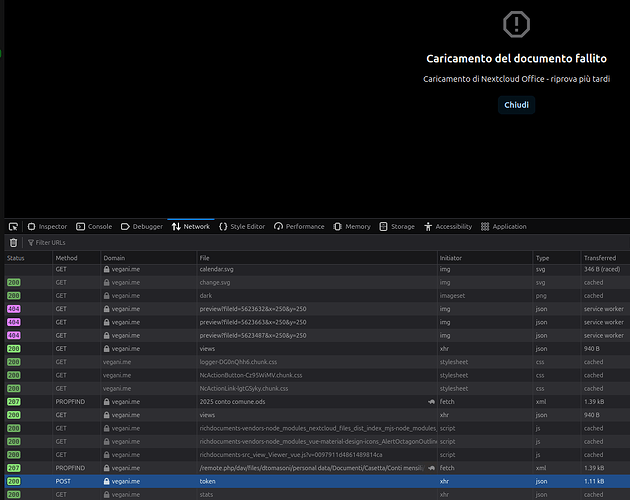Hello dear community,
I currently have a small problem with Collabora or I can’t find my error.
I have a newly set up Nextcloud instance (everything worked here without any errors).
This has now been refined a little using a custom theme and connected to the Internet via Nginx reverse proxy manager. I also had some initial complications here, but I was able to resolve them relatively quickly. (I followed these instructions: https://docs.nextcloud.com/server/stable/admin_manual/configuration_server/reverse_proxy_configuration.html → I had to set overwrite.cli.url and overwriteprotocol here).
Since then the cloud has been running quite well. It also passed the test run.
But now that other friends/acquaintances also want to use the cloud (and Office here too), Nextcloud Office was the obvious choice. (In this case with the Build-In CODE Server)
My Probelem:
The server is accessible purely via https, but the CODE server always wants to use http://[SERVER_URL]. This of course leads to a security warning in the client browser (which is good) and if the client “clicks away” this warning, my reverse proxy rejects the http request.
Unfortunately, after a long search I couldn’t find anything that exactly applies to my problem, so I opened a new topic here. I have not found anything about whether it is possible to change the settings so that it uses https://? etc.
Thank you very much for your help
About my setup:
Proxmox Server contains 2 VM´s → one is the reverse proxy and one is the cloud-server
All VM´s are on a seperate 192.168.200.0/24 Network.
On the Reverse Proxy is Nginx Proxy Manager (NPM) installed.
IP of the Proxy: 192.168.200.6
(Sadly the forum dont let me post more than 2 pic´s in my first thread so i have to text out my npm config)
Under “Details”:
Domain-Names: [domain_to_my_nextcloud.de]
Scheme: http
Forward Hostname/IP: 192.168.200.108
Forward Port: 80
Cache Assets: No
Block Common Exploits: Yes
Websockets Support: Yes
Publicly Accessible
Under “Custom Locations”:
Location “/”: http - 192.168.200.108 - 80
Location “/.well-known/caldav”: http - 192.168.200.108/remote.php/dav - 80
Location “/.well-known/carddav”: http - 192.168.200.108/remote.php/dav - 80
For all Locations i have following additional headers configured:
proxy_set_header X-Forwarded-For $proxy_add_x_forwarded_for;
proxy_set_header X-Real-IP $remote_addr;
proxy_set_header X-Forwarded-Proto $scheme;
Under “SSL”:
SSL-Certificate → [domain-name] (it´s a Let´s Encrypt Cert Autogenerated)
Force-SSL: yes
HTTP/2 Support: yes
HSTS Enabled: yes
HSTS Subdomains: no (because i have no subdomains)
Under “Advanced” there are some timeout parameters like “proxy_connect_timeout” etc. but they are not intressting.
Setup of the Cloud-Server:
Ubuntu 22.04 Container
IP: 192.168.200.108
Apache2 Webserver
Nextcloud install located in /var/www/html/nextcloud
The Apache2 Webserver Root is the same directory. Also the Apache2 Server only listens on Port 80 because the Reverse-Proxy handles all the SSL-Stuff
My Config-File:
$CONFIG = array (
'instanceid' => '[ID]',
'passwordsalt' => '[XY]',
'secret' => '[XYZ]',
'trusted_domains' =>
array (
0 => '192.168.200.108',
1 => 'domain_to_my_nextcloud.de',
),
'trusted_proxies' =>
array (
0 => '192.168.200.6',
),
'datadirectory' => '/nextcloud_mount/data',
'dbtype' => 'mysql',
'version' => '28.0.3.2',
'overwriteprotocol' => 'https',
'overwrite.cli.url' => 'https://domain_to_my_nextcloud.de',
'dbname' => 'nextcloud',
'dbhost' => 'localhost',
'dbport' => '',
'dbtableprefix' => 'oc_',
'mysql.utf8mb4' => true,
'dbuser' => '[USERNAME]',
'dbpassword' => '[PASSWORD]',
'installed' => true,
'defaultapp' => 'dashboard',
'theme' => '[CUSTOM_THEME_NAME]',
'mail_smtpmode' => 'smtp',
'mail_smtpsecure' => 'ssl',
'mail_sendmailmode' => 'smtp',
'mail_from_address' => '[some_name]',
'mail_smtpauth' => 1,
'mail_domain' => '[some_email_domain]',
'mail_smtpname' => '[Some_email]',
'mail_smtppassword' => '[Some_email_password]',
'mail_smtphost' => '[some_email_hostserver]',
'mail_smtpport' => '[port]',
'maintenance' => false,
'maintenance_window_start' => 1,
'loglevel' => 2,
'simpleSignUpLink.shown' => false,
'default_language' => 'de',
'default_locale' => 'de',
'default_timezone' => 'Europe/Berlin',
'templatedirectory' => '',
'default_phone_region' => 'DE',
'memcache.local' => '\\OC\\Memcache\\APCu',
'memcache.locking' => '\\OC\\Memcache\\Redis',
'memcache.distributed' => '\\OC\\Memcache\\Redis',
'redis' =>
array (
'host' => 'localhost',
'port' => 6379,
'dbindex' => 0,
'timeout' => 1.5,
'read_timeout' => 1.5,
),
'updater.secret' => '[xy]',
);