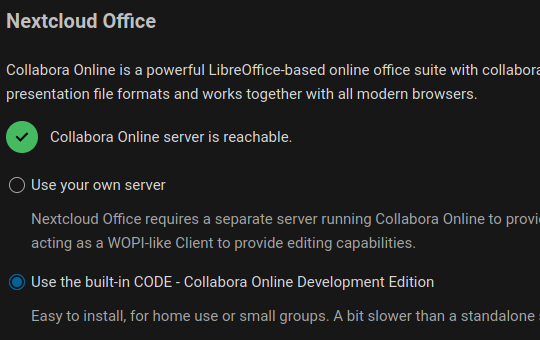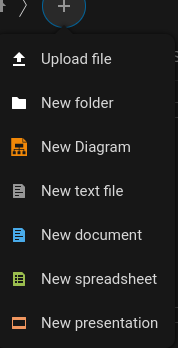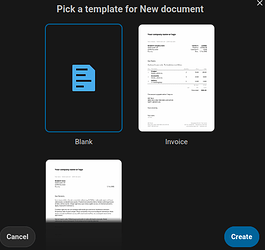docker-compose image install to localhost.
Install Collabora CODE (arm64)
Install Nextcloud Office interface.
Both apps install fine and say they are both accessible and working from admin settings page. Creating a new office document works, but will not open in the office suite.
/index.php/settings/admin/richdocuments
/index.php/settings/admin/richdocumentscode_arm64
Collabora Online - Built-in CODE Server
You have the Collabora Online app enabled.
File is created, but Nextcloud Office is not accessible from the webui.
{“reqId”:“Y0m9mxPI0M6QvHKRtIGbzAAACxY”,“level”:2,“time”:“2022-10-14T19:50:51+00:00”,“remoteAddr”:“192.168.0.3”,“user”:“ncp”,“app”:“no app in context”,“method”:“GET”,“url”:“/index.php/core/preview?fileId=256&c=b62d8119aafa6c96f585f6d04412b409&x=250&y=250&forceIcon=0&a=0”,“message”:“Host 192.168.0.2 was not connected to because it violates local access rules”,“userAgent”:“Mozilla/5.0 (X11; Linux x86_64; rv:105.0) Gecko/20100101 Firefox/105.0”,“version”:“25.0.0.17”,“data”:
Unable to create new file from template.
wwe
October 15, 2022, 5:05pm
3
I hint the issue in the past as well, likely this is the reason
hey.
i did set up onlyoffice docker, the website says "
Thank you for choosing ONLYOFFICE!
Document Server is running"
its a completly different URL, not like “document.mycloud.com ”. When i go to settings, then i type my url, it says: Error when trying to connect (Host violates local access rules)
It uses HTTPS with nginx proxy lets encrypt. both are using it. What do i have to do ?
i added
‘allow_local_remote_servers’ => true,
now i get
Error when trying to connect (cURL error 7: Faile…
Get errors:
Error onlyoffice OCP\Http\Client\LocalServerException: Host violates local access rules
Warning no app in context Host 192.168.0.50 was not connected to because it violates local access rules
Everything was working before update to NC19.
I have added in my config.php:
‘onlyoffice’ =>
array (
‘verify_peer_off’ => true,
),
add the setting **allow_local_remote_servers ** to your config.php or run this command:
docker exec --user www-data ${your nextcloud container} php occ config:system:set allow_local_remote_servers --value true --type bool
[richdocuments] Error: GuzzleHttp\Exception\ConnectException: cURL error 28: Operation timed out after 45001 milliseconds with 0 bytes received (see libcurl - Error Codes ) for https://$IP/apps/richdocumentscode_arm64/proxy.php?req=/hosting/capabilities at <>
/data/nextcloud/3rdparty/guzzlehttp/guzzle/src/Handler/CurlFactory.php line 158
/data/nextcloud/3rdparty/guzzlehttp/guzzle/src/Handler/CurlFactory.php line 110
/data/nextcloud/3rdparty/guzzlehttp/guzzle/src/Handler/CurlHandler.php line 47
/data/nextcloud/lib/private/Http/Client/DnsPinMiddleware.php line 113
/data/nextcloud/3rdparty/guzzlehttp/guzzle/src/PrepareBodyMiddleware.php line 35
/data/nextcloud/3rdparty/guzzlehttp/guzzle/src/Middleware.php line 31
/data/nextcloud/3rdparty/guzzlehttp/guzzle/src/RedirectMiddleware.php line 71
/data/nextcloud/3rdparty/guzzlehttp/guzzle/src/Middleware.php line 63
/data/nextcloud/3rdparty/guzzlehttp/guzzle/src/HandlerStack.php line 75
/data/nextcloud/3rdparty/guzzlehttp/guzzle/src/Client.php line 331
/data/nextcloud/3rdparty/guzzlehttp/guzzle/src/Client.php line 168
/data/nextcloud/3rdparty/guzzlehttp/guzzle/src/Client.php line 187
/data/nextcloud/lib/private/Http/Client/Client.php line 218
/data/nextcloud/apps/richdocuments/lib/Service/CapabilitiesService.php line 131
/data/nextcloud/apps/richdocuments/lib/AppInfo/Application.php line 203
/data/nextcloud/apps/richdocuments/lib/AppInfo/Application.php line 135
/data/nextcloud/lib/private/AppFramework/Bootstrap/Coordinator.php line 190
/data/nextcloud/lib/private/legacy/OC_App.php line 208
/data/nextcloud/lib/private/legacy/OC_App.php line 141
/data/nextcloud/lib/base.php line 1027
/data/nextcloud/index.php line 36
GET /index.php/apps/theming/image/background?v=0
wwe
October 18, 2022, 6:40am
5
in general https:// does not work good with IP addresses s you can’t receive official certificates for an IP address. You must ensure your systems use DNS in all directions.