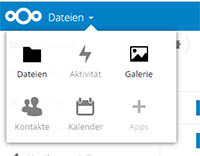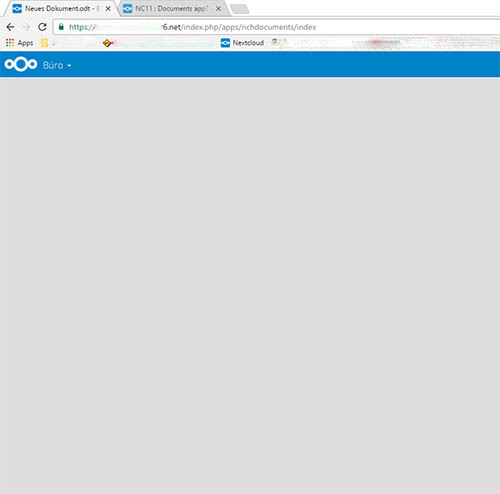Hello!
The collabora app does not appear in nextcloud. Why
I follow the howto
My Server stays hat home and i browse the nextcloud with https://xxx.persoenlilch.myfritz.net/nextcloud
-
I have run, is this right?
docker run -t -d -p 127.0.0.1:9980:9980 -e ‘domain=xxx.persoenlilch.myfritz.net’ --restart always --cap-add MKNOD collabora/code
-
In the virutalhost the servername is also,
xxx.persoenlilch.myfritz.net
because i cannot create a subdomain on fritzbox
-
The collabora link on nextcloud is
xxx.persoenlilch.myfritz.net
Where is the issue?
Thanks
Can anyone tell me what i must insert in domain? thanks
docker run -t -d -p 127.0.0.1:9980:9980 -e 'domain=xxx.persoenlilch.myfritz.net' --restart always --cap-add MKNOD collabora/code
Example:
Your Nextcloud instance is at this adresse : cloud.mydomain.com
So your docker line will be :
-e domain=cloud\\.mydomain\\.com
Ok thanks very clear.
My nextcloud adress is at this address: cloud.mydomain.com/nextcloud
So what will my docker line will be?
I’m not a Star in this topic, but i think docker ask for the domain, not the URL.
So i think you should just don’t care about the /nextcloud
Ok, i habe chance my nextcloud host in xxxxxx.dynv6.net, and my host for office ist yyyyyy.
I have activate Collabora Online, the Collabora Server is yyyyyy.dynv6.net.
But the office package ist not shwon on nextcloudapps.
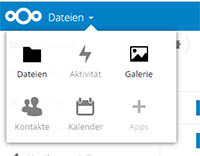
What is wrong?
i go back to 10.0.1, then the app appears as “Büro”, but when i click on new document, there is no collabora-gui. Why?
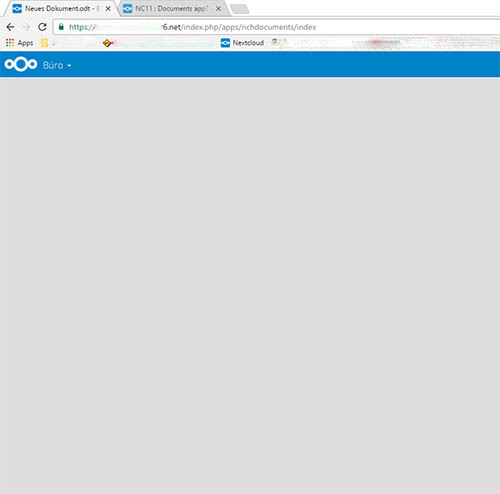
I tell my solution myself
Because of the issue from #7:
i edit /etc/apache2/conf-available/security.conf:
Header set X-Frame-Options: "allow-from https://nextcloud.mydomain.com/"
Now i get the “Unauthorized WOPI host”
Then
docker ps
then
docker kill CONTAINER ID
then
docker run -t -d -p 127.0.0.1:9980:9980 -e 'domain=cloud\\.nextcloud\\.com' -e 'username=admin' -e 'password=123456' --restart always --cap-add MKNOD collabora/code
Now it seems it works! System is nextcloud 10.0.2
I hope when i go to 11.0. there is no confliction.
Thanks on the authors in https://help.nextcloud.com/t/collabora-online-setup/4645/10
Especially Lars M and Neso, there answer help me!
There´s a big issue in docker, my diskspace is full!!!
Because /var/lib/docker/aufs/diff is overfull!!
What´s this??
I deinstall docker.io, then install docker with the howto on the docker homepage!!.
Then
docker run -t -d -p 127.0.0.1:9980:9980 -e 'domain=cloud\\.nextcloud\\.com' -e 'username=admin' -e 'password=123456' --restart always --cap-add MKNOD collabora/code
Then i copy the new vhost from the nextcloud-collabora howto,
Everythings works fine with nc 10.0.3