When moving from a slow server to a high-performance NC 23 server we can move the files from collectives. Or more correctly we got a zip of the old ones, but we don’t understand where to extract them on the new server?
Hey @mala57,
there’s no “officially supported” way of migrating collectives from one server to another. I’d suggest to do the following:
- Backup the old collective content by downloading a zip of the collective folder content (under
Collectives/<mycollective>in the Files app) - Create the respective collective on the new server
- Upload the contents of the backups to the new collective folder (under
Collective/<mycollective>in the Files app) - Add members to the new collective/circle
You will lose information about the most recent user that changed pages and when pages got changed, as well as public shares of the collective. Apart from that, everything should be retained.
1 Like
And it works! 
Thx buddy
Hi, I have lott of files and folders in my collective folder.
How can I upload the whole folder to the new server.
In WIN SPC I cannot find the subfolders of Collectives!
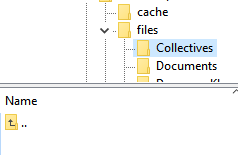
in files I see this
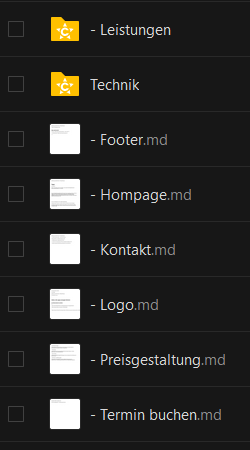
The downloaded *.Zip has this content
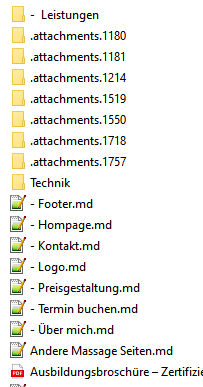
Where can I find these folders and files in Win SPC
Pls help
This topic was automatically closed 90 days after the last reply. New replies are no longer allowed.