This is a summary of https://help.nextcloud.com/t/hundreds-of-odd-oc-authtoken-e…ntries-slow-down-performance-for-a-user-bug-report/117742
### Expected behaviour
1 oc_authtoken per user+device
$ curl -s -X PROPFIND "https://SERVER/remote.php/webdav/Handy/DCIM/Camera/IMG_2021-0602_202145.jpg" -u user2
→ 1-2 seconds
### Actual behaviour
hundreds of oc_authtoken entries:
$ mysql mycloud -B -e "select count(\*) from oc_authtoken where uid='andy'"
count(*)
167
$ curl -X PROPFIND "https://SERVER/remote.php/webdav/Handy/DCIM/Camera/IMG_20210602_223758.jpg" -u andy
→ between 12-17 seconds
After "DELETE \* from oc_authtoken where uid=‘andy’"
the server responds quick again. The curl command needs less than a second.
But this was not a permanent solution. 157 new(!) entries were back the next day.
Here is just a short part of it:
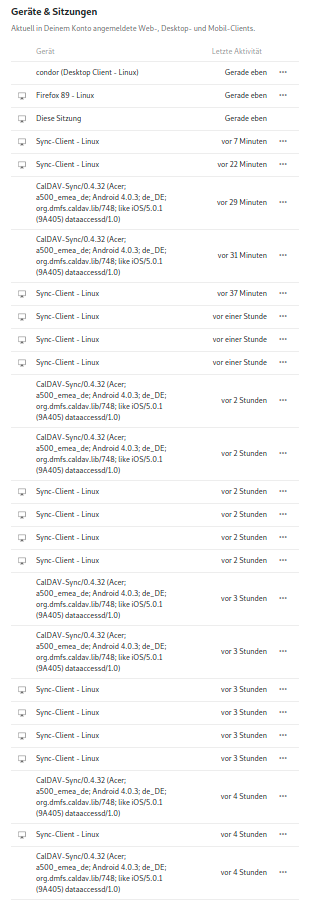
### Questions/Doubts
- Where did all these extra DB lines come from?
- Why do they reappear after a while
- Why did they have no effect until the update to NC 21?
### Server configuration
**Operating system:**
4.19.0-16-amd64 #1 SMP Debian 4.19.181-1 (2021-03-19) x86_64 GNU/Linux
**Web server:**
Apache 2.4.38-3+deb10u4
**Database:**
mysql Ver 15.1 Distrib 10.3.27-MariaDB, for debian-linux-gnu (x86_64) using readline 5.2
**PHP version:**
PHP version (eg, 7.4): 2:7.3+69
**Nextcloud version:** (see Nextcloud admin page)
21.0.2.1
**Updated from an older Nextcloud/ownCloud or fresh install:**
latest v20
**Where did you install Nextcloud from:**
with the internal NC updater
**Signing status:**
<details>
<summary>Signing status</summary>
```
Login as admin user into your Nextcloud and access
http://example.com/index.php/settings/integrity/failed
paste the results here.
No errors have been found.
```
</details>
**List of activated apps:**
<details>
<summary>App list</summary>
```
Enabled:
- accessibility: 1.7.0
- activity: 2.14.3
- admin_audit: 1.11.0
- apporder: 0.12.0
- audioplayer: 3.1.0
- bbb: 1.4.1
- bookmarks: 4.2.2
- bruteforcesettings: 2.2.0
- calendar: 2.2.2
- carnet: 0.24.1
- cloud_federation_api: 1.4.0
- cms_pico: 1.0.15
- comments: 1.11.0
- contacts: 3.5.1
- contactsinteraction: 1.2.0
- dashboard: 7.1.0
- data_request: 1.8.0
- dav: 1.17.1
- deck: 1.4.2
- drawio: 1.0.0
- federatedfilesharing: 1.11.0
- federation: 1.11.0
- files: 1.16.0
- files_external: 1.12.0
- files_markdown: 2.3.3
- files_pdfviewer: 2.1.0
- files_retention: 1.10.1
- files_rightclick: 1.0.0
- files_sharing: 1.13.1
- files_trashbin: 1.11.0
- files_versions: 1.14.0
- files_videoplayer: 1.10.0
- firstrunwizard: 2.10.0
- forms: 2.2.4
- gpxmotion: 0.1.0
- gpxpod: 4.2.8
- impersonate: 1.8.0
- integration_google: 1.0.2
- integration_whiteboard: 0.0.14
- integration_zammad: 1.0.1
- keeweb: 0.6.5
- logreader: 2.6.0
- lookup_server_connector: 1.9.0
- mail: 1.9.5
- nextcloud_announcements: 1.10.0
- notes: 4.0.4
- notifications: 2.9.0
- oauth2: 1.9.0
- openhab: 0.9.5
- password_policy: 1.11.0
- photos: 1.3.0
- privacy: 1.5.0
- provisioning_api: 1.11.0
- rainloop: 7.1.2
- recommendations: 1.0.0
- serverinfo: 1.11.0
- settings: 1.3.0
- sharebymail: 1.11.0
- socialsharing_email: 2.2.0
- spreed: 11.2.2
- support: 1.4.0
- survey_client: 1.9.0
- systemtags: 1.11.0
- tasks: 0.13.6
- text: 3.2.0
- theming: 1.12.0
- twofactor_backupcodes: 1.10.0
- updatenotification: 1.11.0
- user_status: 1.1.1
- user_usage_report: 1.5.0
- viewer: 1.5.0
- weather_status: 1.1.0
- workflowengine: 2.3.0
Disabled:
- encryption
- passwords
- user_ldap
```
</details>
**Nextcloud configuration:**
<details>
<summary>Config report</summary>
```
{
"system": {
"passwordsalt": "***REMOVED SENSITIVE VALUE***",
"datadirectory": "***REMOVED SENSITIVE VALUE***",
"dbtype": "mysql",
"version": "21.0.2.1",
"dbname": "***REMOVED SENSITIVE VALUE***",
"dbhost": "***REMOVED SENSITIVE VALUE***",
"dbtableprefix": "oc_",
"dbuser": "***REMOVED SENSITIVE VALUE***",
"dbpassword": "***REMOVED SENSITIVE VALUE***",
"installed": true,
"instanceid": "***REMOVED SENSITIVE VALUE***",
"maintenance": false,
"loglevel": 2,
"theme": "",
"trusted_domains": [
"cloud.mydomain.de",
],
"share_folder": "\/Shared",
"defaultapp": "calendar",
"trashbin_retention_obligation": "auto, 14",
"versions_retention_obligation": "auto, 14",
"default_language": "en",
"default_phone_region": "DE",
"secret": "***REMOVED SENSITIVE VALUE***",
"memcache.local": "\\OC\\Memcache\\APCu",
"mail_domain": "***REMOVED SENSITIVE VALUE***",
"mail_smtpmode": "smtp",
"mail_from_address": "***REMOVED SENSITIVE VALUE***",
"updater.release.channel": "stable",
"overwrite.cli.url": "https:\/\/cloud.mydomain.de",
"blacklisted_files": [
"._*",
".DS_Store",
".DS_STORE",
".ds_store"
],
"integrity.check.disabled": false,
"mysql.utf8mb4": true,
"mail_smtpauthtype": "LOGIN",
"mail_sendmailmode": "smtp",
"mail_smtphost": "***REMOVED SENSITIVE VALUE***",
"mail_smtpport": "25",
"mail_smtpauth": 1,
"mail_smtpsecure": "tls",
"mail_smtpname": "***REMOVED SENSITIVE VALUE***",
"mail_smtppassword": "***REMOVED SENSITIVE VALUE***",
"app_install_overwrite": [
"apporder",
"calendar",
"bookmarks"
],
"has_rebuilt_cache": true,
"encryption.legacy_format_support": false,
"encryption.key_storage_migrated": false
}
}
```
</details>
**Are you using external storage, if yes which one:** local/smb/sftp/...
No
**Are you using encryption:** yes/no
No
**Are you using an external user-backend, if yes which one:** LDAP/ActiveDirectory/Webdav/...
No
### Client configuration
irrelevant
### Logs
#### Web server error log
<details>
<summary>Web server error log</summary>
```
(only irrelevant lines like:)
[Tue Jun 22 16:57:47.274268 2021] [access_compat:error] [pid 32647] [client 62.216.xx.yy:64788] AH01797: client denied by server configuration: /var/www/nextcloud/config
```
</details>
#### Nextcloud log (data/nextcloud.log)
<details>
<summary>Nextcloud log</summary>
```
{"reqId":"YNIMvrdbUoVOcoItzNhK1QAAAAw","level":3,"time":"2021-06-22T16:15:59+00:00","remoteAddr":"138.246.3.189","user":"andy","app":"PHP","method":"PROPFIND","url":"/remote.php/dav/files/andy/","message":"Module 'mbstring' already loaded at Unknown#0","userAgent":"Mozilla/5.0 (Linux) mirall/3.2.2-20210531.142805.04afaa1fe-1.0~focal1 (Nextcloud, ubuntu-5.4.0-74-generic ClientArchitecture: x86_64 OsArchitecture: x86_64)","version":"21.0.2.1"}
```
The output of your Nextcloud log in Admin > Logging:
``Error PHP Module 'mbstring' already loaded at Unknown#0``
(shows up every time when I call curl)
</details>