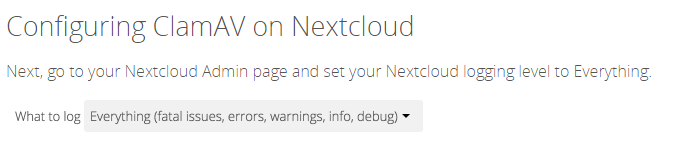vinc
1
Hello
i have been reading and following this Installation
https://docs.nextcloud.com/server/14/admin_manual/configuration_server/antivirus_configuration.html
on my Debain 9 this command is not working
systemctl enable clamd@scan.service
systemctl start clamd@scan.service
and this
Place the files_antivirus app into the apps directory
which files do i need to copy there??
have a nice day
vinc
vinc
3
would still need some help or suggestions!!
the documentation you linked tells you for debian installations:
The installer automatically creates default configuration files and launches the clamd and freshclam daemons. You don’t have to do anything more
so you won’t need to enable and start them (again). those commands are apparently only needed for RH7, centOS7.
though it claims:
it’s a good idea to review the ClamAV documentation and your settings in /etc/clamav/
as for your 2nd question:
i think downloading the app from your appstore would do the job.
vinc
5
ok so far ok, merci @JimmyKater
i am able to find the logging information but not like on the manuel to configure something
Antivirus for files 1.4.0 and Enabled
Next, go to your Nextcloud Admin page and set your Nextcloud logging level to Everything.
vinc
6
pls post screenshot of how it is looking on your side
vinc
8
this part i can’t find to configure!
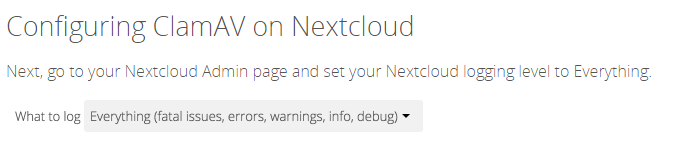
so where is your nextcloud admin page? most probably it’s somewhere on the left side of your screen in your setup-page from your admin-account.
ya?
vinc
10
yes it’s there - but where to change the “logging level to Everything” part - i can’t find it
so this is why i asked you for a screenshot some comments ago