Nextcloud version: 22.1.1
Operating system and version: Ubuntu 20.04.3 LTS
Apache or nginx version: Apache/2.4.41
PHP version: 7.4
Hello everyone,
I recently installed Redis for the push service of the new Nextcloud version. Now I wanted to update my instance from 22.1.1 to 22.2.0. Unfortunately, I get the following error message
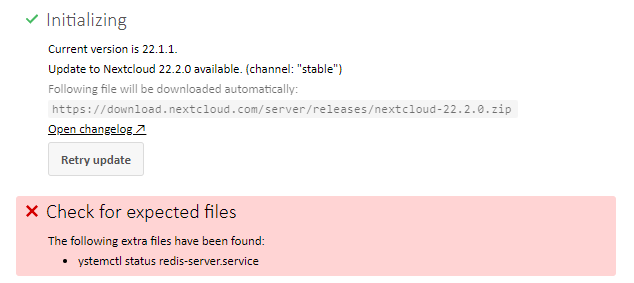
I also found the file in various places, but now I don’t know what to change / adapt.
root@xxxx:/# find . -name redis-server.service
./sys/fs/cgroup/blkio/system.slice/redis-server.service
./sys/fs/cgroup/devices/system.slice/redis-server.service
./sys/fs/cgroup/pids/system.slice/redis-server.service
./sys/fs/cgroup/cpu,cpuacct/system.slice/redis-server.service
./sys/fs/cgroup/memory/system.slice/redis-server.service
./sys/fs/cgroup/systemd/system.slice/redis-server.service
./sys/fs/cgroup/unified/system.slice/redis-server.service
./var/lib/systemd/deb-systemd-helper-enabled/multi-user.target.wants/redis-server.service
./etc/systemd/system/multi-user.target.wants/redis-server.service
./usr/lib/systemd/system/redis-server.service
I am grateful for any help.
Bye, Sascha