how does one change the default background image for the dashboard or for that matter add in your own images?
I found that my non-admin dashboard adopts the background image of the login screen as set by the administrator under Theming.
However, when the administrator logs in, the login image is replaced by clouds when showing the admins dashboard.
I have yet to find anywhere , end user accessible, that will change the background of the Dashboard to a custom picture for an individual user.
I am interested in changing the default dashboard. if someone gets it, share it.
The enigma is in the code with which the web page is created when creating the profiles. you have to modify the code class = “default background” for an image of ours.
By touching several files, I have managed to add my dashboard photo to the menu, but it is not easy.
I did not find the origin. But I found an easy solution 
kamil-porembinski-clouds.jpg somewhere is the default dashboard backgroud image.
this image is in apps / dashboard / img
and in apps / dashboard / img / previews
insert your photo with that exact name. backup the original.
finally you have to modify the file /var/www/nextcloud/apps/dashboard/lib/Service/BackgroundService.php
remove content in attribution_url in kamil photo.
your profile picture will be fixed on new users: D.
untested option:
modify the attribution_url to a local link as the only option pointing to a photo. I have not tried
I think this solution is overridden at the next update.
My solution, without the app theming.
config/config.php:
'theme' => 'mytheme',
themes/mytheme/core/css/server.css:
#app-dashboard {
background-image: none !important;
}
Alternatively, instead of removing background image, reference another background image:
#app-dashboard {
background-image:url("/path/to/your/image.jpg") !important;
}I think you only need to use css attribute selector.
My solution, just only add this code on custom css.
body[data-dashboard-background="default"] #app-dashboard {
background-image: url("/path/to/your/image.jpg") !important;
}
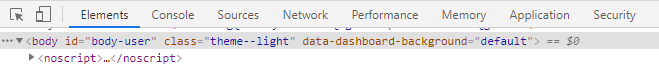
If data-dashboard-background value is not default, this rule will be overwritten
Changing the default dashboard background image will be officially possible with NC21:
Hi @szaimen,
do you know how to do that?
I can’t find the possibility to do that in NC21.
Best regards
Christoph
Hi @TimmiORG, I think you find the settings in the theming settings.
(https://yourdomain.com/index.php/settings/admin/theming)
Hi @szaimen
this is what I understood but I don’t have the setting:
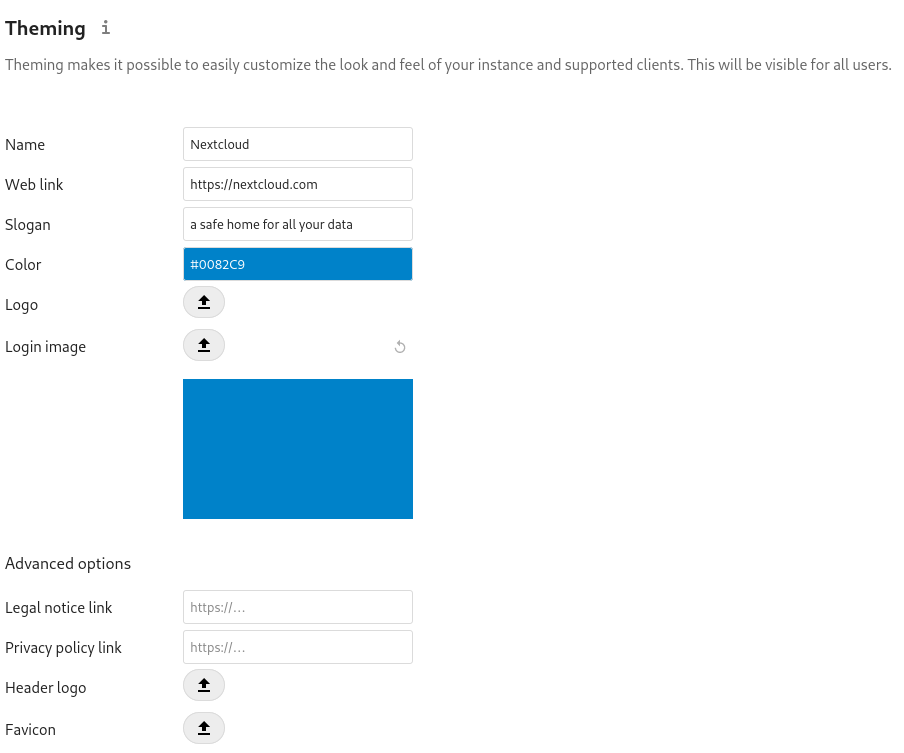
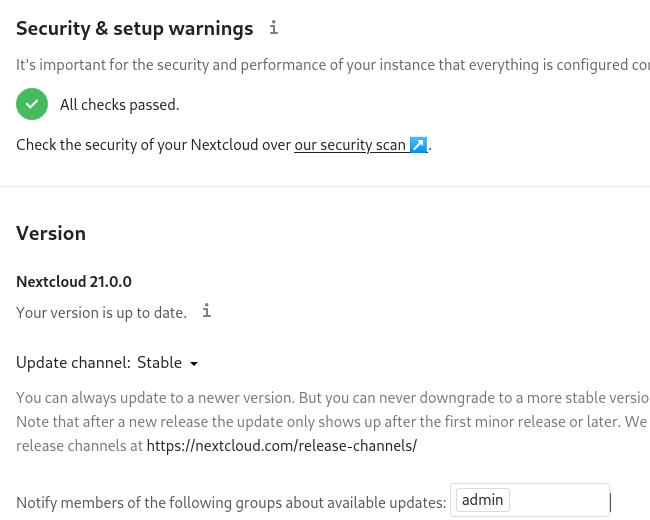
I just found this:
Right, new behaviour is: If theming app is disabled or the login image is not set, no effect on the dashboard. Otherwise the dashboard default background is the same as set in theming (image or plain).
So I guess you need to change the login image to the one that you would like to have on the dashboard (since they seem to be synchronized)
Hm…
OK I thought it is possible to have different default pictures for the login and the dashboard.
But thank you for your help.
default clouds background used to be more “lighter”, it was light blue, now seems darker. Where can I download previous default background?